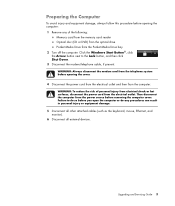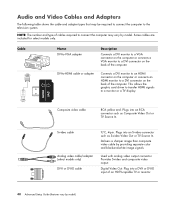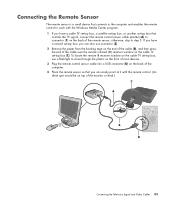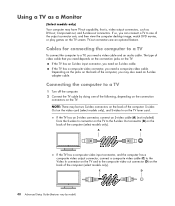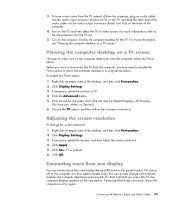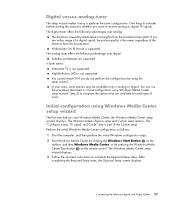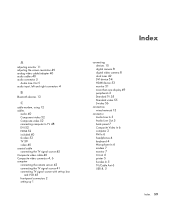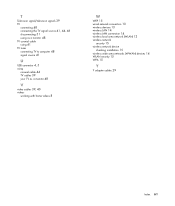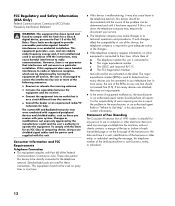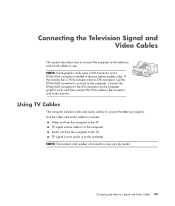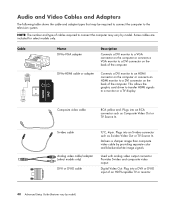HP s3400f Support Question
Find answers below for this question about HP s3400f - Pavilion - Slimline.Need a HP s3400f manual? We have 33 online manuals for this item!
Question posted by lanegibbons on September 11th, 2011
Computer Not Sending Signal To Monitor Shut Down Watching Porn
Computer not sending sending signals to monitor how do I fix my computer with out monitor
Current Answers
Related HP s3400f Manual Pages
Similar Questions
Fans Spinning No Signal To Monitor Neither No Front Power Button Ring Light
MyPc will turn on but not giving signal to monitor neither the power button light
MyPc will turn on but not giving signal to monitor neither the power button light
(Posted by sbgshun38 11 months ago)
Boot Problem After A Windows 7 Update
After an update of Win 7, my hp pavilion m9160.ch-a desktop will not reboot. HP windows repair could...
After an update of Win 7, my hp pavilion m9160.ch-a desktop will not reboot. HP windows repair could...
(Posted by bobmccreadie 10 years ago)
My Cpu Wont Shut Down When I T Depress The Switch And My Monitor Says No Signal
(Posted by lilych59 10 years ago)
Good Afternoon
I Have A Hp Pavilion Slimline Tower S34001
When turning on the tower the monitor says sleeping I then tried another monitor and nothing happen...
When turning on the tower the monitor says sleeping I then tried another monitor and nothing happen...
(Posted by carlkumpf 10 years ago)
Why Won't My Hp Pavilion Slimline S3000 Power On Any Monitors?
I have an HP Pavilion slimline s3000. It powers on just fine, but it will not power on any monitors....
I have an HP Pavilion slimline s3000. It powers on just fine, but it will not power on any monitors....
(Posted by jessie 13 years ago)