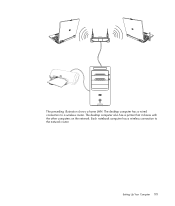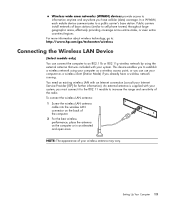HP s3100n Support Question
Find answers below for this question about HP s3100n - Pavilion - Slimline.Need a HP s3100n manual? We have 1 online manual for this item!
Question posted by espinolaanderson on December 22nd, 2010
How Can I Increase My Rams From 1 To 3 Are There Any Free Trials
Current Answers
Answer #1: Posted by bpshbp on December 23rd, 2010 12:01 AM
You need to verify which types of RAM and in what capacities your motherboard supports.
Learn how to fix your computer and get hlep for free.For all Q & A .I hope that resolves your problem.
http://mailerror.blogspot.com/
http://pctells.blogspot.com/
http://faqall.blogspot.com/
http://net2go.blogspot.com/http://virus2free.blogspot.com/
Related HP s3100n Manual Pages
Similar Questions
What is the maximum memory for the hp pavilion slimline s3000 specs
what is the ram compatibility in the hp pavilion a6000 model pc
I have a HP pavilion Slimline (model no. S5-1200z). The video has stopped showing. It is not a probl...
Since the release of the new ps4 and xbox one i've been thinking about whether or not i should buy a...
Where can I find a video card that will fit in the PCI-e slot next to the modem card in my HP s3100n...