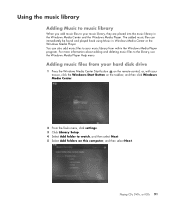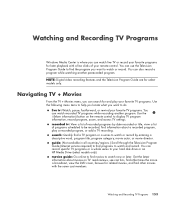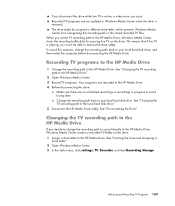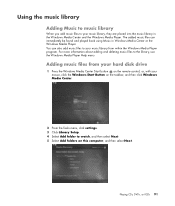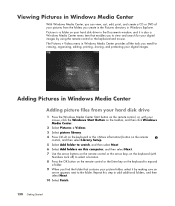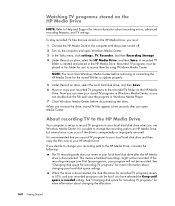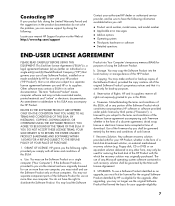HP m9040n Support Question
Find answers below for this question about HP m9040n - Pavilion - Elite Media Center.Need a HP m9040n manual? We have 22 online manuals for this item!
Question posted by bbcz5244 on January 19th, 2014
How To Add A Hard Drive To An Hp M9040n
The person who posted this question about this HP product did not include a detailed explanation. Please use the "Request More Information" button to the right if more details would help you to answer this question.
Current Answers
Related HP m9040n Manual Pages
Similar Questions
What Does The Cable On A Hp Media Drive In M9040n Hook To?
(Posted by cybe2che 9 years ago)
How To Replace The Internal Hard Drive In A Hp M9040n
(Posted by reghuorafl 9 years ago)
How To Remove A Hard Drive Hp Pavilion P6000
(Posted by rafsbt 10 years ago)
Hp Pavilion M9040n Power Switch
After turning the PC off, I could not turn it back on. Power to the PC is good and the green power i...
After turning the PC off, I could not turn it back on. Power to the PC is good and the green power i...
(Posted by rsf5410 10 years ago)
Installed Motherboard,hard Drive Hp A6500f Pc
Can recovey disks be used to reload operating system?
Can recovey disks be used to reload operating system?
(Posted by esoto53 12 years ago)