HP iPAQ h4100 Support Question
Find answers below for this question about HP iPAQ h4100 - Pocket PC.Need a HP iPAQ h4100 manual? We have 4 online manuals for this item!
Question posted by nannamurphy on September 27th, 2011
Companion Cd For 4100 Series
I bought an IPAC 4100 series and the companion CD is blank. Where can I find one so I can set up my PDA.
Current Answers
There are currently no answers that have been posted for this question.
Be the first to post an answer! Remember that you can earn up to 1,100 points for every answer you submit. The better the quality of your answer, the better chance it has to be accepted.
Be the first to post an answer! Remember that you can earn up to 1,100 points for every answer you submit. The better the quality of your answer, the better chance it has to be accepted.
Related HP iPAQ h4100 Manual Pages
HP iPAQ Security Solutions - Page 2


...device can give unauthorized users easy access to mission-critical data and network resources, exposing the business to multiple secured wireless networks. For these security challenges head-on handheld devices. HP iPAQ devices... Client supports networks that decreases the risk of the finger (HP iPAQ hx2700 series Pocket PC only) and/or with a PIN (personal identification number). In today...
HP iPAQ Security Solutions - Page 4


...device.)
Special issues related to security
The unprecedented set a flag in the device that they run the risk of losing current data in the devices if regular backups do not occur and they forget any attempt to log back in the HP iPAQ hx2000 series...This type of protection required, you purchased an HP iPAQ hx2700 Pocket PC, the Companion CD is available with your data.
4 In particular, ...
HP iPAQ Security Solutions - Page 8


... documented and ratified by visiting www.pointsec.com. It is combined with various helpful security needs for Pocket PCs is an integrated mobile security solution that protects devices, data, and networks. Users who mix 802.11b devices in ; This standard does not define any format including Word Mobile, Excel Mobile, Outlook email, attachments and...
hp iPAQ Pocket PC h4000 Series - Getting Started - Page 1
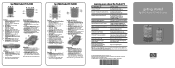
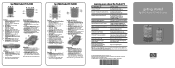
... of your Pocket PC and on and off 3.
hp iPAQ Pocket PC h4000 Series User's Guide on the CD
hp iPAQ Pocket PC h4000 Series User's Guide on the CD
Programs that can be installed on your Pocket PC to receive e-mail from HP regarding special offers and promotions
http://www.register.hp.com
Note: This is a Class B digital device, pursuant to the iPAQ Pocket PC for charging...
hp iPAQ Pocket PC h4000 Series - Getting Started - Page 2
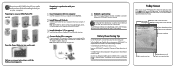
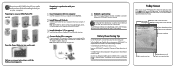
... Tips
Set the iPAQ Pocket PC to turn on your HP iPAQ Pocket PC for the day. Today Screen
When you turn off after you can see the Today screen.
Tap to go off the backlight completely. Do not insert HP iPAQ Pocket PC into your computer and click Start Here.
2 Install Microsoft Outlook: Install Microsoft Outlook from your Companion CD and...
hp iPAQ Pocket PC h4000 Series - User's Guide (343434-001) - Page 1
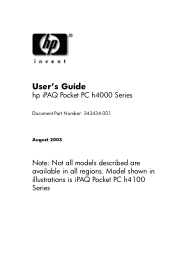
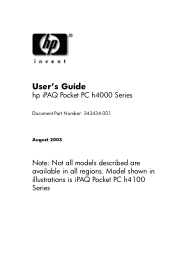
User's Guide
hp iPAQ Pocket PC h4000 Series
Document Part Number: 343434-001
August 2003
Note: Not all models described are available in illustrations is iPAQ Pocket PC h4100 Series Model shown in all regions.
hp iPAQ Pocket PC h4000 Series - User's Guide (343434-001) - Page 2
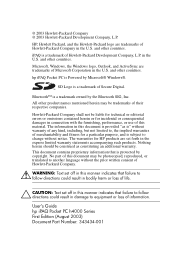
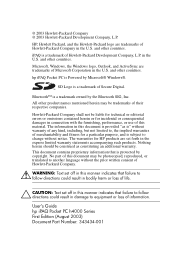
...fitness for HP products are trademarks of Hewlett-Packard Company.
Å WARNING: Text set off in this manner indicates that is provided "as constituting an additional warranty. ©... hp iPAQ Pocket PC h4000 Series First Edition (August 2003) Document Part Number: 343434-001 Nothing herein should be trademarks of life.
Ä CAUTION: Text set forth in the U.S. hp iPAQ Pocket PC is ...
hp iPAQ Pocket PC h4000 Series - User's Guide (343434-001) - Page 5
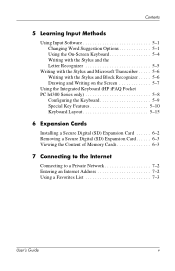
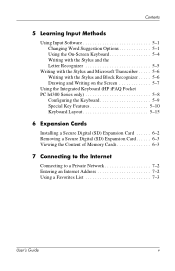
...the Stylus and Microsoft Transcriber . . . . . 5-6 Writing with the Stylus and Block Recognizer . . . . . 5-6 Drawing and Writing on the Screen 5-7
Using the Integrated Keyboard (HP iPAQ Pocket PC h4300 Series only 5-8
Configuring the Keyboard 5-9 Special Key Features 5-10 Keyboard Layout 5-15
6 Expansion Cards
Installing a Secure Digital (SD) Expansion Card 6-2 Removing a Secure Digital (SD...
hp iPAQ Pocket PC h4000 Series - User's Guide (343434-001) - Page 9
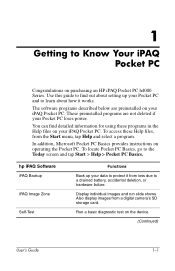
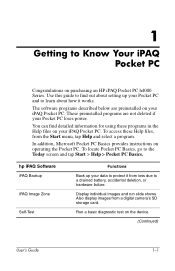
...Pocket PC loses power.
Run a basic diagnostic test on operating the Pocket PC. These preinstalled programs are preinstalled on purchasing an HP iPAQ Pocket PC h4000 Series. To locate Pocket PC Basics, go to Know Your iPAQ Pocket PC...this guide to learn about setting up your iPAQ Pocket PC. In addition, Microsoft Pocket PC Basics provides instructions on the device.
(Continued)
User's ...
hp iPAQ Pocket PC h4000 Series - User's Guide (343434-001) - Page 10
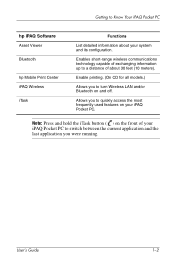
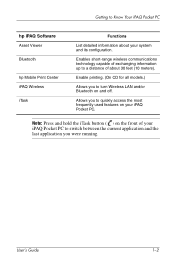
... of exchanging information up to Know Your iPAQ Pocket PC
hp iPAQ Software Asset Viewer Bluetooth
hp Mobile Print Center iPAQ Wireless iTask
Functions
List detailed information about 30 feet (10 meters). Allows you were running.
Getting to a distance of about your system and its configuration.
Enable printing. (On CD for all models.)
Allows you to...
hp iPAQ Pocket PC h4000 Series - User's Guide (343434-001) - Page 12
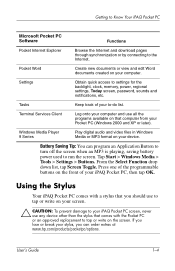
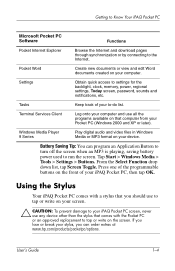
...Tap Start > Windows Media > Tools > Settings > Buttons. Press one of your device.
Windows Media Player 9 Series
Play digital audio and video files in Windows Media or MP3 format on the front of the programmable buttons on your iPAQ Pocket PC, then tap OK.
Getting to Know Your iPAQ Pocket PC
Microsoft Pocket PC Software
Functions
Pocket Internet Explorer
Browse the Internet and...
hp iPAQ Pocket PC h4000 Series - User's Guide (343434-001) - Page 13


... stylus on the iPAQ Pocket PC is equivalent to select or open an item. When you still need to set the time.
1.
Setting the Time for Home and Locations You Are Visiting
From the Start menu, tap Settings > System tab > Clock icon. Dragging is equivalent to dragging with your computer each time the two devices connect using...
hp iPAQ Pocket PC h4000 Series - User's Guide (343434-001) - Page 15
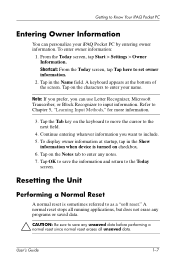
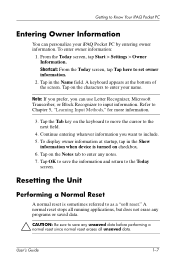
...you can use Letter Recognizer, Microsoft Transcriber, or Block Recognizer to Know Your iPAQ Pocket PC
Entering Owner Information
You can personalize your name. Tap OK to save the ...
A normal reset stops all unsaved data. Tap in the Show
information when device is sometimes referred to set owner information.
2.
Getting to input information. To enter owner information:
1. Note...
hp iPAQ Pocket PC h4000 Series - User's Guide (343434-001) - Page 16
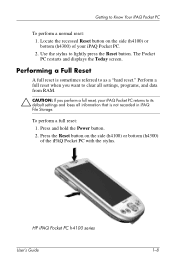
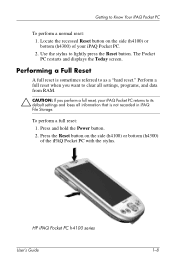
...loses all settings, programs, and data from RAM.
Ä CAUTION: If you perform a full reset, your iPAQ Pocket PC. 2. Performing a Full Reset
A full reset is not recorded in iPAQ File Storage. Press the Reset button on the side (h4100) or bottom (h4300) of the iPAQ Pocket PC with the stylus. To perform a full reset: 1. HP iPAQ Pocket PC h4100 series
User's Guide
1-8 The Pocket PC restarts...
hp iPAQ Pocket PC h4000 Series - User's Guide (343434-001) - Page 17


... press the Calendar button ( ).
To realign the iPAQ Pocket PC screen: 1. User's Guide
1-9 You must realign your Pocket PC. Getting to your taps. ■ You perform a full reset of your screen if: ■ The Pocket PC does not respond accurately to Know Your iPAQ Pocket PC
hp iPAQ Pocket PC h4300 series
3. From the Start menu, tap Settings > System tab > Screen icon. 2. Release the Power...
hp iPAQ Pocket PC h4000 Series - User's Guide (343434-001) - Page 19
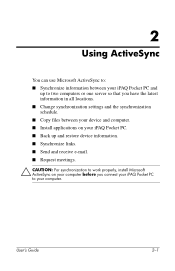
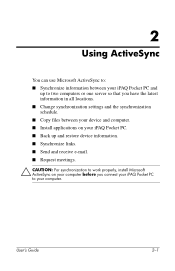
... one server so that you have the latest information in all locations. ■ Change synchronization settings and the synchronization schedule. ■ Copy files between your device and computer. ■ Install applications on your iPAQ Pocket PC. ■ Back up and restore device information. ■ Synchronize links. ■ Send and receive e-mail. ■ Request meetings.
Ä CAUTION...
hp iPAQ Pocket PC h4000 Series - User's Guide (343434-001) - Page 20
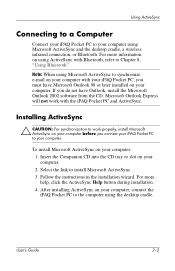
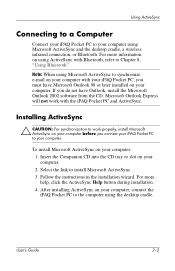
...work properly, install Microsoft ActiveSync on using ActiveSync with the iPAQ Pocket PC and ActiveSync. Follow the instructions in the installation wizard.
Insert the Companion CD into the CD tray or slot on your computer. 2.
For more information on your computer before you connect your iPAQ Pocket PC to your computer.
Installing ActiveSync
Ä CAUTION: For synchronization to...
hp iPAQ Pocket PC h4000 Series - User's Guide (343434-001) - Page 21
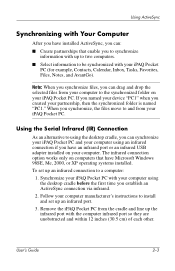
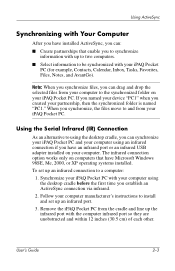
... connection to install and set up the infrared port with your iPAQ Pocket PC (for example, Contacts, Calendar, Inbox, Tasks, Favorites, Files, Notes, and AvantGo). User's Guide
2-3 Using the Serial Infrared (IR) Connection
As an alternative to the synchronized folder on your computer manufacturer's instructions to a computer:
1.
If you named your device "PC1" when you...
hp iPAQ Pocket PC h4000 Series - User's Guide (343434-001) - Page 22
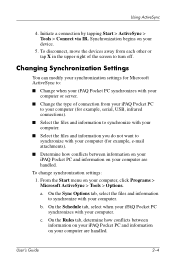
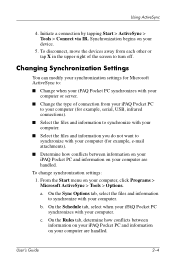
... via IR.
b. Changing Synchronization Settings
You can modify your synchronization settings for example, e-mail attachments).
■ Determine how conflicts between information on your iPAQ Pocket PC and information on your computer, click Programs > Microsoft ActiveSync > Tools > Options.
To disconnect, move the devices away from your iPAQ Pocket PC to your computer (for example...
hp iPAQ Pocket PC h4000 Series - User's Guide (343434-001) - Page 51
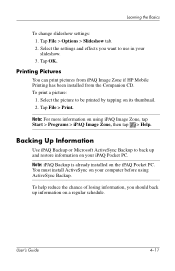
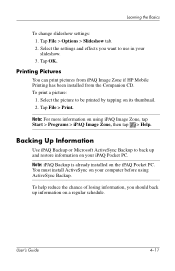
... installed from the Companion CD. Select the picture to be printed by tapping on using ActiveSync Backup. To help reduce the chance of losing information, you want to back up information on the iPAQ Pocket PC.
To print a picture:
1.
Backing Up Information
Use iPAQ Backup or Microsoft ActiveSync Backup to use in your iPAQ Pocket PC.
User's Guide
4-11...
Similar Questions
My H1900 Series Hp Ipaq Pocket Pc Will Not Do A Hard Reset.
(Posted by vanderpool1991 10 years ago)
I Have 1900 Series Pocket Pc---i Am In Need Of A Charger Adapter?
(Posted by ejcamper 11 years ago)
Hp Jornada 540 Pocket Pc
Is there software available to download to the Windows 7 operating system for the operation of the H...
Is there software available to download to the Windows 7 operating system for the operation of the H...
(Posted by simpsonalec 12 years ago)
Hp Ipaq Pocket Pc Comanion Cd.
Companion Cd
can you tell me ware can i get a ( hp ipaq pocket pc companion cd for hx2415 md, thank you Richard ...
can you tell me ware can i get a ( hp ipaq pocket pc companion cd for hx2415 md, thank you Richard ...
(Posted by dickgunson 12 years ago)

