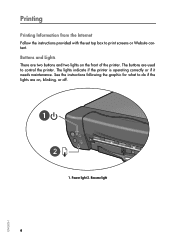HP e-Printer e20 Support Question
Find answers below for this question about HP e-Printer e20.Need a HP e-Printer e20 manual? We have 1 online manual for this item!
Question posted by hutchep1 on January 12th, 2013
How Do You Get A Tungsten E2 To Work With Windows 64 Bit?
I can not get my tungsten e2 to sync with my computer. I am running windows 7 and it is 64-bit. I have tried everything. Someone said to try to sync with blue tooth, but my computer does not have bluetooth on it. I do not want to buy just anything to try and put bluetooth on it without knowing what I should buy.
Current Answers
Related HP e-Printer e20 Manual Pages
Similar Questions
Envelope Feeder Can Work With Hp M602 Printer
(Posted by Danleda 9 years ago)
How To Get A Hp Designjet 120 Printer To Work With Windows 7 64 Bit
(Posted by brucepic 10 years ago)
How To Install Hp Designjet 5000 Printer In Windows 7 64 Bit
(Posted by petHTFad 10 years ago)
I Need Driver Hp Deskjet 1280 For Window Vista But I Try Every Were No Body Hel
(Posted by cmnrafiqueuk 11 years ago)
I Can't Find A Driver For Windows 7 Ultimate 64 Bit. For Printer Deskjet 1280
(Posted by rumen4ochelsea 12 years ago)