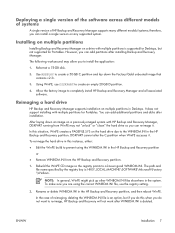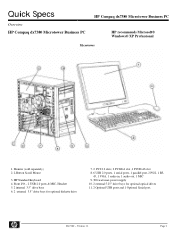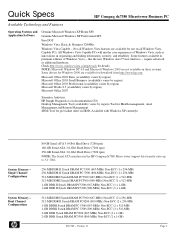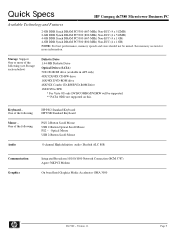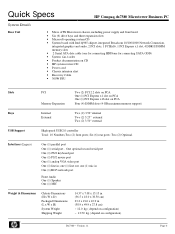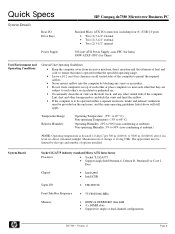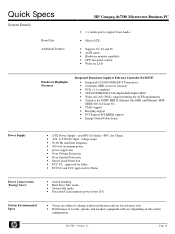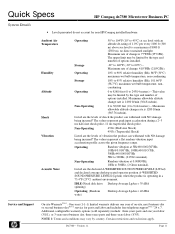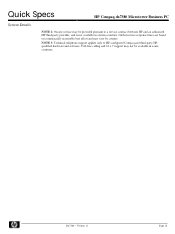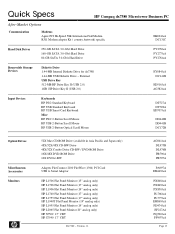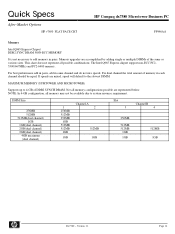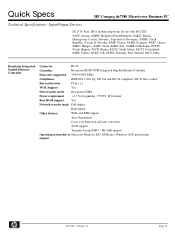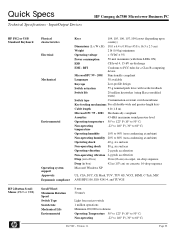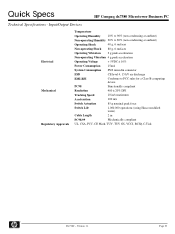HP dx7380 Support Question
Find answers below for this question about HP dx7380 - Microtower PC.Need a HP dx7380 manual? We have 7 online manuals for this item!
Question posted by arunhclkumar on January 1st, 2013
How To Install Lan Driver For This.
Plz send me link for lan card
Current Answers
Answer #1: Posted by tintinb on January 17th, 2013 12:56 AM
The driver software for the LAN Card can be download from the support website of HP. I have provided the download links below.
- Microsoft Windows 2000
- Microsoft Windows Vista Business (32-bit)
- Microsoft Windows Vista Business (64-bit)
- Microsoft Windows Vista Home Basic (32-bit)
- Microsoft Windows XP Home Edition
- Microsoft Windows XP Professional
Regards,
Tintin
Related HP dx7380 Manual Pages
Similar Questions
How To Install Lan Driver Hp Xw4600 On Linux
(Posted by jumisie 10 years ago)
Pls Help Me To Install Lan Driver (ethernet Controller) For Hp Pc Dx 5150sff
sir Pls help me to install lan driver for hp pc dx 5150 sff hp s/n : MX L62303 M1. I tried alot fo...
sir Pls help me to install lan driver for hp pc dx 5150 sff hp s/n : MX L62303 M1. I tried alot fo...
(Posted by aimsoftktr 12 years ago)
How To Install Lan Driver For Hp Dx7380
(Posted by pradeep7510 12 years ago)