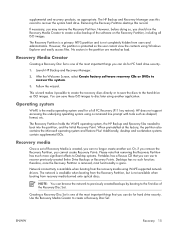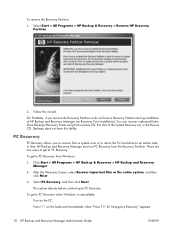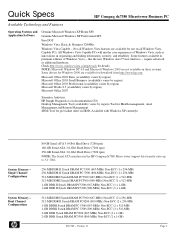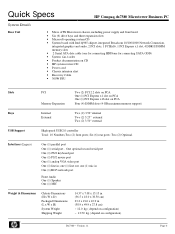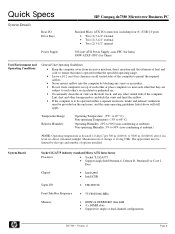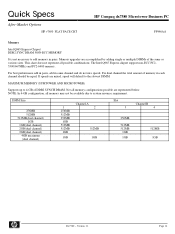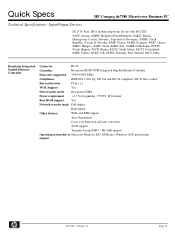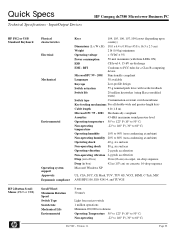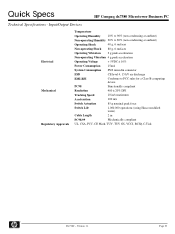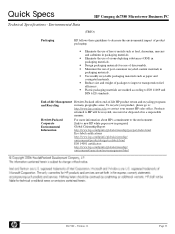HP dx7380 Support Question
Find answers below for this question about HP dx7380 - Microtower PC.Need a HP dx7380 manual? We have 7 online manuals for this item!
Question posted by Anonymous-38725 on September 22nd, 2011
Which Chipset Does It Use ??which Chipset Does It Use ??
which chipset does it use ??which chipset does it use ??
Current Answers
Answer #1: Posted by kcmjr on September 23rd, 2011 4:13 PM
Intel Q965/ICH8
http://www.manualowl.com/m/Hewlett-Packard/dx7380/Manual/83019
Licenses & Certifications: Microsoft, Cisco, VMware, Novell, FCC RF & Amateur Radio licensed.
Related HP dx7380 Manual Pages
Similar Questions
Hp Pavilion A1210n Media Center Pc Desktop Windows Xp
I am able to power on but the next screen is where it freeze on startng windows screen. What do I do...
I am able to power on but the next screen is where it freeze on startng windows screen. What do I do...
(Posted by bbgdiesel007 9 years ago)
Hp Pro 3400 Microtower Pc Front Audio Jack Headphone Output Does Not Work
(Posted by dcbbmc 10 years ago)
Which Mother Board Used In Hp Dx 2080 Mt Microtower Pc
(Posted by wwwrajeevthomas123 13 years ago)