HP dx7300 Support Question
Find answers below for this question about HP dx7300 - Microtower PC.Need a HP dx7300 manual? We have 20 online manuals for this item!
Question posted by rogelr64 on July 19th, 2011
Non System Or Disk Error
How to repair Non system or disk error after power on my HP dx7300 computer?
Current Answers
There are currently no answers that have been posted for this question.
Be the first to post an answer! Remember that you can earn up to 1,100 points for every answer you submit. The better the quality of your answer, the better chance it has to be accepted.
Be the first to post an answer! Remember that you can earn up to 1,100 points for every answer you submit. The better the quality of your answer, the better chance it has to be accepted.
Related HP dx7300 Manual Pages
End User License Agreement - Page 2


... include all the EULA terms. Upon transfer of Authenticity.
Restrictions. PROPRIETARY RIGHTS. This EULA is expressly provided for your HP Product, whether in such recovery solution shall be used for restoring the hard disk of any product identification, copyright notices or proprietary restrictions from the Software Product.
6. This EULA will prevail.
4. entirely...
Administrator Guide: HP Backup and Recovery Manager - Page 20


... that process.
A common size for the Microsoft Operating System, HP Restore Plus! and other
14 HP Backup and Recovery Manager Administrator Guide
ENWW Recovery Points
HP Backup and Recovery Manager allows you to recover the PC hard drive to the original factory configuration if HP Backup and Recovery Manager was created.
**During Recovery Point creation...
Administrator Guide: HP Backup and Recovery Manager - Page 24
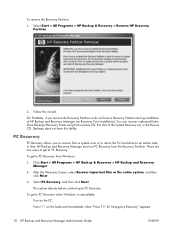
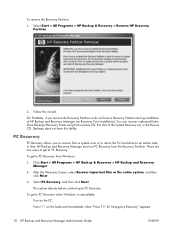
...to PC Recovery from Windows:
1. Follow the wizard. On Portables, if you to recover from the Recovery Partition. Desktops does not have a Recovery Partition during installation of HP ...PC Recovery. PC Recovery
PC Recovery allows you remove the Recovery Partition or do not have this ability. HP Backup and Recovery Manager must run PC Recovery from a system error or to return the PC...
Installing Microsoft Windows Vista on Selected HP Products - Page 2


...
Desktops * HP Compaq d530 * HP Compaq dc5000 HP Compaq dc5100 HP Compaq dc5700 HP Compaq dc5750 * HP Compaq dc7100 HP Compaq dc7600 HP Compaq dc7608 HP Compaq dc7700 HP Compaq dc7800 * HP Compaq dx2100 HP Compaq dx2200 HP Compaq dx2250 HP dx5150 * HP Compaq dx6100 * HP Compaq dx6120 HP Compaq dx7200 HP Compaq dx7208 HP Compaq dx7300 Blade PCs HP bc1500 Blade PC HP BladeSystem bc2000 Blade PC HP...
RAID Image Deployment on HP Compaq dc7000 Series Business PCs - Page 3


...floppy disk ...Desktop ICH8R), and then press Enter.
3 HP Compaq dc7700 Business PCs...:
• RAID capable • Intel Matrix RAID Controller • Two or more information, see the white paper titled "Redundant Array of the same size • PXE Boot enabled • RAID does not need to be enabled or configured prior to the default location on HP Compaq dc7700 and dx7300 Business PCs...
Desktop Management Guide - Page 5


...Installation
4 Software Updating and Management HP Client Management Interface ...5 HP System Software Manager ...6 HP Client Manager ...6 HP ProtectTools Security Manager ...7 HP Client Premium Suite ...7 HP Client Foundation Suite ...8 HP OpenView Client Configuration Manager 8 HP OpenView PC Configuration Management Solution 8 HP Client Catalog for SMS ...10 HP Backup and Recovery Manager 10...
Desktop Management Guide - Page 9


... Readme file to set up and configure the Altiris client.
The management agent used by both HP OpenView Client Configuration Manager and HP OpenView PC Configuration Management Solution is pre-loaded on the computer.
ENWW
HP OpenView Agent 3 The HP OpenView Agent is not currently available for Windows Vista. When installed, it enables communication with...
Desktop Management Guide - Page 42
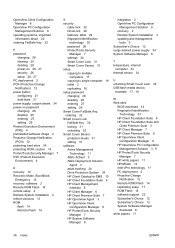
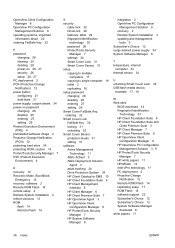
... Client Management
Interface 5 HP Client Manager 6 HP Client Premium Suite 7 HP OpenView Agent 3 HP OpenView Client
Configuration Manager 8 HP ProtectTools Security
Manager 7 HP System Software
Manager 6
integration 2 OpenView PC Configuration
Management Solution 8 recovery 2 Remote System Installation 4 updating and management
tools 5 Subscriber's Choice 12 surge-tolerant power supply 34 System...
Computer Setup (F10) Utility Guide - Page 11


... BIOS will service ATA disk read and write requests...BIOS will service ATA disk read and write ... ability to control how BIOS disk I /O requests (from a...The number of Independent Disks (RAID) on RAID...dx7300 Business Desktops Using Intel Matrix Storage Manager at http://www.hp.com/support. Translation Parameters (ATA disks...on the disk will cause the DriveLocked drives to translate disk I ...
Redundant Array of Independent Disks (RAID) on HP Compaq dc7700 and dx7300 Business PCs - Page 1


Redundant Array of Independent Disks (RAID) on HP Compaq dc7700 and dx7300 Business PCs Using Intel Matrix Storage Manager
Introduction 3 Mirroring and Parity 3 Disk Striping 3
Basics of RAID ...11 Recommended configurations 11 HP Backup and Recovery interactions 12 Other supported configurations 12 Unsupported configurations 12
Configuring RAID on non-factory preinstalled configurations 13 ...
Redundant Array of Independent Disks (RAID) on HP Compaq dc7700 and dx7300 Business PCs - Page 3


... more than one disk is reading and writing simultaneously. Integrated Drive Electronics.
3 ICH is 100% duplication of the data on how to migrate non-RAID to incorporate ... (Redundant Array of Independent Disks) is a category of hard drives that fails. The HP Compaq dc7700 and dx7300 Business PC products are increasingly using RAID by disk striping, which interleaves bytes ...
Redundant Array of Independent Disks (RAID) on HP Compaq dc7700 and dx7300 Business PCs - Page 12


... after changing IDE mode. Unsupported configurations
The HP Compaq dc7700 and dx7300 Business Desktop PC products only support the best user experience and...HP Compaq dc7700 Business PC Convertible Minitower or HP Compaq dx7300 Business PC Microtower).
• Three hard drive configuration (only on HP Compaq dc7700 Business PC Convertible Minitower or
HP Compaq dx7300 Business PC Microtower)....
Hardware Reference Guide - dx7300 MT - Page 2


The only warranties for technical or editorial errors or omissions contained herein. Nothing herein should be photocopied, reproduced, or...by copyright. © Copyright 2006 Hewlett-Packard Development Company, L.P.
Hardware Reference Guide
HP Compaq Business PC
dx7300 Microtower Model
First Edition (August 2006)
Document Part Number: 418629-001 Microsoft and Windows are set forth in ...
HP Compaq dx7300 Business PC Service Reference Guide, 1st Edition - Page 1
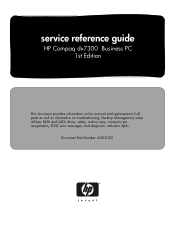
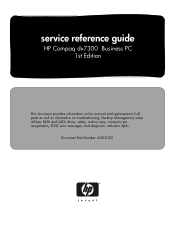
Document Part Number 433611-001 service reference guide
HP Compaq dx7300 Business PC 1st Edition
This document provides information on the removal and replacement of all parts as well as information on troubleshooting, Desktop Management, setup utilities, PATA and SATA drives, safety, routine care, connector pin assignments, POST error messages, and diagnostic indicator lights.
HP Compaq dx7300 Business PC Service Reference Guide, 1st Edition - Page 29
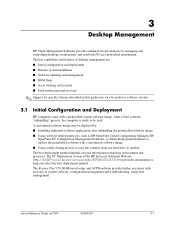
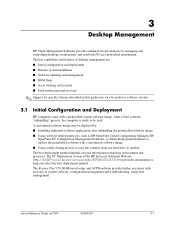
...3.1
Initial Configuration and Deployment
HP computers come with a preinstalled system software image. The PC Deployment section of desktop management are: ■ ...disk cloning process to copy the contents from one hard drive to help you select the best deployment method. The best deployment method depends on your information technology environment and processes. Service Reference Guide, dx7300...
HP Compaq dx7300 Business PC Service Reference Guide, 1st Edition - Page 35
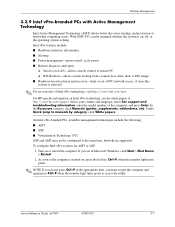
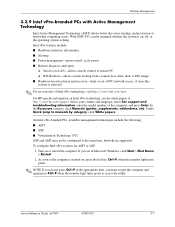
... the computer is hung. Desktop Management
3.3.9 Intel vPro-branded PCs with Active Management Technology
Intel Active Management Technology (AMT) allows better discovery, healing, and protection of the computer, and press Enter. In the Resources category, click Manuals (guides, supplements, addendums, etc). Turn on /off, cycle power ■ Remote diagnosis and repair
❏ Serial-over...
HP Compaq dx7300 Business PC Service Reference Guide, 1st Edition - Page 41


...will be lost.) ■ A PC that is defective. DO NOT proceed in attempting to enable large disk support. 5. Service Reference Guide, dx7300
433611-001
3-13 All HP or Compaq and most other
USB ...Unsupported USB Flash Media Device"). Go to display the drives in the list. Desktop Management
Creating a Bootable Device
Supported USB Flash Media Device Supported devices have entered ...
HP Compaq dx7300 Business PC Service Reference Guide, 1st Edition - Page 48
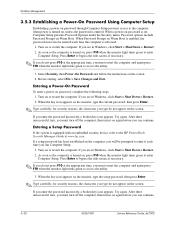
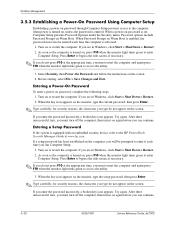
...> Restart. 2. If you can continue.
3-20
433611-001
Service Reference Guide, dx7300 As soon as the computer is rebooted.
1. Before exiting, select File > Save .... Desktop Management
3.5.3 Establishing a Power-On Password Using Computer Setup
Establishing a power-on password through Computer Setup prevents access to the HP ProtectTools Security Manager Guide at www.hp.com...
HP Compaq dx7300 Business PC Service Reference Guide, 1st Edition - Page 193


...and select a drive.
Service Reference Guide, dx7300
433611-001
D-9 Drive not found (identified). Nonsystem disk/NTLDR missing message
The device is listed within ...from a non bootable diskette.
The system may not have automatically recognized a newly installed device. Drive responds slowly immediately after power-up.
Select File > Properties > Tools. Under Error-checking,...
HP Compaq dx7300 Microtower Business PC Illustrated Parts & Service Map, 3rd Edition - Page 1


...U.
and other countries. HP shall not be liable for technical or editorial errors or omissions contained herein....non-ECC
Maximum RAM Supported: 4 GB
Expansion Bus:
PCI 2.3
Graphics Adapter
Integrated controller. lg (1 straight, 1 angle end) 391738-001
3 Diskette drive cable
395967-001
* Power...HP Compaq dx7300 Microtower Business PC
© 2006 Hewlett-Packard Development Company, L.P.
Similar Questions
I How Can I Reset Bios Password On Hp Compaq Dx7300 Microtower
(Posted by 74125jabu 11 years ago)
Maximum Hard Disk Support By Hp D325 Desktop?
Maximum hard disk support by hp d325 desktop?
Maximum hard disk support by hp d325 desktop?
(Posted by pravinjojare 11 years ago)
6 Beep Error In Hp Workstation Xw4200
what is the solution for the 6 beep error in hp workstation xw4200 ?
what is the solution for the 6 beep error in hp workstation xw4200 ?
(Posted by sisplworkshopinchargehz 12 years ago)
Hp Dx7300 M Need Sound Driver For Xp Pro Sp3
i need audio driver for hp dx7300m for XP professional SP3,I alreday try http://h20000.www2.hp.com/b...
i need audio driver for hp dx7300m for XP professional SP3,I alreday try http://h20000.www2.hp.com/b...
(Posted by vorerallo 13 years ago)

