HP dx2255 Support Question
Find answers below for this question about HP dx2255 - Microtower PC.Need a HP dx2255 manual? We have 6 online manuals for this item!
Question posted by Anonymous-112444 on May 28th, 2013
Shutdown Problem
after start system not shut down
Current Answers
There are currently no answers that have been posted for this question.
Be the first to post an answer! Remember that you can earn up to 1,100 points for every answer you submit. The better the quality of your answer, the better chance it has to be accepted.
Be the first to post an answer! Remember that you can earn up to 1,100 points for every answer you submit. The better the quality of your answer, the better chance it has to be accepted.
Related HP dx2255 Manual Pages
Safety and Regulatory Information Desktops, Thin Clients, and Personal Workstations - Page 1


Safety and Regulatory Information
Desktops, Thin Clients, and Personal Workstations
Safety and Regulatory Information Desktops, Thin Clients, and Personal Workstations - Page 2


Safety and Regulatory Information
Desktops, Thin Clients, and Personal Workstations
Tenth Edition (October 2009)
Ninth Edition (August 2009)
Eighth Edition (March 2009)
Seventh Edition (September 2008)
Sixth Edition (July 2008)
...
Safety and Regulatory Information Desktops, Thin Clients, and Personal Workstations - Page 3


... result in this manner provides important supplemental information. NOTE: Text set off in this manner indicates that is compliant with U.S., Canadian, and International regulations for Desktops, Thin Clients, and Personal Workstations. Text set off in bodily harm or loss of information.
About This Book
This guide provides safety and regulatory information...
Safety and Regulatory Information Desktops, Thin Clients, and Personal Workstations - Page 14


... = RJ11C. A compliant telephone cord and modular plug is subject to party line service is provided with the FCC if you disconnect the equipment until the problem is necessary. In most but not all locations, the sum of 0.3). Also, you will disable alarm equipment, consult your telephone company or a qualified installer. If...
Safety and Regulatory Information Desktops, Thin Clients, and Personal Workstations - Page 15


Use of a different make or model, nor does it imply that any product is below . Should such problems occur, the user should difficulties arise in all respects with another item of Telepermitted equipment of pulse dialing, when this terminal equipment is 1.0. Canadian Modem ...
Safety and Regulatory Information Desktops, Thin Clients, and Personal Workstations - Page 16


... equipment shall go on-hook for any single manual call initiation.
Some parameters required for compliance with Telecom's Telepermit requirements are dependent on the equipment (PC) associated with New Zealand law.
c. Where automatic calls are answered between the end of one attempt and the beginning of the next attempt. This equipment...
Safety and Regulatory Information Desktops, Thin Clients, and Personal Workstations - Page 20


... 5.25-GHz frequency range.
The second is that may cause undesired operation of the Canadian Interference-Causing Equipment Regulations. For the Belkin Dual-Band Wireless A+G Desktop Card the maximum antenna gain permitted as specified by the Canadian e.i.r.p. For the Atheros AR5BHB92 card the maximum antenna gain permitted as specified by the...
Safety and Regulatory Information Desktops, Thin Clients, and Personal Workstations - Page 23
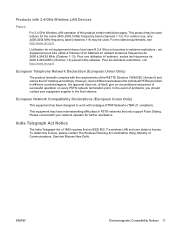
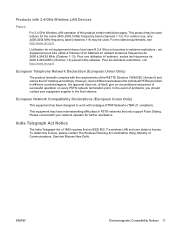
... equipment supplier in PSTN networks that an IEEE 802.11a wireless LAN end user obtain a license.
This equipment may be used . In the event of problems, you should contact your network operator for the entire 2400-2483.5 MHz frequency band (channels 1-13). Please consult with the requirements of the R&TTE Directive...
Safety and Regulatory Information Desktops, Thin Clients, and Personal Workstations - Page 26


... Power Management Feature: http://www.energystar.gov/ powermanagement. To take advantage of this feature also supports the similar power management features of inactivity:
Business Desktops
Consumer Desktops Thin Clients Workstations
Operating System XP Vista Windows 7 Windows Server 2008 R2
Computer 15 minutes 15 minutes 30 minutes 15 minutes 15 minutes Not applicable...
Safety and Regulatory Information Desktops, Thin Clients, and Personal Workstations - Page 27


...ENWW
Environmental Agency Notices 21 ENERGY STAR is not supported on Linux or FreeDOS Desktop PCs.
To verify the factory default power settings for this product can be found ...dtsc.ca.gov/hazardouswaste/perchlorate/.
For disposal or recycling information, please contact your computer, select Start > Control Panel, and then double-click Power Options. A chemical information report for your...
Support Telephone Numbers - Page 6


...-4708-1600 0-800 100-293
Customer Support Web site www.hp.com/support www.hp.com/country/bo/spa/support.html
Bosnia-Herzegovina
E-mail Tec.desktop@hp.com Connect On-Line Customer Care Page ...
Downgrading Microsoft Windows Vista OS Business on HP Business Desktop FAQs - Page 1


...and a backup of all files and applications will vary by region and product based on HP Business Desktop FAQs
Q: What are the dates of the Windows Vista® downgrade:? The "Field Downgrade" occurs ...® XP OS. The "Factory downgrade" is done at the factory, the Vista Business PC is downgraded with the assistance of the customer when the HP Business DT is available through January...
Administrator Guide: HP Backup and Recovery Manager - Page 21
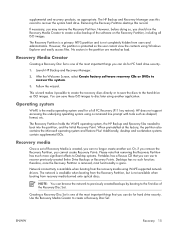
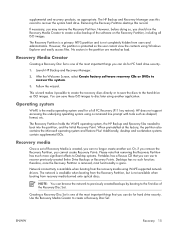
...this record.
Please note that removing the Recovery Partition has much more significant effects to Desktop systems. Portables has a Rescue CD that you can save the discs to the first ...operating system using another set of the Recovery Disc Set. NOTE: You can do for PC hard drive security.
1. ENWW
Recovery 15 Removing the Recovery Partition destroys this record to ...
Administrator Guide: HP Backup and Recovery Manager - Page 22


... the Recovery Disc Set. Follow the wizard. To access the Recovery Media Creator: 1. Click Start > All Programs > HP Backup & Recovery > HP Backup and Recovery
Manager. 2. The Initial Recovery Point is ...stored to recover the system.
3. The second, PC Recovery, requires a reboot to hard drive but will create the Recovery Disc Set and any other ...
Administrator Guide: HP Backup and Recovery Manager - Page 24
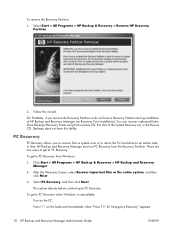
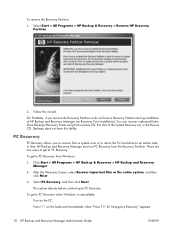
... or to return the PC hard drive to PC Recovery.
Select Start > All Programs > HP Backup & Recovery > Remove HP Recovery Partition.
2. PC Recovery
PC Recovery allows you remove the Recovery Partition or do not have this ability.
Select PC Recovery, and then click Next. The system reboots before continuing to recover from Windows:
1. Desktops does not have...
Administrator Guide: HP Backup and Recovery Manager - Page 25


To restore files or an entire system image: 1.
Open the software by clicking Start > All Programs > HP Backup and Recovery > HP
Backup and Recovery Manager. ENWW
Recovery 19 HP Backup and Recovery Manager allows you previously created.... system.
NOTE: If a hard drive is replaced, you can use HP Backup and Recovery Manager to back up important files before performing a PC Recovery.
Administrator Guide: HP Backup and Recovery Manager - Page 27


Back up data before recovery: Select if you want to back up and select the ones to restore. Start PC recovery: Select if you want to either restore the original factory image, or attempt to recover individual files. Recover ...before performing the recovery.
The wizard also allows you to restore common file types, such as My Documents or Desktop.
b. ENWW
Recovery 21 a.
Administrator Guide: HP Backup and Recovery Manager - Page 31
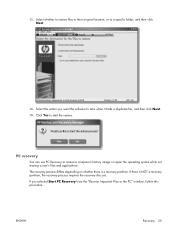
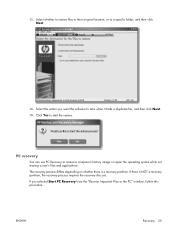
...is NOT a recovery partition, the recovery process requires the recovery disc set. PC recovery
You can use PC Recovery to take when it finds a duplicate file, and then click Next. ...while not erasing a user's files and applications. Select the action you selected Start PC Recovery from the "Recover Important Files or the PC" window, follow this procedure. Click Yes to a specific folder, and then ...
Administrator Guide: HP Backup and Recovery Manager - Page 36


...Manager. 5. Creates an Entire Drive Backup. ● Backup individual files and data - Reboot the PC to the following backup and recovery options: ● Create system recovery discs - Click Add or...Creator. ● Backup entire hard drive - Recover files stored in a File Backup. ● Start PC Recovery - Creates a Recovery Disc Set of CDs or DVDs using the scheduler.
● Recover ...
Administrator Guide: HP Backup and Recovery Manager - Page 37


... partitions 7
O offline backups 12 operating system 15 operating system PID 29
P passwords 9 PC recovery 18, 25 PID 29 policies 8 portable
scheduling 3 software 6 Portable version 2 portables...10
D deploying 6 deploying single version to different
systems 7 desktop
scheduling 3 software 6 Desktop version 2 desktops unattended installation 6 differences between versions 5 disabling features 10 ...
Similar Questions
Hp Dx2255 Mt Win7 Supportable Or Not
hp dx2255 mt win7 supportable or not
hp dx2255 mt win7 supportable or not
(Posted by dyavanapellipavankumar 8 years ago)
Mouse Problem In Remote Desktop Session With 2012r2 Server
Dear Help-desk,We are facing problem with mouse courser (don't proper display) in Windows Server 201...
Dear Help-desk,We are facing problem with mouse courser (don't proper display) in Windows Server 201...
(Posted by ad47991 8 years ago)
Hp Pavilion A1210n Media Center Pc Desktop Windows Xp
I am able to power on but the next screen is where it freeze on startng windows screen. What do I do...
I am able to power on but the next screen is where it freeze on startng windows screen. What do I do...
(Posted by bbgdiesel007 9 years ago)
When A System Boot He Ask Press F1 To Continue. Hp Dx2255
(Posted by alamsarfaraz43 11 years ago)

