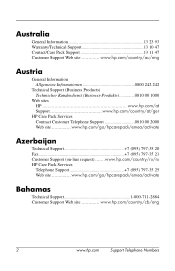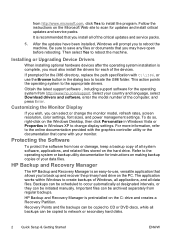HP dx1000 Support Question
Find answers below for this question about HP dx1000 - Microtower PC.Need a HP dx1000 manual? We have 10 online manuals for this item!
Question posted by tekuta2000 on May 17th, 2012
I Wont Dx 1000 Lan Driver
The person who posted this question about this HP product did not include a detailed explanation. Please use the "Request More Information" button to the right if more details would help you to answer this question.
Current Answers
Related HP dx1000 Manual Pages
Similar Questions
Lan Driver
i need lan driver for hp pro 3300 series mt,product number is LH075EA#B13
i need lan driver for hp pro 3300 series mt,product number is LH075EA#B13
(Posted by mcally87 11 years ago)
How To Download Hp Pro 3090mt Lan Drivers For Windows Xp
how to download hp pro 3090mt lan drivers for windows xp
how to download hp pro 3090mt lan drivers for windows xp
(Posted by project6257 11 years ago)
I Have A Hp Pro 3090mt And I Want To Lan Driver
i want to lan driver
i want to lan driver
(Posted by yoyoashishsingh 12 years ago)
Pls Help Me To Install Lan Driver (ethernet Controller) For Hp Pc Dx 5150sff
sir Pls help me to install lan driver for hp pc dx 5150 sff hp s/n : MX L62303 M1. I tried alot fo...
sir Pls help me to install lan driver for hp pc dx 5150 sff hp s/n : MX L62303 M1. I tried alot fo...
(Posted by aimsoftktr 12 years ago)
Hp 3090mt Lan Driver For Suse Linux
How do i install LAN drivers in SUSE linux9.0. Wher it is available
How do i install LAN drivers in SUSE linux9.0. Wher it is available
(Posted by ajaypiyaus 12 years ago)