HP dv6-1245dx Support Question
Find answers below for this question about HP dv6-1245dx - Pavilion - Laptop.Need a HP dv6-1245dx manual? We have 23 online manuals for this item!
Question posted by flowers on June 30th, 2011
Wireless Switch
Where is the wireless switch on this computer?
Current Answers
There are currently no answers that have been posted for this question.
Be the first to post an answer! Remember that you can earn up to 1,100 points for every answer you submit. The better the quality of your answer, the better chance it has to be accepted.
Be the first to post an answer! Remember that you can earn up to 1,100 points for every answer you submit. The better the quality of your answer, the better chance it has to be accepted.
Related HP dv6-1245dx Manual Pages
Bluetooth Wireless Technology Basics - Page 1


Bluetooth wireless technology basics
Abstract...2 Introduction...2 How Bluetooth wireless technology works 3
BWT network topologies ...4 BWT security ...5 Establishing BWT connections ...6 Activating BWT devices ...6
Notebook PCs...6 iPAQ Pocket PCs ...8 Printers...8 Cellular phones ...8 Selecting BWT device profiles ...8 Pairing...10 Summary ...10 For more information...11
Bluetooth Wireless Technology Basics - Page 2


..., handheld PCs, personal digital assistants (PDAs), cameras, and printers. Introduction
Bluetooth wireless technology (BWT) was developed in Sweden. Therefore, Ericsson chose to establish Bluetooth .... Use your BWT-enabled PDA or laptop to connect to wirelessly connect devices through walls and other nonmetallic materials. Bluetooth wireless technology is an inexpensive, short-range ...
Bluetooth Wireless Technology Basics - Page 3


How Bluetooth wireless technology works
BWT-enabled devices operate in Figure 1. BWT-enabled devices use the ISM band. The transmitter and receiver exchange a data packet at a particular frequency, ...
Bluetooth Wireless Technology Basics - Page 10


... pair your device with your world and change forever the way you approach it, Bluetooth wireless technology will pair automatically the first time they generate and store a common link key so...time two devices establish a connection. To unpair a device, rightclick the device icon in your laptop and cell phone, to use this frequency band. Summary
Because BWT-enabled devices operate in ...
Wireless (Select Models Only) - Windows Vista - Page 9


Using the wireless controls
You can control the wireless devices in your computer using these features: ● Wireless button or wireless switch (referred to in this guide as the wireless button) ● Wireless Assistant software (select models only) ● Operating system controls
Using the wireless controls 3
HP Pavilion dv6 Entertainment PC - Maintenance and Service Guide - Page 9
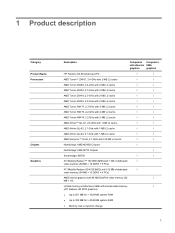
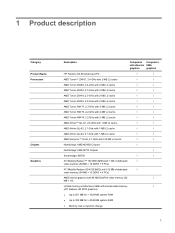
1 Product description
Category Product Name Processors
Chipset Graphics
Description
Computers Computers
with discrete UMA
graphics
graphics
HP Pavilion dv6 Entertainment PC
√
√
AMD Turion™ ZM-87, 2.4-GHz with 2-MB L2 cache AMD Turion ZM-86, 2.4-GHz with 2-MB L2 cache AMD Turion ...
HP Pavilion dv6 Entertainment PC - Maintenance and Service Guide - Page 11


...8730;
HD Audio
√
√
Supports Microsoft® Premium Requirements
√
√
Pavilion-branded Altec Lansing speakers
√
√
56K V.92 data/fax modem (select models only)...(NIC)
√
Integrated Realtek 10/100 NIC
√
Integrated wireless local area network (WLAN) options by way of wireless module:
Atheros 9285G 802.11b/g + Bluetooth® with two antennas...
HP Pavilion dv6 Entertainment PC - Maintenance and Service Guide - Page 34
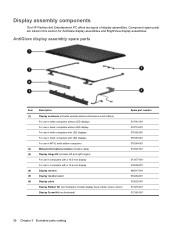
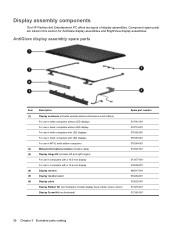
...parts
Item (1)
(2) (3)
(4) (5) (6)
Description Display enclosure (includes wireless antenna transceivers and cables) For use in white computers without LED ...001 512825-001 513479-001 512362-001
26 Chapter 3 Illustrated parts catalog
Display assembly components
The HP Pavilion dv6 Entertainment PC offers two types of display assemblies. Component spare parts are listed in computers with a...
HP Pavilion dv6 Entertainment PC - Maintenance and Service Guide - Page 35
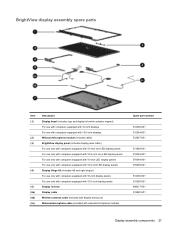
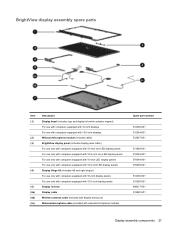
...(5) (6a) (6b) (6c)
Description Display bezel (includes logo and display lid switch actuator magnet) For use with computers equipped with 16-inch displays For use with computers... For use only with computers equipped with 15.6-inch display panels Display inverter Display cable Wireless antenna cable (included with display enclosure) Webcam/microphone cable (included with webcam/microphone module...
HP Pavilion dv6 Entertainment PC - Maintenance and Service Guide - Page 42
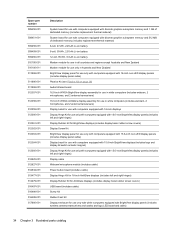
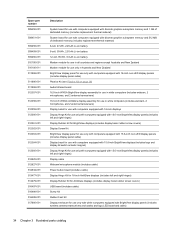
...Display bezel for use with computers equipped with 15.6-inch BrightView displays (includes logo and display lid switch actuator magnet) Display Hinge Kit for use only with computers equipped with 15.6-inch BrightView display ... computers equipped with BrightView display panels (includes wireless antenna transceivers and cables and logo LED board and cable)
34 Chapter 3 Illustrated parts catalog
HP Pavilion dv6 Entertainment PC - Maintenance and Service Guide - Page 45
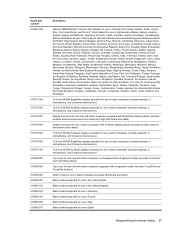
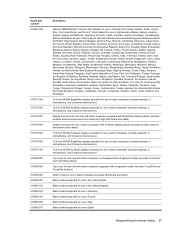
... for use only with black computers equipped with BrightView display panels (includes wireless antenna transceivers and cables and logo LED board and cable)
Display enclosure for use in ...use only with black computers equipped with a fingerprint reader (includes TouchPad and TouchPad buttons)
Switch cover for use in black computers (includes LED board and cable)
Black molded keyboard for...
HP Pavilion dv6 Entertainment PC - Maintenance and Service Guide - Page 77
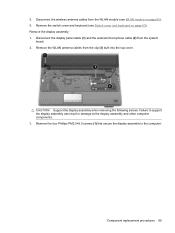
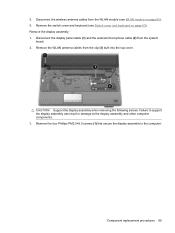
.... 2.
CAUTION: Support the display assembly when removing the following screws.
Remove the switch cover and keyboard (see WLAN module on page 63). Component replacement procedures 69 5....other computer components. 3. Remove the display assembly: 1. Disconnect the wireless antenna cables from the WLAN module (see Switch cover and keyboard on page 60). 6. Failure to support the ...
HP Pavilion dv6 Entertainment PC - Maintenance and Service Guide - Page 164
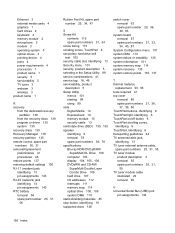
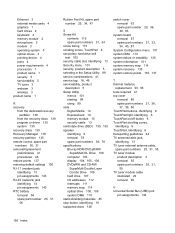
... 4 ports 4 power requirements 4 processors 1 product name 1 security 5 serviceability 5 TV tuner 3 webcam 3 wireless 3 product name 1
R recovery
from the dedicated recovery partition 139
from the recovery discs 139 program or driver ... DMA 110 static-shielding materials 45 stop button, identifying 10 supported discs 136
switch cover removal 63 spare part number 20, 36, 39, 63
system board removal...
HP Pavilion dv6 Entertainment PC - Maintenance and Service Guide - Page 13


...Audio (IDT)
√
√
Supports Microsoft® Premium Requirements √
√
Pavilion-branded Altec Lansing speakers
√
√
56K V.92 data/fax modem (select models only...interface card (NIC)
Integrated Realtek 10/100 NIC
√
Integrated wireless local area network (WLAN) options by way of wireless module:
Broadcom BCM4312 802.11b/g
√
√
Broadcom ...
HP Pavilion dv6 Entertainment PC - Maintenance and Service Guide - Page 41
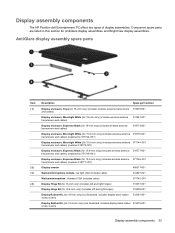
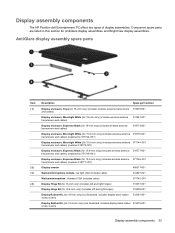
... assembly components
The HP Pavilion dv6 Entertainment PC offers two types of display assemblies. AntiGlare display assembly spare parts
Item (1)
(2) (3) (4)
Description
Spare part number
Display enclosure, Onyx (for 16-inch only) (includes wireless antenna transceivers 513478-001 and cables)
Display enclosure, Moonlight White (for 16-inch only) (includes wireless antenna transceivers and...
HP Pavilion dv6 Entertainment PC - Maintenance and Service Guide - Page 43
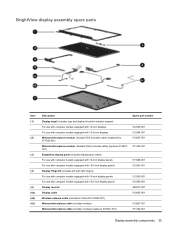
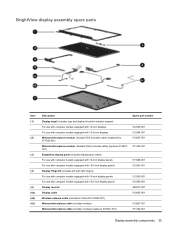
...(6b) (6c)
Description
Spare part number
Display bezel (includes logo and display lid switch actuator magnet)
For use with computer models equipped with 16-inch displays
512359-001
For...equipped with 15.6-inch display panels
512365-001
Display inverter
488317-001
Display cable
512825-001
Wireless antenna cable (included in Cable Kit 512832-001)
Webcam/microphone cable (includes module)
...
HP Pavilion dv6 Entertainment PC - Maintenance and Service Guide - Page 53
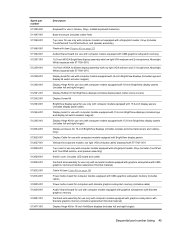
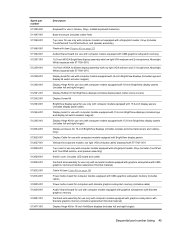
... with computer models equipped with 15.6-inch BrightView displays (includes logo and display lid switch actuator magnet)
Display Hinge Kit for use only with computer models equipped with 15.6-...panels (includes left and right hinges)
Display enclosure for 16-inch BrightView displays (includes wireless antenna transceivers and cables), Onyx
Display Cable for use with computers models equipped with ...
HP Pavilion dv6 Entertainment PC - Maintenance and Service Guide - Page 56
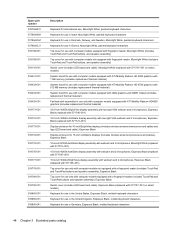
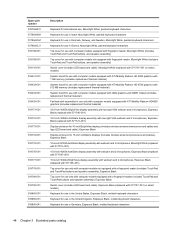
...-001)
Display enclosure for 16-inch BrightView displays (includes wireless antenna transceivers and cables and logo LED board and cable), Espresso Black
Display enclosure for ...models equipped with a fingerprint reader (includes TouchPad and TouchPad buttons and speaker assembly), Espresso Black
Switch cover (includes LED board and cable), Espresso Black (replaced with 571757-001 on select models...
HP Pavilion dv6 Entertainment PC - Maintenance and Service Guide - Page 90


...support the display assembly can result in Hibernation, turn the
computer on page 72). 6. Remove the switch cover and keyboard (see WLAN module on , and then shut it down the computer. Shut ...the system
board. 2. Before removing the display assembly, follow these steps: 1. Disconnect the wireless antenna cables from the computer. 4. If you are unsure whether the computer is off or...
HP Pavilion dv6 Entertainment PC - Maintenance and Service Guide - Page 175


... stop button, identifying 12 stop light, identifying 10 supported discs 146 switch cover Espresso Black spare part
number 22 Espresso Black spare part
numbers ... applications key,
identifying 13 Windows logo key, identifying 13 wireless antenna cable, spare part
numbers 35 wireless antennas 19 wireless light, identifying 10 wireless, product description 5 WLAN module
removal 72 spare part numbers...
Similar Questions
No Sound When Hdmi Is Connected To Tv With Laptop Hp Pavilion Dv6-1245dx
entertainment
entertainment
(Posted by mrpugronn 10 years ago)
Can U Use A Hp Laptop Dv6 Power Cord To Recharge An Hp Elitebook 8460p Laptop
(Posted by jerradio 10 years ago)
Hp Pavilion Dv6
I have a hp pavilion dv6 but i see there is more than 1 dv6 how do i know exactly what kind mine is
I have a hp pavilion dv6 but i see there is more than 1 dv6 how do i know exactly what kind mine is
(Posted by Anonymous-29272 12 years ago)

