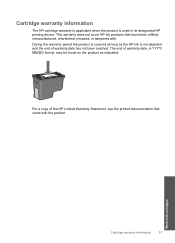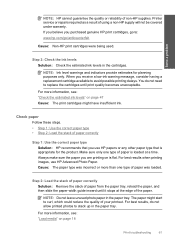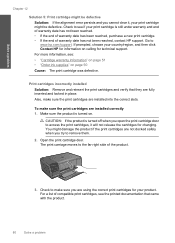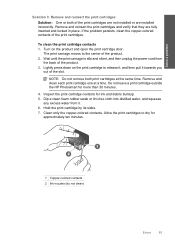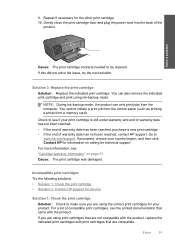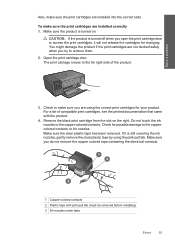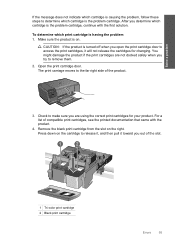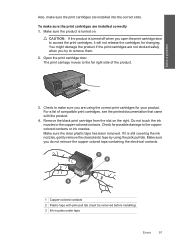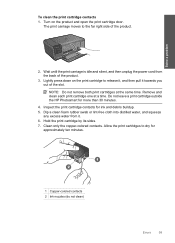HP c4795 Support Question
Find answers below for this question about HP c4795 - Photosmart Printer Scanner Copier.Need a HP c4795 manual? We have 3 online manuals for this item!
Question posted by estiCh on December 23rd, 2013
New Printer Cartridge Won't Print Hp C4795
The person who posted this question about this HP product did not include a detailed explanation. Please use the "Request More Information" button to the right if more details would help you to answer this question.
Current Answers
Related HP c4795 Manual Pages
Similar Questions
New Black Cartridge Won't Print Hp C410
(Posted by tjtjp 10 years ago)
Where Do I Get The Driver For The Hp C4795
Wher4795 e do I get the driver for the HP C4795?
Wher4795 e do I get the driver for the HP C4795?
(Posted by smelrose 11 years ago)
Hp C4795 Print In Black Only
hp print only black don't print coloors at all
hp print only black don't print coloors at all
(Posted by franld57 11 years ago)
Hp C4795 Printer Inability To Print Except For Test Print
I now have Dell Computer desktop windows 7 64 bit, and unable to install & print with my own HP ...
I now have Dell Computer desktop windows 7 64 bit, and unable to install & print with my own HP ...
(Posted by dmmappel 11 years ago)
New Black Cartridge Installed Not Printing Any Black On Page
I INSTALLED A NEW BLACK CARTRIDGE AND I CANT GET IT TO PRINT BLACK INK ON THE PAGE. I HAVE UNINSTALL...
I INSTALLED A NEW BLACK CARTRIDGE AND I CANT GET IT TO PRINT BLACK INK ON THE PAGE. I HAVE UNINSTALL...
(Posted by BCORBETT 12 years ago)