HP Z820 Support Question
Find answers below for this question about HP Z820.Need a HP Z820 manual? We have 8 online manuals for this item!
Question posted by Darotu on March 22nd, 2014
What Motherboard Is Used In A Hp Z820
The person who posted this question about this HP product did not include a detailed explanation. Please use the "Request More Information" button to the right if more details would help you to answer this question.
Current Answers
There are currently no answers that have been posted for this question.
Be the first to post an answer! Remember that you can earn up to 1,100 points for every answer you submit. The better the quality of your answer, the better chance it has to be accepted.
Be the first to post an answer! Remember that you can earn up to 1,100 points for every answer you submit. The better the quality of your answer, the better chance it has to be accepted.
Related HP Z820 Manual Pages
HP Installer Kit for Linux: Important Red Hat/SUSE Linux installation information - Page 1
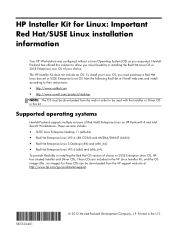
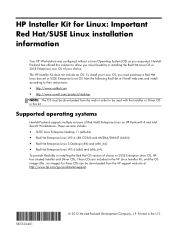
...● http://www.novell.com/products/desktop
NOTE: The OS must be downloaded from the web in order to be downloaded from the HP support web site at http://www.hp.com/go/workstationsupport.
587323-401
©... of choice or SUSE Enterprise Linux OS, HP has created Installer and Driver CDs. Printed in the U.S. HP Installer Kit for these CDs can be used with the Installer or Driver CD in this...
HP Installer Kit for Linux: Important Red Hat/SUSE Linux installation information - Page 2
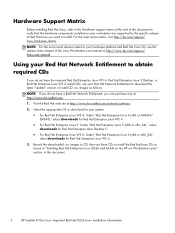
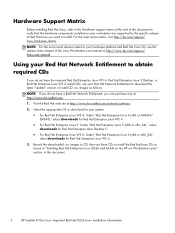
...images as shown in "Installing Red Hat Enterprise Linux (32-bit and 64-bit) on the HP xw Workstation series" section, in this document to verify that the hardware components installed on your hardware...have the required Red Hat Enterprise Linux WS 4, Red Hat Enterprise Linux 5 Desktop, or Red Hat Enterprise Linux WS 6 install CDs, use these CDs to install the Red Hat Linux OS as follows:
NOTE: ...
HP Installer Kit for Linux: Important Red Hat/SUSE Linux installation information - Page 6
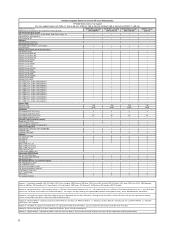
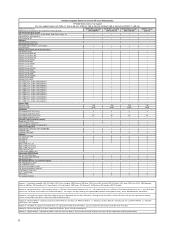
... Kit for SuSE Linux Enterpise Desktop 11" ISO images from http://www.hp.com/support/z400 (substitute correct platform name); HP Driver CD for Linux -
footnote 5 - For more info about Linux driver support for software to 4 SATA drives. Hyperthreading is supported using the LSI 3041E (RAID 0,1 SAS only), LSI 8888 ELP (RAID 0, 1, 5 SAS only...
HP Installer Kit for Linux: Important Red Hat/SUSE Linux installation information - Page 7
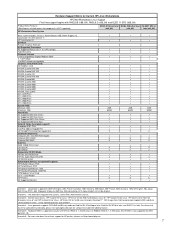
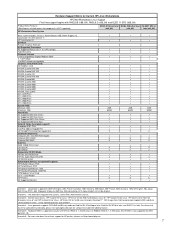
... 6" and "HP Installer Kit for Linux - select "download drivers and software". Hardware RAID is now supported on Red Hat EL 5 Desktop or later, Red Hat EL WS 6 or later, and SLED11 or later. Linux growisofs supports DVD+RW and Blu-ray media on AHCI ports(0,1,10)
footnote 6 - SATA RAID is supported using the...
HP Installer Kit for Linux: Important Red Hat/SUSE Linux installation information - Page 8
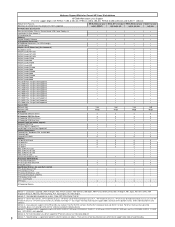
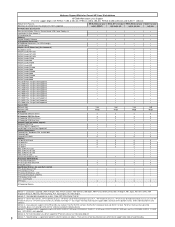
...HP 16x Super Multi DVD+RW HP BD-RE (writer) Input/Output Devices (no modem support) Broadcom 5761 PCIe Intel Pro 1000 CT Gigabit PCI Intel NC360T PCIe Dual Port Gigabit NIC Onboard Components Onboard LAN - SATA RAID is supported using...v5900 PCIe - HP Driver CD for Red Hat Enterprise Linux 4.7", "HP Installer Kit for SuSE Linux Enterpise Desktop 11" ISO images from http://www.hp.com/support/z600 ...
HP Installer Kit for Linux: Important Red Hat/SUSE Linux installation information - Page 11
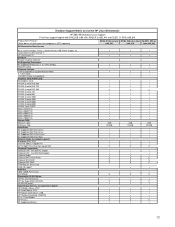
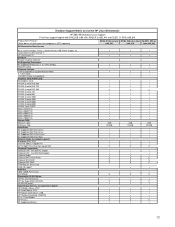
...; •
• •
• • • 2
2GB 512GB
• • 2
• • • 5 5 5
•
• 5
• 4 •
6 •
12 Hardware Support Matrix for Current HP Linux Workstations
HP Z820 Workstation Linux Support First time support begins with RHEL5.8 (x86_64), RHEL6.2 (x86_64) and SLED 11 SP2 (x86_64)
Product Items/Features (Blank box or unlisted...
LSI SAS RAID Host Bus Adapter installation - Page 7
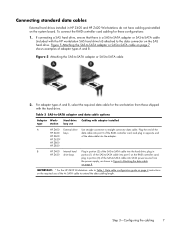
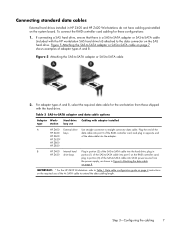
...*
HP Z800
HP Z820
B
HP Z400 Internal hard Plug in portion (3) of adapter types A and B. Step 3-Configuring the cabling
7
Table 2 SAS-to extend the data cabling length.
IMPORTANT: * For the HP Z620 Workstation: refer to Table 1 Data cable configuration guide on page 4 instructions on the required use
Cabling with adapter installed
A
HP Z400 External drive Use straight connector...
HP Z420, Z620, and Z820 Workstation Series User Guide - Page 1
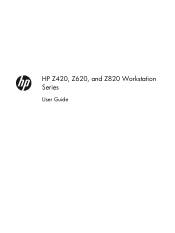
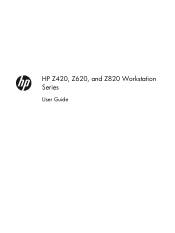
HP Z420, Z620, and Z820 Workstation Series
User Guide
HP Z420, Z620, and Z820 Workstation Series User Guide - Page 5


...diagnostics ...4 Product updates ...5
2 Workstation features ...6 HP Z420 Workstation components 6 HP Z420 Workstation front panel 6 HP Z420 Workstation rear panel 7 HP Z620 Workstation components 8 HP Z620 Workstation front panel 8 HP Z620 Workstation rear panel 9 HP Z820 Workstation components 10 HP Z820 Workstation front panel 10 HP Z820 Workstation rear panel 11 Product specifications...
HP Z420, Z620, and Z820 Workstation Series User Guide - Page 18


HP Z820 Workstation components
HP Z820 Workstation front panel
Figure 2-5 Front panel components
Table 2-5 Component descriptions
1
Optical drive
5
2
Power button
6
3
Hard drive activity light
7
4
USB 2.0 port (black)
8
USB 3.0 ports (2, blue) Headphone connector Microphone connector IEEE-1394a FireWire connector
10 Chapter 2 Workstation features
HP Z420, Z620, and Z820 Workstation Series User Guide - Page 19
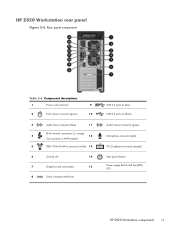
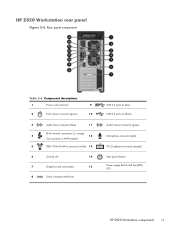
HP Z820 Workstation rear panel
Figure 2-6 Rear panel components
Table 2-6 Component descriptions
1
Power cord connector
9
2
PS/2 mouse connector (green)
10
3
Audio line-in connector (blue)
... (4, black)
Audio line-out connector (green)
Microphone connector (pink) PS/2 keyboard connector (purple) Rear power button Power supply Built-In Self Test (BIST) LED
HP Z820 Workstation components 11
HP Z420, Z620, and Z820 Workstation Series User Guide - Page 24


...workstation: 1. Do not disable the power cord grounding pin (for the workstation at http://www.hp.com/support/workstation_manuals. To set up the workstation Connect other peripheral components (such as a printer...the power cord into an AC outlet that is an important safety feature. NOTE: An HP Z820 workstation with the device. 5. Setup procedures
WARNING! To reduce the risk of electric shock...
HP Z420, Z620, and Z820 Workstation Series User Guide - Page 35


... another. Boot from one Microsoft Windows-based computer to http://www.microsoft.com. Some applications might not be reinstalled using HP Recovery Manager, a tool that help you ordered HP Recovery Manager with your data using this process. For information on the primary hard drive, including all partitions. CAUTION: Restoring the operating system does not...
Installing Microsoft Windows on HP Workstations with Advanced Format Hard Drives - Page 1


Installing Microsoft® Windows®
on HP Workstations with Advanced Format Hard Drives
Technical white paper
Table of contents Introduction...2 Identifying an Advanced Format drive ...2 Installing Windows on Advanced Format drives 2 Installing Windows using HP Recovery media 2
Installing Microsoft Windows on HP Workstations with Advanced Format Hard Drives - Page 2


... Windows Vista from the traditional 512-byte sectors to 4096-byte sectors. The HP recommended procedure is possible to realign disk partitions after the OS has been installed, HP does not recommend it is to create the HDD partitions, use HP Personal Workstation recovery media for Windows 7 with SP1 or later, no further action...
Site preparation guide - HP Z800 Workstation 1110W power supply, HP Z820 Workstation 1125W power supply - Page 3
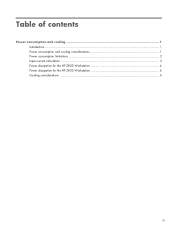
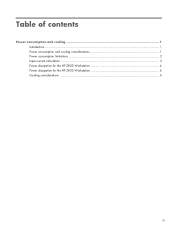
Table of contents
Power consumption and cooling 1 Introduction ...1 Power consumption and cooling considerations 1 Power consumption limitations 2 Input current calculation ...3 Power dissipation for the HP Z800 Workstation 4 Power dissipation for the HP Z820 Workstation 5 Cooling considerations ...6
iii
Site preparation guide - HP Z800 Workstation 1110W power supply, HP Z820 Workstation 1125W power supply - Page 5
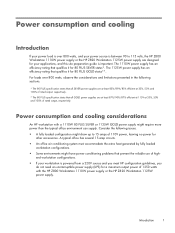
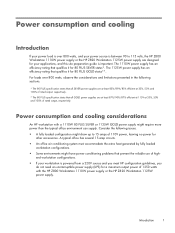
... PLUS SILVER status*. Power consumption and cooling considerations
An HP workstation with the HP Z800 Workstation 1110W power supply or the HP Z820 Workstation 1125W power supply.
Introduction
1
A typical office has...high- The 1125W power supply has an efficiency rating that prevent the reliable use of 110V power, leaving no power for
other accessories. For loads over 800...
Site preparation guide - HP Z800 Workstation 1110W power supply, HP Z820 Workstation 1125W power supply - Page 6


... or a line sag), the maximum output power is limited to 890 watts. The HP Z820 Workstation power supply is capable of continuously supplying 1275 watts of output power when the ... transfers to and from battery mode, and improves battery life. The HP Z800 Workstation power supply is a power interruption. IMPORTANT: The HP Z820 Workstation power supply is capable of a power failure, voltage sag,...
Site preparation guide - HP Z800 Workstation 1110W power supply, HP Z820 Workstation 1125W power supply - Page 7
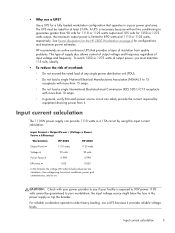
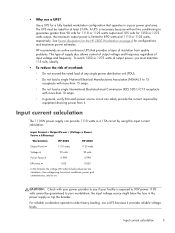
...?
Input current calculation
The 1110W power supply can safely provide the current required by using this input current calculation:
Input Current = Output Power / (Voltage x Power Factor x Efficiency)
Workstation
HP Z800
HP Z820
Output Power =
1110 watts
1125 watts
Voltage =
90 volts
90 volts
Power Factor =
0.998
0.998
Efficiency =
0.82
0.835
In this formula, the...
Site preparation guide - HP Z800 Workstation 1110W power supply, HP Z820 Workstation 1125W power supply - Page 9


... is required.
● Asterisks refer to risk when using the workstation configured with a 1125W power supply. ● The workstation with an 850W power supply should be configured to be
Power dissipation for the HP Z820 Workstation
The following table contains typical system configurations for an HP Z820 Workstation.
2x CPU Power
2x Midrange graphics 50...
Similar Questions
For Changing Cpu 2620 By 2660v2 , What Version Bios Ineed Instal And How?
Hi.ihad Hp Z820 Work Staion With 2620 , I Try To Change Cpu 2660 V2 A Bios Old Model Was 3.65 . What...
Hi.ihad Hp Z820 Work Staion With 2620 , I Try To Change Cpu 2660 V2 A Bios Old Model Was 3.65 . What...
(Posted by mahamco 10 years ago)

