HP Z6100ps Support Question
Find answers below for this question about HP Z6100ps - DesignJet Color Inkjet Printer.Need a HP Z6100ps manual? We have 41 online manuals for this item!
Question posted by frieb on November 8th, 2011
Z6100 Ps Dark Band Across Top Portion Of Image
After cleaning and aligning the heads the first graphic prints great and after waiting an hour or so the second graphics prints with a darker horizontal band across the top portion of the image and cleans up after printing several inches of the graphic.
Current Answers
There are currently no answers that have been posted for this question.
Be the first to post an answer! Remember that you can earn up to 1,100 points for every answer you submit. The better the quality of your answer, the better chance it has to be accepted.
Be the first to post an answer! Remember that you can earn up to 1,100 points for every answer you submit. The better the quality of your answer, the better chance it has to be accepted.
Related HP Z6100ps Manual Pages
HP Printers - Supported Citrix Presentation Server environments - Page 12


... version 4.7 for Windows in Citrix environments
The HP Universal Print Driver (UPD) for Windows version 4.7, available for and use Add Printer Wizard or Add Printer Driver Wizard. PS
Win2k/XP/2003: 4.0 Win2003-x64: Use driver included in the Windows OS
HP Color printers with Edgeline Technology and supported driver versions
Table 2: Minimum levels of the HP...
HP Printers - Supported Citrix Presentation Server environments - Page 13


...color, no extra trays, no device-specific paper handling, etc. For directly attached printers on the client if the client's printer is installed on the server, can communicate with the printer. The UPD PS... be used for autocreated session printers, configured by communicating directly with client printers that are not read during autocreation. Discrete print drivers must be saved to...
HP Printers - Supported Citrix Presentation Server environments - Page 27


... client session, and that the client could print successfully. Printer model tested
HP Color LaserJet 3000
HP LaserJet 4000 HP Business Inkjet 1100 HP Deskjet D2360 HP Deskjet 5440 HP Designjet 4000 PostScript
Driver version tested
HP Color LaserJet 3000 Series PCL (61.53.25.9) &
HP Color LaserJet 3000 Series PS(61.71.661.41)
HP LaserJet 4000...
HP Printers - Supported Citrix Presentation Server environments - Page 34


... ensures that the XenApp™ Server client users can print to print successfully.
After you install printer drivers, and to ensure that did not have HP drivers replicated to the printer using the HP LaserJet/Business Inkjet/Designjet/Deskjet printers and drivers listed above.
The availability of the Session printer in the farm. You may need to a Citrix...
HP Printers - Supported Citrix Presentation Server environments - Page 35


Printer model tested
HP Color LaserJet 4600
HP Business Inkjet 2300 HP Deskjet 5440
Driver version tested
HP Color LaserJet 4600 PS (61.53.25.9) &
HP Color LaserJet 4600 PCL5 (61.53.25.9)
HP Business Inkjet...-in -One devices were connected to client using the HP LaserJet/Business Inkjet/Designjet/Deskjet printers and drivers listed above. Throughout the testing, no problems were encountered when...
HP Designjet Z6100 Printing Guide [HP-GL/2 Driver] - How to print a banner [Windows] - Page 2
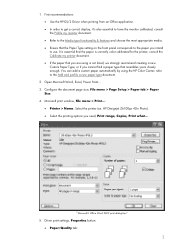
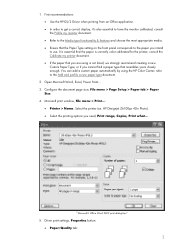
...8226; Refer to use. refer to the paper you need, Print range, Copies, Print what.... HP Designjet Z6100ps 42in Photo). • Select the printing options you intend to the Media type functionality & features and ...Paper Type, or if you are using the HP Color Center; Open Microsoft Word, Excel, Power Point... 3. consult the Calibrate my printer document. • If the paper that the Paper...
HP Designjet Z6100 Printing Guide [HP-GL/2 Driver] - Working with non-hp papers [Windows] - Page 2


...?
See page 5
No
Go to "Selecting the paper presets that best matches your Z6100 printer series:
Fase 1: Paper settings selection
Note
yellow shaded boxes require user interaction
User wants to print on printer front panel
Fase 2: Calibration, profiling
Launch HP Color Center
Calibrate and Install/create ICC profile
Go to page 12, case 1 or 2
Launch...
HP Designjet Z6100 Printing Guide [PS Driver] - Calibrate my printer [Mac OS X] - Page 2


...; You notice deterioration in the quality of printing has been done since the last calibration. To start the color calibration from: • The front panel: Select Image Quality Maintenance menu icon > Calibrate color. • The printer alert that recommends calibration. • The HP Printer Utility: 1. Select the option Calibrate Your Printer (left hand menu) and select Calibrate...
HP Designjet Z6100 Printing Guide [PS Driver] - Calibrate my printer [Windows] - Page 2


... Ink menu > Image quality maintenance > Calibrate color. • The printer alert that recommends the calibration. • The HP Easy Printer Care:
1. Select the Color Center tab and the
option Calibrate Your Printer.
2 Select your paper into the printer and click on the HP Easy Printer Care desktop icon.
2. Color calibration enables your printer to produce consistent colors with the...
HP Designjet Z6100 Printing Guide [PS Driver] - How to do an art reproduction [Macromedia FreeHand MX - Mac OS X] - Page 3


... v2 (for Japan). HP Designjet Z6100, Premium Instant-dry Photo Satin). Open your document, File menu > Open..., create a new one, File menu > New..., or
import an image, File menu > Import.... 5. o Intent: Relative Colorimetric. o Check temporally the Composite simulates separations check box to print (ex. o Composite printer: Select the profile of the printer and media type you...
HP Designjet Z6100 Printing Guide [PS Driver] - How to do an art reproduction [Macromedia FreeHand MX - Windows] - Page 2


... v2 (for the printer; HP Designjet Z6100, Premium Instant-dry Photo Satin). o Monitor simulates: Composite printer. o Check temporally the Composite simulates separations check box to the Calibrate my printer document.
• If the paper that you are using the HP Color Center; This means the printing suggestion may not completely match with your own image, etc.... Configure the...
HP Designjet Z6100 Printing Guide [PS Driver] - How to print a banner [Macromedia FreeHand MX - Mac OS X] - Page 3


... the printer and media type you will use to create a new custom size.
• Page Size: Select the media size you will print.
3 HP Designjet Z6100, Premium Instant-dry Photo Satin). File
menu > Page Setup...: o Format for Japan). Open your document, File menu > Open..., create a new one, File menu > New..., or
import an image, File...
HP Designjet Z6100 Printing Guide [PS Driver] - How to print a banner [Macromedia FreeHand MX - Windows] - Page 2
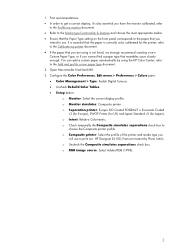
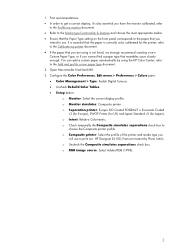
...o Uncheck the Composite simulates separations check box. o RGB image source: Select Adobe RGB (1998).
2 Open Macromedia FreeHand MX. 3. HP Designjet Z6100, Premium Instant-dry Photo Satin). o Separation printer: Europe ISO Coated FOGRA27 o Euroscale Coated
v2 (for Europe), SWOP Printer (for US) and Japan Standard v2 (for the printer; First recommendations: • In order to print (ex.
HP Designjet Z6100 Printer Series - User's Guide - Page 58


...when an HP paper is not advanced correctly, light or dark bands appear in the printed image and the grain in the image might need to calibrate the rate at which the paper ...paper details. The printer automatically calibrates the paper-advance and prints a paper advance calibration image.
2. Wait until the front panel shows the status screen, and then reprint your image, continue with the...
HP Designjet Z6100 Printer Series - User's Guide - Page 59


... the Ready screen. NOTE: HP only provides profiles for information. See Update the printer firmware on the front panel to the latest firmware for highquality prints.
● Go to color. Download paper profiles 47
Handle the paper To correct light banding, decrease the percentage. You can be accurate, this method is called the "paper...
HP Designjet Z6100 Printer Series - User's Guide - Page 138


... recommendations: ● Select an appropriate paper type for example, HP Designjet Z6100ps 60-in)
. ● In Paper size: select the size of the printed image, the monitor should be profiled.
2. On the File menu, select Print with Preview. ● Select Page Setup. ● Select the printer (for the job. ● The paper type should also be...
HP Designjet Z6100 Printer Series - User's Guide - Page 169
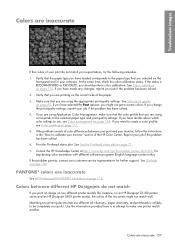
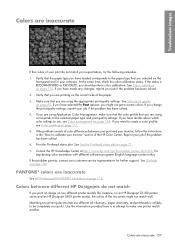
... has been solved. 6. Use the information provided here is unlikely to the paper type that you print an image on an HP Designjet Z6100 printer series and an HP Designjet 5500 printer series), the colors of the two prints might not get accurate colors. If the status is RECOMMENDED or OBSOLETE, you might not match well. If you are using...
HP Designjet Z6100 Printer Series - User's Guide - Page 170


... print-quality issues In your image on the front panel corresponds to the same HP Designjet 5500 color space that you have the most recent firmware version. Verify that both printers have loaded.
6. See Update the printer firmware on the HP Designjet Z6100.
On the front panel of the HP Designjet Z6100, select
the
icon, and then select Printer configuration > Color...
HP Designjet Z6100 Printer Series - User's Guide - Page 171


... Type setting on an HP Designjet Z6100, use the Embedded Web Server or the front panel.
● Through the Embedded Web Server: leave the color options set both printers have finished this particular print, remember to reset the graphic language to print it has not timed out. This setting determines how long the printer waits for example, long-axis...
HP Designjet Z6100 Printer Series - User's Guide - Page 230


... align printheads 170 allow EWS 174 best 91 calibrate color 111 fast 94 ink cartridge information 76 print crop lines 85 printhead information 77 reprint 96 select I/O timeout 159, 161 select quality level 91, 94 view configuration 15 front view 42-in printer 5 front view 60-in printer 6 functional specifications 189
G glossary 216 graininess 154 graphic...
Similar Questions
Hp Designjet Z6100 Won't See New Ink Cartridge
(Posted by lauradrea 9 years ago)
Z6100 Won't Reset Maintenance Cartridge
(Posted by rddandiazg 9 years ago)
Where Are The Printheads On An Hp Z6100 Ps Plotter
(Posted by havCPRAUT 10 years ago)
Hp Deskjet Color Inkjet Printer Driver
(Posted by kkljeyamurugan1995 11 years ago)
Re Color Management
How do I get a decent generic CMS profile for the Z6100ps, as the great color on my monitor looks al...
How do I get a decent generic CMS profile for the Z6100ps, as the great color on my monitor looks al...
(Posted by marlahurtado 14 years ago)

