HP Z6100ps Support Question
Find answers below for this question about HP Z6100ps - DesignJet Color Inkjet Printer.Need a HP Z6100ps manual? We have 41 online manuals for this item!
Question posted by bereaes on November 30th, 2012
Designjet 510. How To Add Paper Size Arch D To Selections
The person who posted this question about this HP product did not include a detailed explanation. Please use the "Request More Information" button to the right if more details would help you to answer this question.
Current Answers
There are currently no answers that have been posted for this question.
Be the first to post an answer! Remember that you can earn up to 1,100 points for every answer you submit. The better the quality of your answer, the better chance it has to be accepted.
Be the first to post an answer! Remember that you can earn up to 1,100 points for every answer you submit. The better the quality of your answer, the better chance it has to be accepted.
Related HP Z6100ps Manual Pages
HP Designjet Z6100 Printing Guide [HP-GL/2 Driver] - How to print a banner [Windows] - Page 2
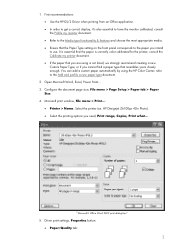
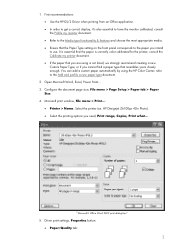
...Properties button:
• Paper/Quality tab:
2 It is correctly color calibrated for the printer; Open Microsoft Word, Excel, Power Point... 3. HP Designjet Z6100ps 42in Photo). • Select the printing options you cannot find a paper type that you are using the HP Color Center; Configure the document page size, File menu > Page Setup > Paper tab > Paper
Size. 4. "Microsoft® Office...
HP Designjet Z6100 Printing Guide [PS Driver] - How to do a photo enlargement [Mac OS X] - Page 4


HP Designjet Z6100ps 44in Photo). o Orientation: Select the orientation of the media loaded on the paper. o Click OK.
4 in this case, if the displayed image does not look correct, try sRGB, Adobe RGB, ColorMatch RGB and others) until you are satisfied.
5. settings. o Paper Size: Select the paper size of your image on the printer. Otherwise, select Assign working space, select Use the ...
HP Designjet Z6100 Printing Guide [PS Driver] - How to do a photo enlargement [Windows] - Page 4


... paper size. File menu > Print with Preview... Adobe Photoshop Print with Preview...:
• Page Setup...: o Printer...: Select the printer (ex. o Click OK. o Orientation: Select the orientation of your image on the paper. o Click OK.
• Set the Position and the Scaled Print Size you are displayed.
4 Open the image, File menu> Open...: If the document has an embedded color...
HP Designjet Z6100 Printing Guide [PS Driver] - How to do an art reproduction [Adobe Acrobat - Mac OS X] - Page 3


4. Open your printer again (ex. File
menu > Page Setup...: • Format for your image on the paper.
3 HP Designjet Z6100 24in Photo). • Paper Size: Select the paper size of the media loaded on the printer. • Orientation: Select the orientation of your current document; Make sure you have configured the Page Setup appropriately for : Select your file, File menu > Open...
HP Designjet Z6100 Printing Guide [PS Driver] - How to do an art reproduction [Adobe Illustrator CS2 - Mac OS X] - Page 5


...embed the image in the document. File menu > Print...:
• Printer: Select the printer (ex. o Paper Size: Select the paper size of your art reproduction; 5. o Orientation: Select the orientation of the media loaded on the paper. HP Designjet Z600ps 44in Photo). • Page Setup...:
o Format for your document, File
menu > Document Setup.... 7. HP Designjet Z6100ps 44in Photo).
HP Designjet Z6100 Printing Guide [PS Driver] - How to do an art reproduction [Adobe InDesign CS2 - Mac OS X] - Page 4


...
Performance > High Quality Display. 8. o Click OK.
4 So that does not match the current working space; o Paper Size: Select the paper size of your document, File
menu > Document Setup.... 9. Place the images if needed, File menu > Place..., browse the image and click Open.... 7. HP Designjet Z6100ps 44in Photo). • Page Setup... 4. Open the image, File menu > Open...: 5.
HP Designjet Z6100 Printing Guide [PS Driver] - How to do an art reproduction [Adobe Photoshop CS2 - Mac OS X] - Page 4


... not match the current working space; settings. HP Designjet Z6100ps 44in Photo). o Paper Size: Select the paper size of your image on the printer. o Click OK.
4 in this case, if the displayed image does not look correct, try assigning it to other color spaces with Preview...: • Page Setup...: o Format for: Select the printer (ex. File menu > Print with Edit > Assign...
HP Designjet Z6100 Printing Guide [PS Driver] - How to do an art reproduction [Adobe Photoshop CS2 - Windows] - Page 4


HP Designjet Z6100ps 42in Photo) and click OK. Otherwise, select Assign working space, select Use the embedded profile. o Paper Size: Select the desired paper size. o Orientation: Select the orientation of your image on the paper. settings. Open the image, File menu> Open...: If the document has an embedded color profile that does not match the current working space; 4. in this ...
HP Designjet Z6100 Printing Guide [PS Driver] - How to do an art reproduction [Macromedia FreeHand MX - Mac OS X] - Page 4
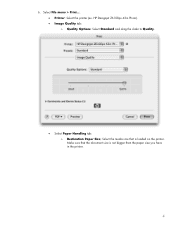
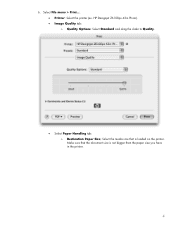
...File menu > Print...: • Printer: Select the printer (ex. 6. HP Designjet Z6100ps 42in Photo). • Image Quality tab: o Quality Options: Select Standard and drag the slider to Quality.
• Select Paper Handling tab: o Destination Paper Size: Select the media size that the document size is loaded on the printer. Make sure that is not bigger than the paper size you have in the...
HP Designjet Z6100 Printing Guide [PS Driver] - How to do an art reproduction [Macromedia FreeHand MX - Windows] - Page 2


....... Open Macromedia FreeHand application. 3. o Intent: Relative Colorimetric. HP Designjet Z6100, Premium Instant-dry Photo Satin). this is not listed, we strongly recommend creating a new Custom
Paper Type, or if you will
use . o Composite printer: Select the profile of art reproduction (portrait, landscape...), the source color space, the media used, the environmental conditions, the...
HP Designjet Z6100 Printing Guide [PS Driver] - How to print a banner [Adobe Acrobat - Mac OS X] - Page 3


... Setup appropriately for your image on the + icon to create a new custom size.
HP Designjet Z6100ps 44in Photo). • Paper Size: Select Manage Custom Sizes...:
o Click on the paper. • Click OK.
3 o Click OK twice. • Orientation: Select the orientation of your document, File menu > Page Setup...: • Format for: Select the printer (ex. 5. Make sure you will print.
HP Designjet Z6100 Printing Guide [PS Driver] - How to print a banner [Adobe Illustrator CS2 - Mac OS X] - Page 6


... + icon to create a new custom size.
• Page Size: Select the media size you will print.
• Click OK twice. o Orientation: Select the orientation of your banner; 7. HP Designjet Z6100ps 44in Photo). File menu > Print...: • Printer: Select the printer (ex. o Paper Size: Select Manage Custom Sizes...:
• Click on the paper. HP Designjet Z600ps 44in Photo). •...
HP Designjet Z6100 Printing Guide [PS Driver] - How to print a banner [Adobe Illustrator CS2 - Windows] - Page 5
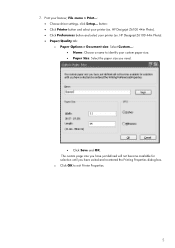
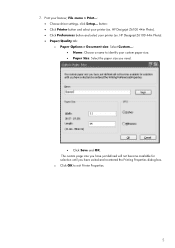
... re-entered the Printing Properties dialog box. button: • Click Printer button and select your printer (ex. HP Designjet Z6100 44in Photo). • Click Preferences button and select your printer (ex. Print your custom paper size. • Paper Size: Select the paper size you have just defined will not become available for selection until you need.
• Click Save and OK. 7.
HP Designjet Z6100 Printing Guide [PS Driver] - How to print a banner [Adobe InDesign CS2 - Mac OS X] - Page 4


...for : Select the printer. File menu > Print...:
• Printer: Select the printer (ex. Otherwise, select Assign working space,
select Use ...size.
• Page Size: Select the media size you get a good display select a High Quality Display, View menu > Display
Performance > High Quality Display. 8. If the document has an embedded color profile that you will print.
4 HP Designjet Z6100ps...
HP Designjet Z6100 Printing Guide [PS Driver] - How to print a banner [Adobe InDesign CS2 - Windows] - Page 5


... OK to identify your banner; Print your Custom Paper Size. • Paper Size: Select the paper size you have exited and re-entered the Printing Properties dialog box. HP Designjet Z6100 44in Photo): • Paper/Quality tab: o Paper Options > Document size: Select Custom...: • Name: Choose a name to exit Printer Properties.
5 HP Designjet Z6100 44in Photo). • Choose driver...
HP Designjet Z6100 Printing Guide [PS Driver] - How to print a banner [Adobe Photoshop CS2 - Windows] - Page 6


... will not become available for selection until you need. • Make sure the More Options are displayed.
6 o Orientation: Select the orientation of your banner on Custom Paper Size. The custom page size you have exited and re-entered the Printing Properties dialog box.
• Click OK twice to exit Printer Properties. o Paper Size: Select the paper size you define on the...
HP Designjet Z6100 Printing Guide [PS Driver] - How to print a banner [Windows] - Page 2


... > Paper tab > Paper Size. 4. 1. It is essential that the paper is not listed, we strongly recommend creating a new
Custom Paper Type, or if you cannot find a paper type that you intend to get a correct display, it's also essential you need, Print range, Copies, Print what.... Microsoft print window, File menu > Print...: • Printer > Name: Select the printer (ex. HP Designjet Z6100ps...
HP Designjet Z6100 Printing Guide [PS Driver] - How to print a banner [Windows] - Page 3
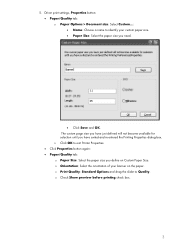
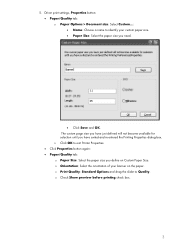
... dialog box. The custom page size you have just defined will not become available for selection until you need.
• Click Save and OK. o Print Quality: Standard Options and drag the slider to exit Printer Properties. • Click Properties button again: • Paper/Quality tab: o Paper Size: Select the paper size you define on the paper. o Click OK to Quality...
HP Designjet Z6100 Printer Series - User's Guide - Page 95


... the in your file is too large for popup menu, and then select Paper size. You select the page size and the margins at a certain size but tell the printer to the printer at the same time. In this case, you submit. However, none of selecting a paper size with the Oversized and Clip contents by using the front-panel option
Resize...
HP Designjet Z6100 Printer Series - User's Guide - Page 96
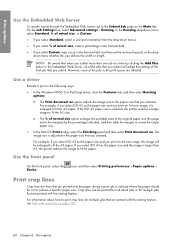
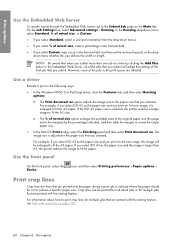
... paper size is enlarged to fit the A2 paper. For example, if you select ISO A3 as the paper size and you print an A4-size image, it is selected, the printer reduces a larger image to fit the A3 size.
● The % of normal size option enlarges the printable area of the original paper size (the page minus the margins) by clicking the Add...
Similar Questions
Hp Designjet Z6100 Won't See New Ink Cartridge
(Posted by lauradrea 9 years ago)
Hp Z6100 Printer Custom Paper Size Will Not 600
(Posted by txhomur 9 years ago)
Hp Designjet 5500ps Will Not Print Correct Paper Size
(Posted by harijohnbo 10 years ago)
Paper Size
i have a hewlett packard printer, and I am making wedding programs, with an insert page. the insert ...
i have a hewlett packard printer, and I am making wedding programs, with an insert page. the insert ...
(Posted by lynn7363 10 years ago)
Z6100ps
my printer is leaving a thin line between each printhead pass. how can you calibrate the printer to ...
my printer is leaving a thin line between each printhead pass. how can you calibrate the printer to ...
(Posted by taggart4473 13 years ago)

