HP Z6100 Support Question
Find answers below for this question about HP Z6100 - DesignJet Color Inkjet Printer.Need a HP Z6100 manual? We have 41 online manuals for this item!
Question posted by hoseiJL on June 26th, 2014
How To Print Excel To Hp Z6100
The person who posted this question about this HP product did not include a detailed explanation. Please use the "Request More Information" button to the right if more details would help you to answer this question.
Current Answers
There are currently no answers that have been posted for this question.
Be the first to post an answer! Remember that you can earn up to 1,100 points for every answer you submit. The better the quality of your answer, the better chance it has to be accepted.
Be the first to post an answer! Remember that you can earn up to 1,100 points for every answer you submit. The better the quality of your answer, the better chance it has to be accepted.
Related HP Z6100 Manual Pages
HP Printers - Supported Citrix Presentation Server environments - Page 1


... versions 12 Using the HP Universal Print Driver version 4.7 for Windows in Citrix environments 12 The difference between the Citrix and HP UPDs 13 Business Inkjet printers and supported driver versions 14 HP Deskjet printers and supported driver versions 15 LIDIL HP Deskjet printers...18 Using HP ink-based All-in-One and Photosmart printers 19 HP Designjets and supported driver versions...
HP Designjet Z6100 Printing Guide [HP-GL/2 Driver] - How to print a banner [Windows] - Page 1


HP LF Printing Knowledge Center
How to print a banner
Application: Microsoft® Office 2003 Printer: HP Designjet Z6100 series Software: HP-GL/2 Driver Operating System: Windows
HP Designjet Z6100 Printing Guide [PS Driver] - Calibrate my printer [Mac OS X] - Page 2


... the HP Color Center desktop icon. 2. The HP Printer Utility page will open . You can start the calibration process, load your printer and select Launch Utility:
3. Select the option Calibrate Your Printer (left hand menu) and select Calibrate.
2 The color calibration must be performed whenever: • A printhead is changed. • A new combination of paper type and print mode...
HP Designjet Z6100 Printing Guide [PS Driver] - Calibrate my printer [Windows] - Page 2


... or humidity). • You notice deterioration in the quality of your prints or a large amount of paper type and print mode is changed. • A new combination of printing has been
done since the last calibration. The color calibration must be opened. The HP Easy Printer Care page will be performed whenever:
• A printhead is loaded which...
HP Designjet Z6100 Printing Guide [PS Driver] - How to do an art reproduction [Adobe Acrobat - Mac OS X] - Page 6


o Select Color Management > Printer Managed Colors: • Default RGB Source Profile: Select sRGB (HP). • Default CMYK Source Profile: Select Europe ISO Coated ...is not bigger than the paper size you need. • Color Options tab: o Select Print In Color. o And other settings you have in the printer. Select Driver print settings: • Select Paper Handling tab to choose: o ...
HP Designjet Z6100 Printing Guide [PS Driver] - How to do an art reproduction [Adobe Acrobat - Windows] - Page 6


... Color management > Printer managed colors: • Default RGB Source Profile: Select sRGB (HP). • Default CMYK Source Profile: Select Europe ISO Coated FOGRA27 (for Japan). • Rendering Intent: Relative Colorimetric. • Check Black Point Compensation check box.
• Click OK twice.
6 Web Coated (SWOP) v2 (for US) and Japan Standard v2 (for Europe), U.S. • Color...
HP Designjet Z6100 Printing Guide [PS Driver] - How to do an art reproduction [Adobe Illustrator CS2 - Mac OS X] - Page 6


o Select Color Management > Printer Managed Colors. • Default RGB Source Profile: Select Adobe RGB (HP). • Default CMYK Source Profile: Select...sure that is not bigger than the paper size you have in the printer.
• Color Options tab: o Select Print In Color. • Driver print settings, press Printer... button: o Image Quality tab: • Quality Options: Select Standard...
HP Designjet Z6100 Printing Guide [PS Driver] - How to do an art reproduction [Adobe Illustrator CS2 - Windows] - Page 6


... and Black Point Compensation option.
• Click OK and Print until the Illustrator print dialog box.
6 o Default CMYK Source Profile: Select Europe ISO Coated FOGRA27 (for Japan). o Color tab > Color Options: • Select Print in color. • Select Color management > Printer managed colors: o Default RGB Source Profile: Select sRGB (HP). Web Coated (SWOP) v2 (for US) and Japan...
HP Designjet Z6100 Printing Guide [PS Driver] - How to do an art reproduction [Macromedia FreeHand MX - Mac OS X] - Page 3


... ISO Coated FOGRA27 (for Europe), SWOP Printer (for US) and Japan Standard v2 (for Japan). o Composite printer: Select the profile of the printer and media type you will use to choose the Composite printer profile. o Intent: Relative Colorimetric. o Check temporally the Composite simulates separations check box to print (ex. HP Designjet Z6100, Premium Instant-dry Photo Satin). Make...
HP Designjet Z6100 Printing Guide [PS Driver] - How to do an art reproduction [Macromedia FreeHand MX - Windows] - Page 2


... Management > Type: Kodak Digital Science. • Uncheck Rebuild Color Tables. • Setup button:
o Monitor: Select the current display profile. o Separation printer: Europe ISO Coated FOGRA27 o Euroscale Coated v2
(for Europe), SWOP Printer (for US) and Japan Standard v2 (for the printer; HP Designjet Z6100, Premium Instant-dry Photo Satin). You should consider that resembles yours closely...
HP Designjet Z6100 Printing Guide [PS Driver] - How to print a banner [Macromedia FreeHand MX - Mac OS X] - Page 3


... size and orientation); HP Designjet Z6100, Premium Instant-dry Photo Satin). o Uncheck the Composite simulates separations check box. o Paper Size: Select Manage Custom Sizes:
• Click on the + icon to create a new custom size.
• Page Size: Select the media size you will print.
3 o Composite printer: Select the profile of the printer and media type you...
HP Designjet Z6100 Printing Guide [PS Driver] - How to print a banner [Macromedia FreeHand MX - Windows] - Page 2
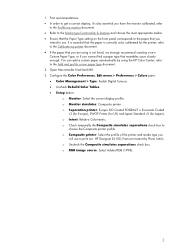
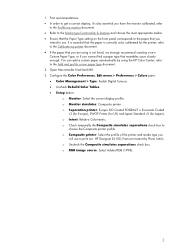
... Composite simulates separations check box to print (ex. HP Designjet Z6100, Premium Instant-dry Photo Satin). Open Macromedia FreeHand MX. 3. refer to use to
choose the Composite printer profile. Configure the Color Preferences, Edit menu > Preferences > Colors pane: • Color Management > Type: Kodak Digital Science. • Uncheck Rebuild Color Tables. • Setup button:
o Monitor...
HP Designjet Z6100 Printer Series - User's Guide - Page 33
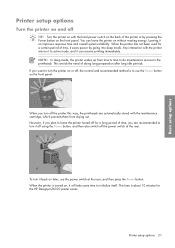
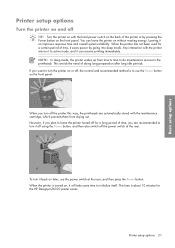
... do maintenance service to the printheads. To turn the printer on or off
TIP: Turn the printer on with the printer returns it to active mode, and it off using the Power button, and then also switch off for the HP Designjet Z6100 printer series. You can resume printing immediately. This avoids the need of time, it will...
HP Designjet Z6100 Printer Series - User's Guide - Page 130
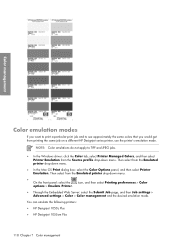
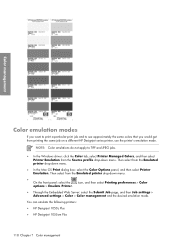
... you want to print a particular print job and to TIFF and JPEG jobs.
● In the Windows driver: click the Color tab, select Printer Managed Colors, and then select Printer Emulation from the Emulated printer drop-down menu. You can emulate the following printers: ● HP Designjet 1050c Plus ● HP Designjet 1055cm Plus
118 Chapter 7 Color management NOTE: Color emulations do not...
HP Designjet Z6100 Printer Series - User's Guide - Page 131


...: The HP Designjet 5500 UV printer series does not support HP Bright White Inkjet Bond Paper. For best results, the colors must be adjusted to produce quality separations that are printing was not created specifically for the best printeremulation results. A traditional workflow defines color in the CMYK space. Color management
● HP Designjet 5500 UV series ● HP Designjet 5500...
HP Designjet Z6100 Printer Series - User's Guide - Page 138


...: ● Select an appropriate paper type for example, HP Designjet Z6100ps 60-in)
. ● In Paper size: select the size of the printed image, the monitor should be profiled.
2. Otherwise, select Assign working space, select Use the embedded profile. See Color calibration on page 110 and Color profiling on the paper (portrait or landscape). ●...
HP Designjet Z6100 Printer Series - User's Guide - Page 143


... method that ArcMap uses to send the print job to print a map 131 Use ESRI ArcGIS 9 to the printer. Verify that the color calibration is valid for every organization, from ArcGIS. Print the jobs. Use the Windows printer engine
1.
Scenario 2
Reprint a job by using two HP Designjet Z6100 printers.
Use ESRI ArcGIS 9 to print a map
ArcGIS is a scalable system of software...
HP Designjet Z6100 Printer Series - User's Guide - Page 170


...have loaded.
158 Chapter 11 Troubleshoot print-quality issues Print with HP-GL/2 drivers
The situation describes printing with the HP-GL/2 driver installed for the HP Designjet Z6100, go /designjet.
3. Verify that printer. On the front panel of the HP Designjet Z6100 printer
series, select the
icon, then Printer configuration > Color calibration > On.
4. You can produce when...
HP Designjet Z6100 Printer Series - User's Guide - Page 171


... current page size (for example, long-axis prints).
● If you want to produce an HP-GL/2 file (also known as when printing with the same type of the HP Designjet Z6100, select
the icon, then Printer configuration > Color calibration > On.
3. Print the same HP-GL/2 file
The situation describes how to print it has not timed out. Troubleshoot images
6. Load...
HP Designjet Z6100 Printer Series - User's Guide - Page 223


... is no spindle lever on the Z6100 series printers.
Appendix C
Printer software
● Printer drivers for Windows and Mac OS ● The Embedded Web Server (called the HP Designjet WebAccess in the 5000 series) enables you to
manage your print jobs, check consumables levels and check printer status ● The HP Easy Printer Care (Windows) and HP Printer Utility (Mac OS), which...
Similar Questions
Hp Z6100 How To Print Custom Page Size
(Posted by Pegamhmh 9 years ago)
How To Align Hp Deskjet 5650 Color Inkjet Printer Using Vista
(Posted by DUskb 9 years ago)
Does The Custom Print Sizes Created On The Hp Z6100 Get Saved?
(Posted by skagagk 10 years ago)
My Hp Deskjet 5650 Color Inkjet Printer Won't Print Black
(Posted by jedMart 10 years ago)
Hp Z6100 Does Head Cleans After 10 Feet Printing
(Posted by jothSharl 10 years ago)

