HP Z6100 Support Question
Find answers below for this question about HP Z6100 - DesignJet Color Inkjet Printer.Need a HP Z6100 manual? We have 41 online manuals for this item!
Question posted by wandHalab on April 18th, 2014
Hp Z6100 Cutter Does Not Work
The person who posted this question about this HP product did not include a detailed explanation. Please use the "Request More Information" button to the right if more details would help you to answer this question.
Current Answers
There are currently no answers that have been posted for this question.
Be the first to post an answer! Remember that you can earn up to 1,100 points for every answer you submit. The better the quality of your answer, the better chance it has to be accepted.
Be the first to post an answer! Remember that you can earn up to 1,100 points for every answer you submit. The better the quality of your answer, the better chance it has to be accepted.
Related HP Z6100 Manual Pages
HP Printers - Supported Citrix Presentation Server environments - Page 1


... 4.7 for Windows in Citrix environments 12 The difference between the Citrix and HP UPDs 13 Business Inkjet printers and supported driver versions 14 HP Deskjet printers and supported driver versions 15 LIDIL HP Deskjet printers...18 Using HP ink-based All-in-One and Photosmart printers 19 HP Designjets and supported driver versions 22 Resolved issues...22 Unresolved issues ...24 Microsoft...
HP Printers - Supported Citrix Presentation Server environments - Page 13


... Microsoft Windows 2000, Windows XP, or Windows Vista® clients. Discrete print drivers must be saved to color, no extra trays, no device-specific paper handling, etc. The HP UPD works well for client printers.
NOTE: Printers that are not affected. The settings will have default print settings, such as print single-sided as tray...
HP Printers - Supported Citrix Presentation Server environments - Page 24


.../Citrix environments with the exception of the rendering to client printers. Answer: Check the LaserJet, Business Inkjet, Designjet, Deskjet, and ink-based All-in-One and Photosmart printer sections of "host-based" printers in again, printing is no redirected printer is listed as supported. Unresolved issues
HP Deskjet printer drivers will not load under non-administrator privileges...
HP Printers - Supported Citrix Presentation Server environments - Page 34


...Printer model tested
HP Color LaserJet 3800
Driver version tested
HP Color LaserJet 3800 PS (61.071.661.41) &
HP Color LaserJet 3800 PCL6 (61.071.661.41)
34
The shared printers in the Citrix XenApp™ Server session was verified and the Session printer...and connecting to it.
Test methodology HP LaserJet/Business Inkjet/Designjet/Deskjet printers were attached to a Citrix XenApp&#...
HP Designjet Printers & Mac OS X 10.6 - Page 4


... Setup in Mac OS X 10.6. In the toolbar, click IP. 2. HP Utility is the new application replacing HP Printer Utility for your printer is turned on and connected to HP printers. HP Designjet Printers & Mac OS X 10.6 Snow Leopard
1. HP Utility The latest HP Utility is the preferred protocol to connect to the local network (wireless and Ethernet) should automatically...
HP Designjet Z6100 Printing Guide [PS Driver] - Calibrate my printer [Mac OS X] - Page 2


... start the calibration process, load your paper into the printer and select the HP Color Center desktop icon. 2. Select your prints or a large amount of printing has been done since the last calibration.
Select the option Calibrate Your Printer (left hand menu) and select Calibrate.
2 The color calibration must be performed whenever: • A printhead is...
HP Designjet Z6100 Printing Guide [PS Driver] - Calibrate my printer [Windows] - Page 2


...start the calibration process, load your paper into the printer and click on the HP Easy Printer Care desktop icon.
2. The color calibration must be opened. Select the Color Center tab and the
option Calibrate Your Printer.
2 Select your specific environmental conditions. Color calibration enables your printer to produce consistent colors with the current set of printheads. • The...
HP Designjet Z6100 Printing Guide [PS Driver] - How to do an art reproduction [Adobe Acrobat - Mac OS X] - Page 6


o Select Color Management > Printer Managed Colors: • Default RGB Source Profile: Select sRGB (HP). • Default CMYK Source Profile: Select Europe ISO Coated FOGRA27 (for Japan). • Rendering Intent: Relative Colorimetric. • Check Black Point Compensation check box.
6 7. Make sure that is not bigger than the paper size you need. • Color Options tab: o Select ...
HP Designjet Z6100 Printing Guide [PS Driver] - How to do an art reproduction [Adobe Acrobat - Windows] - Page 6


• Color tab > Color Options: o Select Print in color. o Select Color management > Printer managed colors: • Default RGB Source Profile: Select sRGB (HP). • Default CMYK Source Profile: Select Europe ISO Coated FOGRA27 (for Japan). • Rendering Intent: Relative Colorimetric. • Check Black Point Compensation check box.
• ...
HP Designjet Z6100 Printing Guide [PS Driver] - How to do an art reproduction [Adobe Illustrator CS2 - Mac OS X] - Page 6


... that is not bigger than the paper size you have in the printer.
• Color Options tab: o Select Print In Color. o Select Color Management > Printer Managed Colors. • Default RGB Source Profile: Select Adobe RGB (HP). • Default CMYK Source Profile: Select Europe ISO Coated FOGRA27 ... Destination Paper Size: Select the media size that the document size is loaded on the printer.
HP Designjet Z6100 Printing Guide [PS Driver] - How to do an art reproduction [Adobe Illustrator CS2 - Windows] - Page 6


... Standard v2 (for Europe), U.S. o Rendering Intent: Select Relative Colorimetric and Black Point Compensation option.
• Click OK and Print until the Illustrator print dialog box.
6 o Color tab > Color Options: • Select Print in color. • Select Color management > Printer managed colors: o Default RGB Source Profile: Select sRGB...
HP Designjet Z6100 Printing Guide [PS Driver] - How to do an art reproduction [Adobe InDesign CS2 - Mac OS X] - Page 5


o Select Color Management > Printer Managed Colors. • Default RGB Source Profile: Select Adobe RGB (HP). • Default CMYK Source Profile: Select Europe ISO Coated FOGRA27 (for Japan). • Rendering Intent: Select Relative Colorimetric and Black Point Compensation option.
5 Make sure that is not bigger than the paper size you have in the printer.
• Select Color Options...
HP Designjet Z6100 Printing Guide [PS Driver] - How to do an art reproduction [Adobe InDesign CS2 - Windows] - Page 6
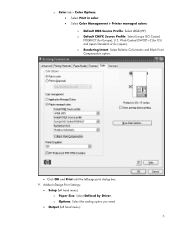
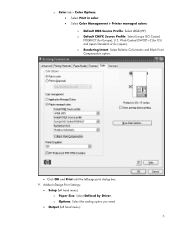
... Coated FOGRA27 (for Japan). Adobe InDesign Print Settings:
• Setup (left hand menu):
6 Web Coated (SWOP) v2 (for US) and Japan Standard v2 (for Europe), U.S. o Color tab > Color Options: • Select Print in color. • Select Color Management > Printer managed colors: o Default RGB Source Profile: Select sRGB...
HP Designjet Z6100 Printing Guide [PS Driver] - How to ensure a print overnight [Adobe Acrobat - Mac OS X] - Page 7


... Destination Paper Size: Select the media size that the document size is loaded on the printer. Web Coated (SWOP) v2 (for US) and Japan Standard v2 (for Europe),...not bigger than the paper size you need.
• Color Options tab:
o Select Color Management > Printer Managed Colors: • Default RGB Source Profile: Select sRGB (HP). • Default CMYK Source Profile: Select Europe ISO ...
HP Designjet Z6100 Printing Guide [PS Driver] - How to ensure a print overnight [Adobe Acrobat - Windows] - Page 7


... validate the document settings you are ready to print your work for Japan). • Rendering Intent: Relative Colorimetric.
• Click OK. 9. press OK button again. Prints a draft copy of your job.
7 o Select Color Management > Printer managed colors: • Default RGB Source Profile: Select sRGB (HP). • Default CMYK Source Profile: Select Europe ISO Coated FOGRA27...
HP Designjet Z6100 Printer Series - User's Guide - Page 59


...hp.com/go/designjet/downloads and click the HP Designjet ICC/Media profiles and PANTONE tables link. The paper profile contains the ICC profile, which your printer.
Check the firmware release notes for HP paper types. See Update the printer...status screen, and then reprint your printer are not directly related to 100%. Select from -100% to color. To correct dark banding, increase the...
HP Designjet Z6100 Printer Series - User's Guide - Page 79


... carriage and the printhead if the Reseat or Replace message persists next to ensure maximum color consistency; Work with your HP customer service representative. NOTE: Cleaning all printheads takes about 5 minutes. You can be obtained by contacting your printer (in the box with the wiper. Purging the ink takes about 3 minutes. Remove a new pre...
HP Designjet Z6100 Printer Series - User's Guide - Page 83
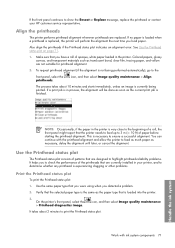
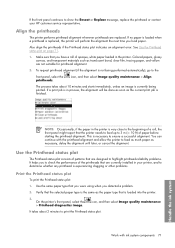
... that are currently installed in your HP customer service representative.
On the printer's front panel, select the > ...printer, and to check the performance of opaque, white paper loaded in the printer. Work with the printhead alignment and allow the printer... 10 ft) of paper before starting the printhead alignment. Colored papers, glossy canvas, and transparent materials such as the ...
HP Designjet Z6100 Printer Series - User's Guide - Page 206
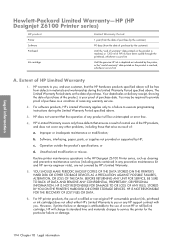
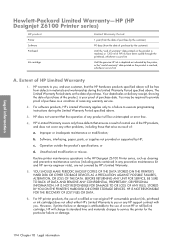
... damage is attributable to the use of a refilled or non-original HP consumable product (ink, printhead or ink cartridge) does not affect either HP's Limited Warranty to provide proof of purchase as result of:
a. Legal information
Hewlett-Packard Limited Warranty-HP (HP Designjet Z6100 Printer series)
HP product Printer Software Printhead
Ink cartridge
Limited Warranty Period
1 year (from the...
HP Designjet Z6100 Printer Series - User's Guide - Page 213
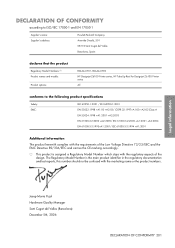
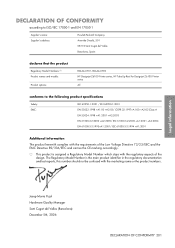
... del Vallès Barcelona, Spain
declares that the product
Regulatory Model Numbers (1): Product names and models:
Product options:
BCLAA-0701, BCLAA-0702
HP Designjet Z6100 Printer series, HP Take-Up Reel for Designjet Z6100 Printer series
All
conforms to the following product specifications
Safety: EMC:
IEC 60950-1:2001 / EN 60950-1:2001 EN 55022:1998 +A1:00 +A2:03...
Similar Questions
How To Change The Cutter On Hp Z6100
(Posted by Arwikle 9 years ago)
How To Change Skew On A Hp Z6100
(Posted by cramsjtoad 10 years ago)
How To Install A Belt On A Hp Z6100
(Posted by cretigs 10 years ago)
How To Install Hp Z6100 Lever
(Posted by Lobo5rwi 10 years ago)

