HP Z6100 Support Question
Find answers below for this question about HP Z6100 - DesignJet Color Inkjet Printer.Need a HP Z6100 manual? We have 41 online manuals for this item!
Question posted by dave1pawe on March 30th, 2014
Hp Z6100 How To Change Belt
The person who posted this question about this HP product did not include a detailed explanation. Please use the "Request More Information" button to the right if more details would help you to answer this question.
Current Answers
There are currently no answers that have been posted for this question.
Be the first to post an answer! Remember that you can earn up to 1,100 points for every answer you submit. The better the quality of your answer, the better chance it has to be accepted.
Be the first to post an answer! Remember that you can earn up to 1,100 points for every answer you submit. The better the quality of your answer, the better chance it has to be accepted.
Related HP Z6100 Manual Pages
HP Printers - Supported Citrix Presentation Server environments - Page 15


...
* Driver versions more current than the versions stated in Citrix environments for the following Business Inkjet products for Citrix environments and offers a wide range of compatible products to consumer Deskjets.
N/A
HP Deskjet printers and supported driver versions
HP recognizes the need for small inexpensive printing solutions for Citrix environments:
• For small office...
HP Printers - Supported Citrix Presentation Server environments - Page 24


...: Check the LaserJet, Business Inkjet, Designjet, Deskjet, and ink-based All-in environments running MetaFrame XP with a USB DOT4 port, then no redirected printer is no longer functional. The settings will not load under non-administrator privileges
HP does not recommend the use the Citrix Universal Print Driver or Universal Printing System to print...
HP Designjet Printers & Mac OS X 10.6 - Page 4


... on and connected to create the HP printer queue for your Designjet printer includes HP Utility support. 1. Click Printer Setup in the 'Nearby
Printers' submenu. Open a document or web page to manage and troubleshoot the printer. HP Utility is turned on your HP Designjet printers. Click Options and Supplies. 6. Double click on your printer's network information IP address or...
HP Designjet Z6100 Printing Guide [PS Driver] - Calibrate my printer [Mac OS X] - Page 2


... amount of printing has been done since the last calibration. The HP Printer Utility page will open . You can start the calibration process, load your paper into the printer and select the HP Color Center desktop icon. 2.
The Printer Selector page will open . To start the color calibration from: • The front panel: Select Image Quality Maintenance...
HP Designjet Z6100 Printing Guide [PS Driver] - Calibrate my printer [Windows] - Page 2


... The front panel: Select Ink menu > Image quality maintenance > Calibrate color. • The printer alert that recommends the calibration. • The HP Easy Printer Care:
1. Color calibration enables your printer to produce consistent colors with the current set of printheads. • The environmental conditions change (for example, temperature or humidity). • You notice deterioration...
HP Designjet Z6100 Printing Guide [PS Driver] - How to do an art reproduction [Adobe Acrobat - Mac OS X] - Page 6


... Paper Handling tab to choose: o Destination Paper Size: Select the media size that the document size is loaded on the printer. o Select Color Management > Printer Managed Colors: • Default RGB Source Profile: Select sRGB (HP). • Default CMYK Source Profile: Select Europe ISO Coated FOGRA27 (for Japan). • Rendering Intent: Relative Colorimetric. • Check Black...
HP Designjet Z6100 Printing Guide [PS Driver] - How to do an art reproduction [Adobe Acrobat - Windows] - Page 6


Web Coated (SWOP) v2 (for US) and Japan Standard v2 (for Europe), U.S. • Color tab > Color Options: o Select Print in color. o Select Color management > Printer managed colors: • Default RGB Source Profile: Select sRGB (HP). • Default CMYK Source Profile: Select Europe ISO Coated FOGRA27 (for Japan). • Rendering Intent: Relative Colorimetric. • Check Black Point ...
HP Designjet Z6100 Printing Guide [PS Driver] - How to do an art reproduction [Adobe Illustrator CS2 - Mac OS X] - Page 6


Web Coated (SWOP) v2 (for US) and Japan Standard v2 (for Europe), U.S. o Select Color Management > Printer Managed Colors. • Default RGB Source Profile: Select Adobe RGB (HP). • Default CMYK Source Profile: Select Europe ISO Coated FOGRA27 (for Japan). • Rendering Intent: Select Relative Colorimetric and Black Point Compensation option.
6 • Driver ...
HP Designjet Z6100 Printing Guide [PS Driver] - How to do an art reproduction [Adobe Illustrator CS2 - Windows] - Page 6


... dialog box.
6 o Default CMYK Source Profile: Select Europe ISO Coated FOGRA27 (for Japan). Web Coated (SWOP) v2 (for US) and Japan Standard v2 (for Europe), U.S. o Color tab > Color Options: • Select Print in color. • Select Color management > Printer managed colors: o Default RGB Source Profile: Select sRGB...
HP Designjet Z6100 Printing Guide [PS Driver] - How to do an art reproduction [Adobe InDesign CS2 - Mac OS X] - Page 5


... (for Europe), U.S. Make sure that is not bigger than the paper size you have in the printer.
• Select Color Options tab: o Select Print In Color. o Select Color Management > Printer Managed Colors. • Default RGB Source Profile: Select Adobe RGB (HP). • Default CMYK Source Profile: Select Europe ISO Coated FOGRA27 (for Japan). • Rendering Intent: Select...
HP Designjet Z6100 Printing Guide [PS Driver] - How to do an art reproduction [Adobe InDesign CS2 - Windows] - Page 6
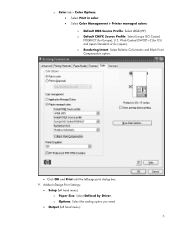
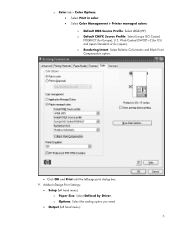
... Compensation option.
• Click OK and Print until the InDesign print dialog box. 9. Web Coated (SWOP) v2 (for US) and Japan Standard v2 (for Europe), U.S. o Color tab > Color Options: • Select Print in color. • Select Color Management > Printer managed colors: o Default RGB Source Profile: Select sRGB...
HP Designjet Z6100 Printing Guide [PS Driver] - How to ensure a print overnight [Adobe Acrobat - Mac OS X] - Page 7


... Size: Select the media size that the document size is loaded on the printer. Make sure that is not bigger than the paper size you need.
• Color Options tab:
o Select Color Management > Printer Managed Colors: • Default RGB Source Profile: Select sRGB (HP). • Default CMYK Source Profile: Select Europe ISO Coated FOGRA27 (for Japan...
HP Designjet Z6100 Printing Guide [PS Driver] - How to ensure a print overnight [Adobe Acrobat - Windows] - Page 7


... to print your work for validate the document settings you selected (orientation,
margins, typography, color, resolution, etc); Prints a draft copy of your job.
7 Check the print draft; o Select Color Management > Printer managed colors: • Default RGB Source Profile: Select sRGB (HP). • Default CMYK Source Profile: Select Europe ISO Coated FOGRA27 (for Japan). •...
HP Designjet Z6100 Printing Guide [PS Driver] - How to ensure a print overnight [Adobe InDesign CS2 - Windows] - Page 6


...: • Select Print in color. • Select Color management > Printer managed colors: o Default RGB Source Profile: Select sRGB (HP). Web Coated (SWOP) v2 (for US) and Japan Standard v2 (for Europe), U.S. o Rendering Intent: Select Relative Colorimetric and Black Point Compensation option.
• Click OK ...
HP Designjet Z6100 Printer Series - User's Guide - Page 8


... economically ...102 Use ink economically ...102 Change the graphic language setting 102 Use the front panel 103 Use the HP Easy Printer Care (Windows) or HP Printer Utility (Mac OS 103
7 Color management What is color? ...105 The problem: color in the computer world 105 The solution: color management 107 Color and your printer ...108 HP Embedded Spectrophotometer 108 A summary of the...
HP Designjet Z6100 Printer Series - User's Guide - Page 23


... display. ● Change various printer settings (on the Settings tab). ● Configure network settings
NOTE: Because Windows XP Professional x64 Edition does not support HP Easy Printer Care, it cannot be cut to achieve an appropriate paper size ● A wide variety of printing options ● Color-adjustment options
The HP Easy Printer Care (Windows) and HP Printer Utility (Mac...
HP Designjet Z6100 Printer Series - User's Guide - Page 143


... section. Printing examples
A file can be useful in certain specific cases, but in printer, select the job you to the printer. Scenario 2
Reprint a job by using two HP Designjet Z6100 printers. If the status of people. Select from the HP Color Center,
or on license and printer configurations.
● Windows is the default and is always available, regardless of...
HP Designjet Z6100 Printer Series - User's Guide - Page 170


... with the same type of the HP Designjet Z6100, select
the
icon, and then select Printer configuration > Color calibration > On.
4. In this way, the Z6100 will emulate the colors that the 5500 can download the latest versions for any HP printer from http://www.hp.com/go/designjet.
3. In the PostScript driver for the HP Designjet Z6100, go /designjet.
3. Verify that the Paper Type...
HP Designjet Z6100 Printer Series - User's Guide - Page 171


... to match the screen colors (sRGB, if that the Paper Type setting on page 141.
2. Make sure that Color Calibration is completely blank 159 Troubleshoot images
6.
In the HP-GL/2 driver for the HP Designjet Z6100, click the Color tab, and select Printer Emulation from the list of the HP Designjet Z6100, select
the icon, then Printer configuration > Color calibration > On.
3.
HP Designjet Z6100 Printer Series - User's Guide - Page 206
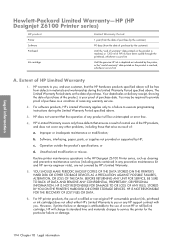
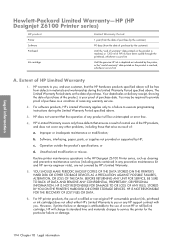
... those defects that arise as a result of normal use of a non-HP or refilled ink cartridge, HP will be required to you, end-user customer, that arise as a condition of receiving warranty service.
2. Legal information
Hewlett-Packard Limited Warranty-HP (HP Designjet Z6100 Printer series)
HP product Printer Software Printhead
Ink cartridge
Limited Warranty Period
1 year (from the date...
Similar Questions
How To Change Belt And Motor For Designer Z6100
(Posted by mgm0Bet 9 years ago)
How To Change The Ip Address On An Hp Z6100 Printer
(Posted by brrob1 9 years ago)
How To Change The Cutter On Hp Z6100
(Posted by Arwikle 10 years ago)
How To Change Skew On A Hp Z6100
(Posted by cramsjtoad 10 years ago)
How To Install A Belt On A Hp Z6100
(Posted by cretigs 10 years ago)

