HP Z400 Support Question
Find answers below for this question about HP Z400 - Workstation.Need a HP Z400 manual? We have 28 online manuals for this item!
Question posted by rustR10ke on March 5th, 2014
Z400 Workstation How To Get To Bios
The person who posted this question about this HP product did not include a detailed explanation. Please use the "Request More Information" button to the right if more details would help you to answer this question.
Current Answers
There are currently no answers that have been posted for this question.
Be the first to post an answer! Remember that you can earn up to 1,100 points for every answer you submit. The better the quality of your answer, the better chance it has to be accepted.
Be the first to post an answer! Remember that you can earn up to 1,100 points for every answer you submit. The better the quality of your answer, the better chance it has to be accepted.
Related HP Z400 Manual Pages
HP Installer Kit for Linux: Important Red Hat Linux installation information - Page 5


...) and the LSI 8888 ELP (RAID 0,1, 5 SAS Only). We do offer mixed drives on HP Linux Workstations'. footnote 8 - footnote 4 - footnote 6 - Get the latest drivers, "HP Installer Kit for HP ... for SuSE Linux Enterpise Desktop 11" ISO images http://www.hp.com/support/z400 (substitute correct platform name); Hardware Support Matrix for Current HP Linux Workstations
Z400 Red Hat Linux Support ...
HP Workstations for Linux - User Guide - Page 15


... in the SLED 11 preload on the 400 and xw4600 Workstations. B
SUSE Linux Enterprise Desktop 11 (x86) SUSE Linux Enterprise Desktop 11 (AMD64/ EM64T)
Supported HW Platforms HP Enhancement CD's (ISO's)
xw4600 and Z400
HP Workstation Enhancements for SUSE Linux Enterprise Desktop 11
xw4600 xw6600 xw8600 xw9400 Z400 Z600 Z800
HP Installer Kit for Linux
Revision 11...
HP Workstations for Linux - User Guide - Page 45
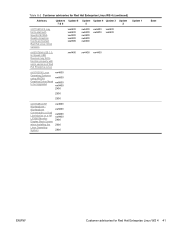
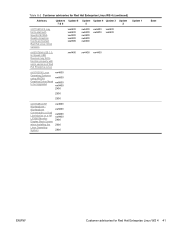
... of Red Hat Enterprise Linux
xw4400 xw4400 xw4400
/c01742190 Linux Operating Systems using NVIDIA Graphics Driver Need to be Upgraded
xw4600
xw6600
xw8600 xw9400 Z400
Z600
Z800
/c01766812 HP Workstations Workstations Connected to a Dual Link Monitor or a HP LP3065 Monitor Display Black Screen when Installing the Linux Operating System
xw4600
xw6600
xw8600 xw9400...
HP Workstations for Linux - User Guide - Page 46


...kernel
/c00911010 Support for Fully Virtualized guest OS requires BIOS setting
/c00909919 (x86_64) FX4600 issues with vesa driver...display a Black Screen during Red Hat Enterprise Linux 5 Desktop [x86_64] Install
/c01210325 Updated NVIDIA Graphics Driver Required for... applicable to be Upgraded
xw4600 xw6600
xw8600 xw9400
Z400
Z600 Z800
xw9400
xw9300 xw9400 xw4400 xw6400 xw8400...workstation.
HP Workstations for Linux - User Guide - Page 48
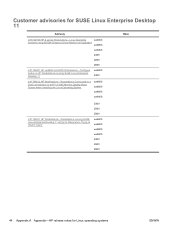
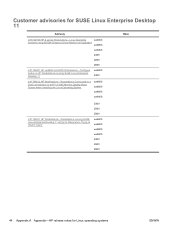
Customer advisories for Linux operating systems
ENWW Workstations running SuSE Linux Enterprise Desktop 11
xw4600 Z400
/c01766812 HP Workstations - Workstations Connected to be Upgraded xw6800
xw9400
Z400 Z600
Z800
/c01742287 HP xw4600 and Z400 Workstations - Configure Audio on HP Workstations running SUSE Linux Enterprise Desktop 11 will go to Sleep when Trying to 'Switch Users'
...
HP 22-in-1 Media Card Reader Installation - Page 3
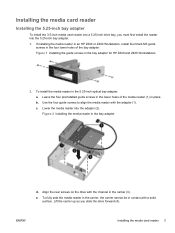
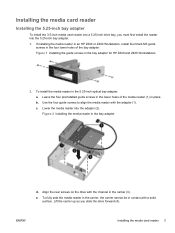
...the media reader into the adapter (2). e. If installing the media reader in an HP Z200 or Z400 Workstation, install four black M3 guide
screws in the four lower holes of the media reader (1) in the bay... adapter for HP Z200 and Z400 Workstations
2. To install the media reader in the bay adapter
d. Use the four guide screws to align ...
HP Z400 Workstation Maintenance and Service Guide - Page 1


HP Z400 Workstation
Maintenance and Service Guide
HP Z400 Workstation Maintenance and Service Guide - Page 3


... Care on page 201 Locating HP resources on page 203
ENWW
iii About this guide
This guide provides service and maintenance information for the HP Z400 Workstation.
HP Z400 Workstation Maintenance and Service Guide - Page 14
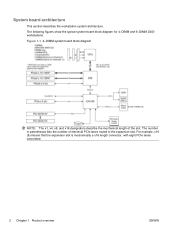
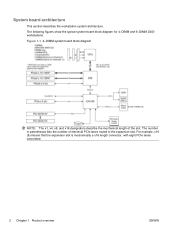
..., x4, x8, and x16 designators describe the mechanical length of electrical PCIe lanes routed to the expansion slot. System board architecture
This section describes the workstation system architecture. For example, x16 (8) means that the expansion slot is mechanically a x16 length connector, with eight PCIe lanes connected.
2 Chapter 1 Product overview
ENWW The...
HP Z400 Workstation Maintenance and Service Guide - Page 15
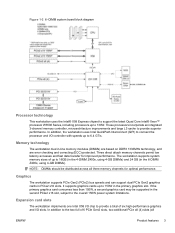
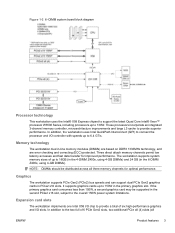
... full x16 PCIe Gen2 slots, two additional PCIe x8 (4) slots (x8
ENWW
Product features 3 The workstation supports system memory sizes of six high-performance graphics and I /O chip to 6.4 GT/s. In addition to 16GB (in the 4-DIMM Z400s, using 4-GB DIMMs). These processors incorporate an integrated 3-channel memory controller, microarchitecture improvements and large...
HP Z400 Workstation Maintenance and Service Guide - Page 17
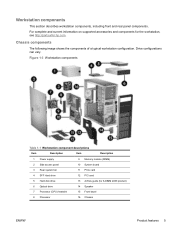
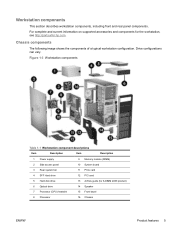
... and components for 6-DIMM Z400 product)
6 Optical drive
14 Speaker
7 Processor (CPU) heatsink
15 Front bezel
8 Processor
16 Chassis
ENWW
Product features 5 Chassis components
The following image shows the components of a typical workstation configuration. Drive configurations can vary. Workstation components
This section describes workstation components, including front and...
HP Z400 Workstation Maintenance and Service Guide - Page 27


Intel Turbo Boost Technology
The HP Z Workstation series supports Intel® Turbo Boost Technology. For instructions on setting BIOS features, see The Computer Setup (F10) Utility on the desktop.
3. To install or launch the applications, select the appropriate application. When the workload does not require all CPU cores, this feature diverts power from inactive...
HP Z400 Workstation Maintenance and Service Guide - Page 33
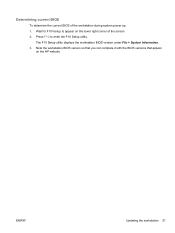
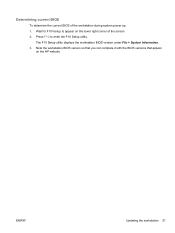
... the screen. 2.
The F10 Setup utility displays the workstation BIOS version under File > System Information. 3. ENWW
Updating the workstation 21 Note the workstation BIOS version so that you can compare it with the BIOS versions that appear
on the lower right corner of the workstation during system power up: 1. Press F10 to appear on the HP website...
HP Z400 Workstation Maintenance and Service Guide - Page 55
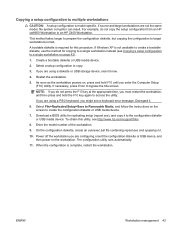
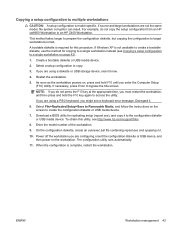
....hp.com/support/files.
8. Create a bootable diskette or USB media device.
2.
Download a BIOS utility for replicating setup (repset.exe), and copy it to an HP Z400 Workstation. To obtain this procedure. Enter the model number of the workstation.
9.
As soon as the workstation powers on page 42).
1. When the configuration is model-specific. A bootable diskette...
HP Z400 Workstation Maintenance and Service Guide - Page 82
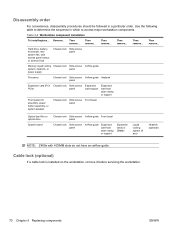
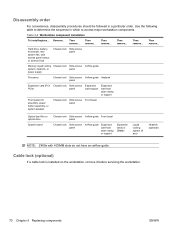
...
Liquid cooling system (If any)
Heatsink (optional)
NOTE: Z400s with 4 DIMM slots do not have an airflow guide.
Then remove... Then remove... Cable lock (optional)
If a cable lock is installed on the workstation, remove it before servicing the workstation.
70 Chapter 5 Replacing components
ENWW Table 5-4 Workstation component installation
To install/replace... Then remove... Use...
HP Z400 Workstation Maintenance and Service Guide - Page 94


...engage both devices to get the release latch to add the drive. 7. Power down the workstation (see Predisassembly procedures on page 69). 2. Release the latch and continue sliding the drive ... 1. Lift the green release lever and slide the optical disk drive into the sides of Z400.)
82 Chapter 5 Replacing components
ENWW You may move slightly. Installing an optical disk drive in...
HP Z400 Workstation Maintenance and Service Guide - Page 96


...the front bezel (Removing the front bezel on page 92). 4. Removing an optical drive (desktop configuration)
1. Remove the side access panel (Removing the side access panel on page 69), ...
figure. (The connector colors might be different than shown in the workstation desktop configuration. Optical disk drive (desktop configuration)
This section describes how to remove and install an optical disk...
HP Z400 Workstation Maintenance and Service Guide - Page 109


...
Supported DIMM configurations
The workstation supports these DIMM arrangements, depending on which Z400 product you order: ● Up to six DIMM slots ● Memory range from 1 GB to 16GB for the 4-DIMM product ● Memory range from 1 GB to obtain a valid memory configuration by disabling plugged-in memory, the BIOS halts with a diagnostics...
HP Z400 Workstation Maintenance and Service Guide - Page 220


... driver updates
See http://www.hp.com/go /wsos.
208 Appendix D Locating HP resources
ENWW
To locate the current workstation BIOS on HP workstations, see http://www.hp.com/go /workstationsupport to view...>Tools>My Computer Information>View general system information.... Operating system
For information on operating systems supported ...
Hardware Support Matrix for Linux - Page 3


... Linux 5.3", and "HP Installer Kit for SuSE Linux Enterpise Desktop 11" ISO images from http://www.hp.com/support/z400 (substitute correct platform name); Hardware RAID is not supported. ... Hat EL WS 4 or later, Red Hat EL 5 Desktop or later and SLED11 or later. Hardware Support Matrix for Current HP Linux Workstations
HP Z400 Workstation Linux Support First time support begins with RHEL4.7 (x86 ...
Similar Questions
How To Defauct Bios Setting On A Hp Z400 Workstation
(Posted by punitLad 10 years ago)
What Does 6 Beeps And A Red Light Mean On An Hp Z400 Workstation?
(Posted by jpahc 10 years ago)
Hp Z400 Workstation How To Setup Virtualization
(Posted by psbaljohn1 10 years ago)

