HP Z400 Support Question
Find answers below for this question about HP Z400 - Workstation.Need a HP Z400 manual? We have 28 online manuals for this item!
Question posted by dbanmobill on November 5th, 2013
How Do I Enable Sata Ports 3 And 4 On A Z400 Bios
The person who posted this question about this HP product did not include a detailed explanation. Please use the "Request More Information" button to the right if more details would help you to answer this question.
Current Answers
There are currently no answers that have been posted for this question.
Be the first to post an answer! Remember that you can earn up to 1,100 points for every answer you submit. The better the quality of your answer, the better chance it has to be accepted.
Be the first to post an answer! Remember that you can earn up to 1,100 points for every answer you submit. The better the quality of your answer, the better chance it has to be accepted.
Related HP Z400 Manual Pages
HP Workstations for Linux - User Guide - Page 5


...Enterprise Desktop (SLED) and Server (SLES) on
HP workstations. ● HP offers a Novell SLED 11 preload on the 400 and xw4600 Workstations....Workstations. ● HP certifies versions of RHEL and would like to enable proper use of certified RHEL versions on HP Workstations. 1 Linux on HP Workstations
Introduction
This document describes the supported use and behavior on all HP Workstations...
CRU Dataport DX115 kit Installation - Page 9


... drive is shut down. Use the key 2 to the primary (upper) ports on the system board or controller card.
● Connect SATA drives to SATA ports, and SAS drives to SAS ports, starting with the lowestnumbered available port.
● For HP 400 and 600 Workstations, the blind-mate cables for the internal hard drive bays may result...
HP Workstations - HP eSATA PCI cable kit installation - Page 1
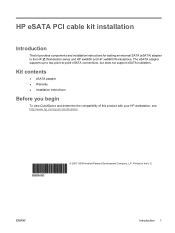
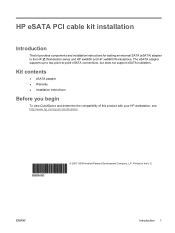
... begin
To view QuickSpecs and determine the compatibility of this product with your HP workstation, see http://www.hp.com/go/productbulletin.
© 2007-2009 Hewlett-Packard Development...cable kit installation
Introduction
This kit provides components and installation instructions for adding an external SATA (eSATA) adapter to -point eSATA connections, but does not support eSATA multipliers.
...
HP Workstations - HP eSATA PCI cable kit installation - Page 4


... eSATA PCI cable kit installation
ENWW You need this time, go to Step 4-Connecting eSATA devices to two available SATA ports on the workstation access panel.
1. Reinstall the card support, if applicable.
2. Reinstall the side access panel. 3. To enable external eSATA devices at this information for eSATA operation on page 5. NOTE: If only one...
HP Workstations - HP eSATA PCI cable kit installation - Page 5
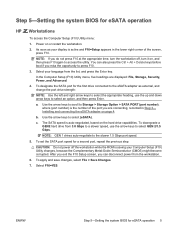
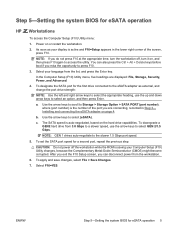
... screen, you miss the opportunity to the slower 1.5 Gbps port speed.
5. ENWW
Step 5-Setting the system BIOS for eSATA operation
HP Workstations
To access the Computer Setup (F10) Utility menu:
1. ...down arrow keys to select (eSATA). c. The SATA speed is auto-negotiated, based on or restart the workstation.
2.
To set the SATA port speed for the first drive connected to the eSATA...
HP Z400 Workstation Maintenance and Service Guide - Page 11


... devices ...175 Maximum hard drive configurations 175 Configuring SATA RAID devices ...176 Attaching SATA HDDs ...176 Configuring system BIOS 177 Creating RAID volumes 178 Configuring SAS RAID devices... ...199
Appendix C Routine Care ...201 General cleaning safety precautions 201 Cleaning the workstation case ...201 Cleaning the keyboard ...201 Cleaning the monitor ...202 Cleaning the mouse...
HP Z400 Workstation Maintenance and Service Guide - Page 42
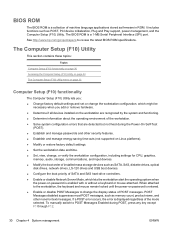
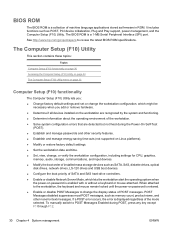
... Interface (SPI) port. BIOS ROM
The BIOS ROM is a collection of machine language applications stored as SATA, SAS, diskette drives, optical
disk drives, network drives, LS-120 drives and USB boot devices. ● Configure the boot priority of SATA and SAS hard-drive controllers. ● Enable or disable Network Server Mode, which lets the workstation start the...
HP Z400 Workstation Maintenance and Service Guide - Page 46


...SATA supports (four ports only). ● SATA PORT 0-n-enables and disables the SATA ports.
Table 4-1 Computer Setup (F10) Utility menu descriptions (continued)
Heading
Option
Description
Ignore Changes Exits workstation... by the BIOS. This prevents you should not change the translation mode selected by the diskette drive. By default, the SATA controller is in the workstation. (IDE ...
HP Z400 Workstation Maintenance and Service Guide - Page 49
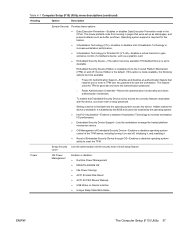
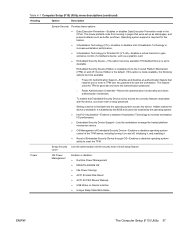
... card.
● Embedded Security Device-This option becomes available if Embedded Device is disabled by the BIOS and cannot be enabled by the operating system.
● Intel IO Virtualization-Enables or disables Virtualization Technology to increase workstation I /O (VT-d2)-Enables a virtual machine to Available.
This mode prohibits code from running in the CPUs. Setup Security...
HP Z400 Workstation Maintenance and Service Guide - Page 51


... a single core.) ● Unique Sleep State Blink Rates (Enable or Disable) ● Internal speaker ● Monitor Tracking (Enable or Disable) ● NIC PXE Option ROM1 Download (Enable or Disable) ● SAS Option ROM1 Download (Enable or Disable) (Not available on some workstations.) ● SATA RAID Option ROM1 Download (Enable or Disable)
1 Available on selected models 2 These options...
HP Z400 Workstation Maintenance and Service Guide - Page 62
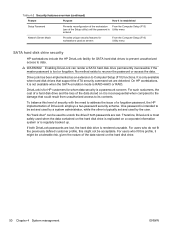
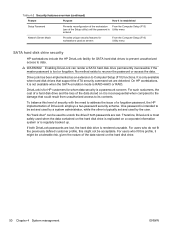
...DriveLock has been implemented as servers
From the Computer Setup (F10) Utility menu
SATA hard disk drive security
HP workstations include the HP DriveLock facility for whom data security is a paramount concern.... hard disk drive is replicated on a corporate information system or is lost or forgotten. Enabling DriveLock can be a tolerable risk, given the nature of the data stored on the ...
HP Z400 Workstation Maintenance and Service Guide - Page 79


... and installing components
Component locations
The following illustration and table identify workstation system board components. Figure 5-1 4-DIMM configuration system board components
...chassis fan
5 CPU socket
16 HDD LED
6 Memory sockets
17 Internal USB 1/DASH
7 Main power
18 SATA ports
8 Battery
19 Internal USB 2
9 Floppy disk drive
20 Front USB
10 Password jumper
21 Speaker
11...
HP Z400 Workstation Maintenance and Service Guide - Page 80


...
14 Crisis recovery jumper
4 Solenoid hood lock
15 Front chassis fan
5 CPU socket
16 HDD LED
6 Memory sockets
17 Internal USB 1/DASH
7 Main power
18 SATA ports
8 Battery
19 Internal USB 2
9 Floppy disk drive
20 Front USB
10 Password jumper
21 Speaker
11 Chassis intrusion switch
22 Front 1394a
Item Component 23...
HP Z400 Workstation Maintenance and Service Guide - Page 95


Figure 5-16 Connecting power and data cables
ENWW
Removing and installing components 83 11. Connect the optical disk drive data cable to the appropriate SATA port on the system board as shown in the following figure.
HP Z400 Workstation Maintenance and Service Guide - Page 96


... in the following
figure. (The connector colors might be different than shown in the workstation desktop configuration. Disconnect the data and power 2 cables from the system (Predisassembly procedures on... access panel (Removing the side access panel on page 69), 2. Removing an optical drive (desktop configuration)
1. If your system has an airflow guide, remove it (see Removing the airflow ...
HP Z400 Workstation Maintenance and Service Guide - Page 121


... additional drives can be added in a specific sequence, depending on the type of your workstation to successfully remove and install a hard disk drive. Hard disk drive
This section provides information to determine the location
of the SAS and SATA ports. ● Additional HDDs must be added to expand data storage: ● Refer to...
HP Z400 Workstation Maintenance and Service Guide - Page 122


... drive bay in the following manner: ● SATA HDD cables are not labeled on the chassis.
The HDD bays are plugged into SATA ports, starting at SATA port zero. ● SAS HDD cables do not ... on the chassis. ● With additional HDDs installed, the workstation boot sequence can be modified so that the workstation boots from one of the additional drives. Install the four isolation...
HP Z400 Workstation Maintenance and Service Guide - Page 123
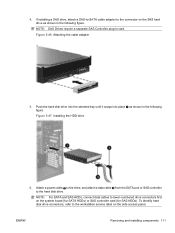
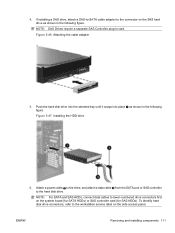
...connectors first on the system board (for SATA HDDs) or SAS controller card (for SAS HDDs). NOTE: For SATA and SAS HDDs, connect data cables to the workstation service label on the SAS hard drive ... a SAS drive, attach a SAS-to-SATA cable adapter to the hard disk drive. Attach a power cable 2 to the drive, and attach a data cable from the SATA port or SAS controller to the connector on the...
HP SATA/SAS Hard Drive and Solid State Drive Installation - Page 5
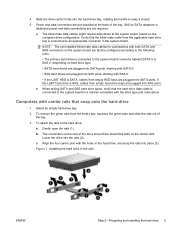
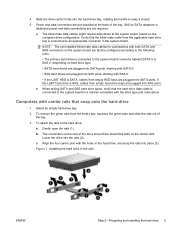
... SAS-0, depending on the carrier rails. NOTE: The pre-installed blind-mate data cables for workstations with both SATA and SAS connectors on the system board are plugged into SATA ports.
Slide the drive carrier firmly into SAS ports, starting with carrier rails that the blind-mate cable from empty hard drive bays are factory...
HP SATA/SAS Hard Drive and Solid State Drive Installation - Page 7
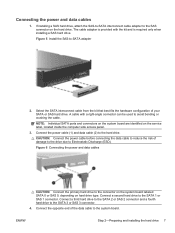
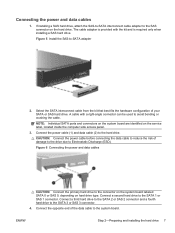
... the kit and is required only when installing a SAS hard drive. Connect the power cable (1) and data cable (2) to -SATA adapter
2. Figure 5 Install the SAS-to the hard drive. NOTE: Individual SATA ports and connectors on the system board are identified on hard drive type.
Connecting the power and data cables
1.
CAUTION: Connect...
Similar Questions
Usb Ports Are Disabled In Bios
Usb ports are disabled in BIOS and no keyboard can be connected. How to reset BIOS
Usb ports are disabled in BIOS and no keyboard can be connected. How to reset BIOS
(Posted by Mbader 5 years ago)
How To Enable Disk Controller In Bios Menu Hp Z400
(Posted by cesaulfkri 10 years ago)

