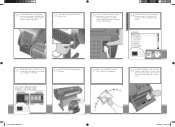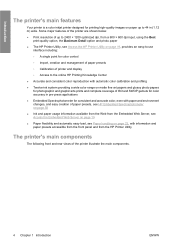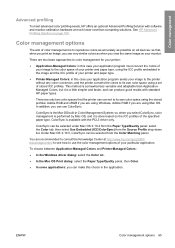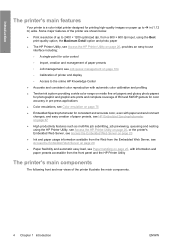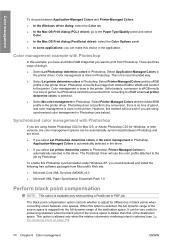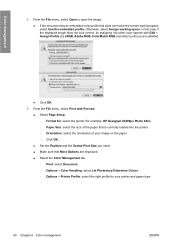HP Z3200 Support Question
Find answers below for this question about HP Z3200 - DesignJet Color Inkjet Printer.Need a HP Z3200 manual? We have 6 online manuals for this item!
Question posted by Jokar on June 20th, 2014
Designjet Will Not Power Up
The person who posted this question about this HP product did not include a detailed explanation. Please use the "Request More Information" button to the right if more details would help you to answer this question.
Current Answers
Answer #1: Posted by freginold on August 20th, 2014 11:41 AM
When a copier or printer won't turn on, it's often because of a blown fuse, tripped breaker, or badpower supply (assuming you've ruled out the power coming from the wall outlet). If it's after a power outage or surge, it's likely something in the internal power supply that's causing the problem. If the power supply board has a fuse or breaker, you may just be able to replace the fuse or reset the breaker, but otherwise you may need to replace the power supply.
If it's not the power supply, it could be an internal component that shorted out (like something in the fusing/fixing unit) but this can be extremely difficult to troubleshoot.
If it's not the power supply, it could be an internal component that shorted out (like something in the fusing/fixing unit) but this can be extremely difficult to troubleshoot.
Related HP Z3200 Manual Pages
Similar Questions
Hp Designjet Z3200 Can I Install Driver Without Connecting To Computer
(Posted by Pimpsto 9 years ago)
My Hp Deskjet 5650 Color Inkjet Printer Won't Print Black
(Posted by jedMart 10 years ago)
Hp Deskjet Color Inkjet Printer Driver
(Posted by kkljeyamurugan1995 11 years ago)
Details Of Errors Light Hp Printer 2015
(Posted by amirtalpur1967 11 years ago)
Hp Z3200 Problem Connecting Hp Utility With The Printer...?
New printer only used 4 or 5 times since bought. (1 year ago) It seems to be having trouble connecti...
New printer only used 4 or 5 times since bought. (1 year ago) It seems to be having trouble connecti...
(Posted by oljuscha 11 years ago)