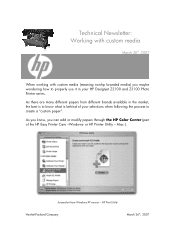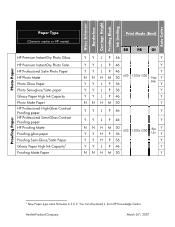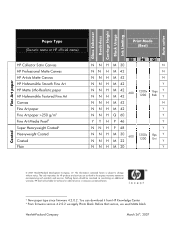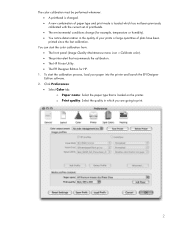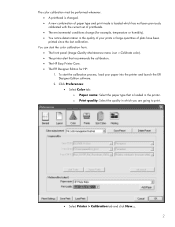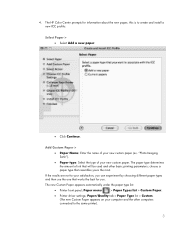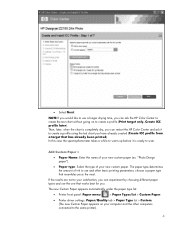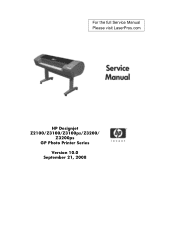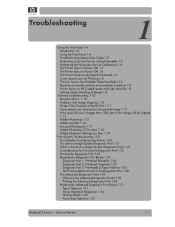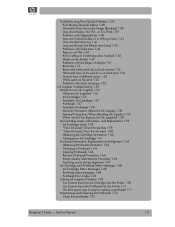HP Z2100 Support Question
Find answers below for this question about HP Z2100 - DesignJet Color Inkjet Printer.Need a HP Z2100 manual? We have 14 online manuals for this item!
Question posted by Anonymous-161107 on December 7th, 2016
I Am Getting An 85:03 Error Code On Hp Z2100 Photo On Startup That Doesn't Clear
Current Answers
Answer #1: Posted by BusterDoogen on December 7th, 2016 9:24 AM
I hope this is helpful to you!
Please respond to my effort to provide you with the best possible solution by using the "Acceptable Solution" and/or the "Helpful" buttons when the answer has proven to be helpful. Please feel free to submit further info for your question, if a solution was not provided. I appreciate the opportunity to serve you!
Related HP Z2100 Manual Pages
Similar Questions
Error code 3:10 on HP Z2100 44 in printer. What does it mean?
after turning on error comes up a few minutes later