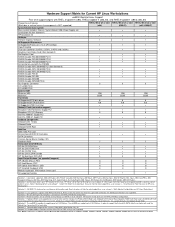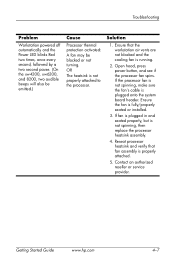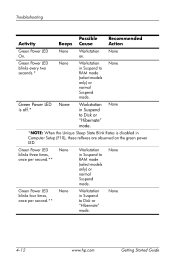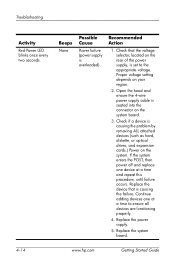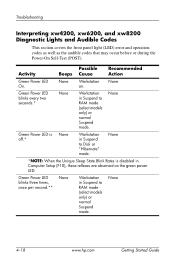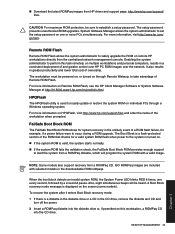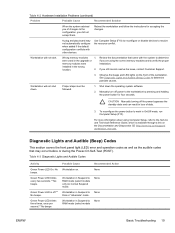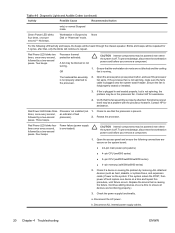HP Xw6200 Support Question
Find answers below for this question about HP Xw6200 - Workstation - 2 GB RAM.Need a HP Xw6200 manual? We have 61 online manuals for this item!
Question posted by benstarartz on May 21st, 2020
My Hp Xw6200 Produces 5 Beep Codes With Red Led
Current Answers
Answer #1: Posted by BusterDoogen on May 21st, 2020 8:09 AM
The first thing I would try would be to firmly re-seat the memory.
Sometimes you think it is in there good, but it really isn't.
See the service manual below, appendix C, page 257 to fully troubleshoot the 5 beep code error.
http://h10032.www1.hp.com/ctg/Manual/c04224518
Please respond to my effort to provide you with the best possible solution by using the "Acceptable Solution" and/or the "Helpful" buttons when the answer has proven to be helpful. Please feel free to submit further info for your question, if a solution was not provided. I appreciate the opportunity to serve you!
Related HP Xw6200 Manual Pages
Similar Questions
Is there a fix for my critical bios error?Other than obtaining second Computer and downloading a bio...