HP Xw4200 Support Question
Find answers below for this question about HP Xw4200 - Workstation - 1 GB RAM.Need a HP Xw4200 manual? We have 15 online manuals for this item!
Question posted by krematorijs2 on July 18th, 2011
Where To Get Windows 7 Drivers For My Hpxw4200 Machine
Hello,
Just upgraded from WinXP--> Win7 but was dissapointed there are no Win7 driviers available at official HP site. Any ideas?
Current Answers
There are currently no answers that have been posted for this question.
Be the first to post an answer! Remember that you can earn up to 1,100 points for every answer you submit. The better the quality of your answer, the better chance it has to be accepted.
Be the first to post an answer! Remember that you can earn up to 1,100 points for every answer you submit. The better the quality of your answer, the better chance it has to be accepted.
Related HP Xw4200 Manual Pages
Safety and Regulatory Information Desktops, Thin Clients, and Personal Workstations - Page 26


....
HP computers marked with an external monitor that are ENERGY STAR-qualified per the applicable ENERGY STAR guidelines for computers.
See the EPA ENERGY STAR Web site for...computer and monitor after a period of inactivity:
Business Desktops
Consumer Desktops Thin Clients Workstations
Operating System XP Vista Windows 7 Windows Server 2008 R2
Computer 15 minutes 15 minutes 30 minutes...
HP xw series Workstations - Quick Reference Card - Page 1


... 64 bit systems.) On your Microsoft Windows desktop, click StartÆHelp and Support. (Not available on your Linux desktop launch the HP default browser home page. See www.hp.com/support/workstation_swdrivers and select your PC and/or in the CD/DVD provided in the box. HP xw Workstation series Quick Reference Card
Hewlett-Packard is committed...
HP xw series Workstations - Quick Reference Card - Page 2
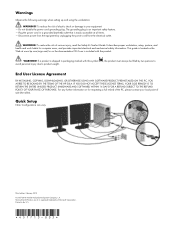
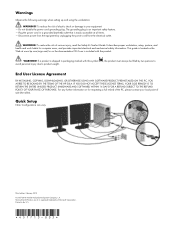
...grounded (earthed) outlet that is easily accessible at www.hp.com/ergo and/or on the documentation CD if one...169; 2007-2010 Hewlett Packard Development Company, L.P. Microsoft and Windows are U.S.
WARNING! Printed in the U.S.
*457713-003* To...following warnings when setting up and using the workstation:
WARNING! It describes proper workstation, setup, posture, and health and work habits...
HP xw series Workstations - Quick Reference Card (Arabic version) - Page 1


...
Hewlett-Packard
HP Workstation
www.hp.com/support/workstation_manuals
Setup and Troubleshooting Guide
• ) Service and Technical Reference Guide Accessory Installation Instructions;9824
• ) White Papers
HP
Documentation and Diagnostics Microsoft Windows Start All Programs
...
Installing SP2 for Windows XP - Page 1


... system section, click Microsoft Windows XP Professional. 5. In the Pick a task section, click Keep your workstation from the list. 3. The HP Invent logo is valid for the HP Workstation xw3100, HP Workstation xw4000, HP Workstation xw4100, HP Workstation xw4200, HP Workstation xw5000, HP Workstation xw6000, HP Workstation xw6200, HP Workstation xw8000, and HP Workstation xw8200.
Getting Started Guide HP Workstations xw4100, xw4200, xw6200, and xw8200 - Page 2
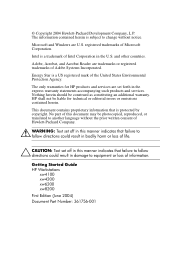
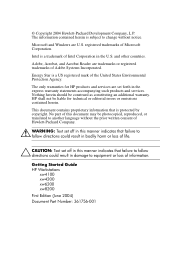
... document may be construed as constituting an additional warranty.
Getting Started Guide HP Workstations
xw4100 xw4200 xw6200 xw8200 First Edition (June 2004) Document Part Number: 361756-001...L.P. The information contained herein is a US registered mark of Microsoft Corporation. Microsoft and Windows are set off in this manner indicates that failure to follow directions could result in ...
Getting Started Guide HP Workstations xw4100, xw4200, xw6200, and xw8200 - Page 3
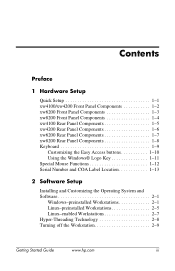
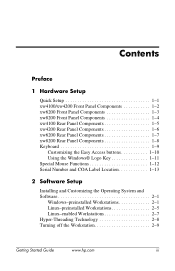
... the Windows® Logo Key 1-11 Special Mouse Functions 1-12 Serial Number and COA Label Location 1-13
2 Software Setup
Installing and Customizing the Operating System and Software 2-1
Windows-preinstalled Workstations 2-1 Linux-preinstalled Workstations 2-5 Linux-enabled Workstations 2-7 Hyper-Threading Technology 2-8 Turning off the Workstation 2-9
Getting Started Guide
www.hp.com...
Getting Started Guide HP Workstations xw4100, xw4200, xw6200, and xw8200 - Page 29
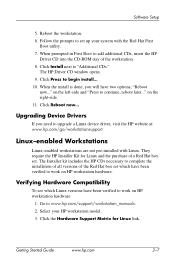
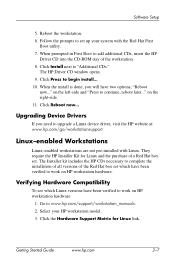
... pre-installed with the Red Hat First
Boot utility. 7. The HP Driver CD window opens. 9. When the install is done, you need to add additional CDs, insert the HP
Driver CD into the CD-ROM tray of a Red Hat box set up your HP workstation model. 3. Upgrading Device Drivers
If you will have been verified to set . Click the...
Getting Started Guide HP Workstations xw4100, xw4200, xw6200, and xw8200 - Page 31


... for more information about using the Computer Setup (F10) utility. Software Setup
NOTE: If your workstation does not support Hyper-Threading Technology, the Hyper-Threading menu item will not be available on the Documentation Library CD (www.hp.com/support/workstation_manuals) for four seconds.
However, manually turning off can result in On/Off...
Getting Started Guide HP Workstations xw4100, xw4200, xw6200, and xw8200 - Page 36
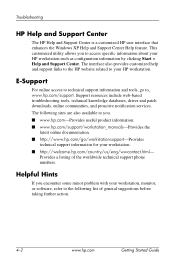
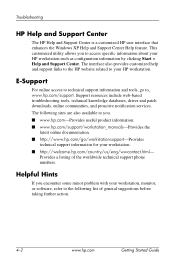
... Hints
If you . ■ www.hp.com-Provides useful product information. ■ www.hp.com/support/workstation_manuals-Provides the
latest online documentation. ■ http://www.hp.com/go to you encounter some minor problem with your workstation. ■ http://welcome.hp.com/country/us/eng/wwcontact.html- The following sites are also available to www.hp.com/support.
Getting Started Guide HP Workstations xw4100, xw4200, xw6200, and xw8200 - Page 40
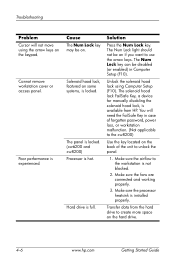
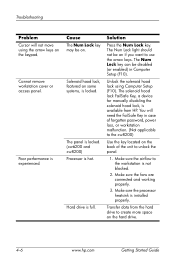
...Solenoid hood lock, featured on the hard drive.
4-6
www.hp.com
Getting Started Guide The panel is locked. (xw6200 and xw8200) Processor is available from the hard drive to create more space on some ... Num Lock key can be disabled (or enabled) in case of forgotten password, power loss, or workstation malfunction. (Not applicable to the xw8200)
Use the key located on the back of the unit to...
HP Workstations xw Series - Setup and Troubleshooting Guide - Page 5


...Customizing Windows XP Workstations 23 Starting up the Operating System 23 Restoring the Software 24 Installing or Upgrading Device Drivers ...Upgrading Device Drivers 28 After First-Boot 28 Hyper-Threading Technology 28 Turning off the Workstation 29 Upgrading the BIOS 29 Subscribing to Software Support 30 HP ProtectTools Embedded Security 30
4 Troubleshooting
Self Troubleshooting 31 HP...
HP Workstations xw Series - Setup and Troubleshooting Guide - Page 8
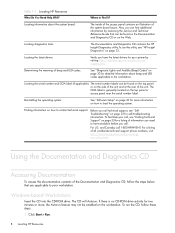
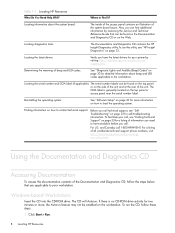
... unit.
If there is generally located on how to the workstation. Click Start > Run.
8 Locating HP Resources
Locating the latest drivers. Locating the serial number and COA label (if applicable). Before you have available before you can find additional information by visiting http://welcome.hp.com/country/us /eng/ wwcontact.html.
The serial number labels...
HP Workstations xw Series - Setup and Troubleshooting Guide - Page 27


The HP Driver CD window opens. 9. Upgrading Device Drivers
If you will have two options, "Reboot now..."
When prompted in First Boot to upgrade a Linux device driver, visit the HP website at www.hp.com/support/linux_user_manual. The Installer kit includes the HP CDs necessary to complete the installation of all versions of
the workstation. 8.
Follow the prompts to work ...
HP Workstations xw Series - Setup and Troubleshooting Guide - Page 28


... Technology.
For more information about the Hyper-Threading Technology, you , test your system by visiting http://welcome.hp.com/country/us /en/
support.html. Upgrading Device Drivers
If you need to upgrade a Linux device driver, visit the HP website at: www.hp.com/go/workstationsupport
After First-Boot
After successfully booting your system for the first time...
HP Workstations xw Series - Setup and Troubleshooting Guide - Page 29


... the Download drivers and software option and enter the system model number (such as a 3.5 inch diskette, a CD-ROM, or a USB device. CAUTION: Manually forcing the workstation off can cause....
From the File Download window, click Open. 3. Enter the location where you will be loaded is available on the Documentation and Diagnostics CD (www.hp.com/support/workstation_manuals) for four...
HP Workstations xw Series - Setup and Troubleshooting Guide - Page 31
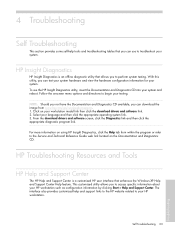
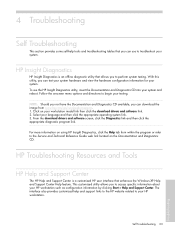
... and Support Center is an offline diagnostic utility that enhances the Windows XP Help and Support Center Help feature. Self Troubleshooting 23
Troubleshooting NOTE: Should you not have the Documentation and Diagnostics CD available, you to access specific information about your HP workstation such as configuration information by clicking Start > Help and Support Center...
HP Workstations xw Series - Setup and Troubleshooting Guide - Page 32
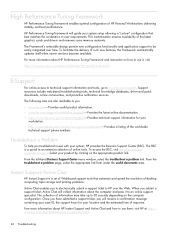
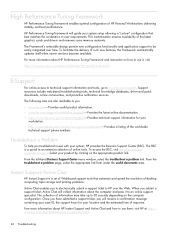
The following sites are also available to an extensive selection of response. The BSC is a set of Web-based support tools that best matches the workstation to an online support specialist. From the left-hand Business Support Center menu window, select the troubleshoot a problem link. The collection of desktop computing, tape storage and printing problems.
Active...
HP Workstations xw Series - Setup and Troubleshooting Guide - Page 35
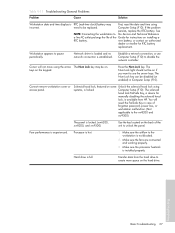
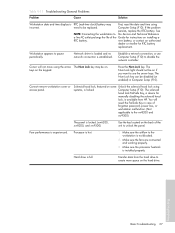
...) in case of
forgotten password, power loss, or
workstation malfunction. (Not
applicable to the xw8200 and
xw9300)
The panel is available from the hard drive to unlock the panel. If ...sure the airflow to pause periodically. Make sure the processor heatsink is established.
Network driver is loaded and no network connection is installed properly.
Make sure the fans are ...from HP.
HP Workstations xw Series - Setup and Troubleshooting Guide - Page 45
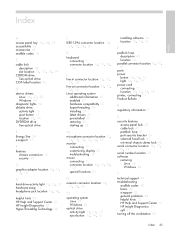
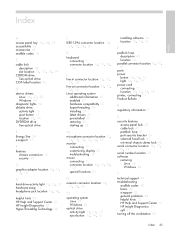
... information 25 enabled 27 hardware compatibility 27 hyper-threading 28 installing 27 latest drivers 26 preinstalled 25 restoring 26 starting up 26
M
microphone connector location 13,...Windows 24
T
technical support 41 troubleshooting
audible codes 38 basic 34 e-support 32 general problems 34 helpful hints 33 HP Help and Support Center 31 HP Insight Diagnostics 31 self 31 turning off the workstation...
Similar Questions
I Have Installed Windows 7 Os But Iam Not Sound System In Computers
(Posted by dineshrajini0007 9 years ago)
Windows 2k Drivers
is HP pro 3400 mt supporting windows 2000 and if it is where i can find drivers?
is HP pro 3400 mt supporting windows 2000 and if it is where i can find drivers?
(Posted by dshadow20 11 years ago)
Which Is The Graphic Drivers Software Suite To Hp Xw4200-workstation
Which IS THE Graphic Drivers Software Suite To Hp Xw4200-workstation
Which IS THE Graphic Drivers Software Suite To Hp Xw4200-workstation
(Posted by kantha2012 12 years ago)
Which Graphic Drivers Software Suite To Hp Xw4200-workstation
(Posted by kantha2012 12 years ago)
Will Not Load 8 Gb Ram, Need To Find Way, I Can
I need to find way to get HP 500b, Pro, 64 GB to load 8 GB ram. Will not go over 4 GB
I need to find way to get HP 500b, Pro, 64 GB to load 8 GB ram. Will not go over 4 GB
(Posted by brit439 13 years ago)

