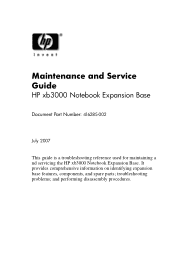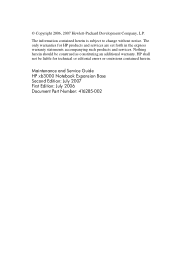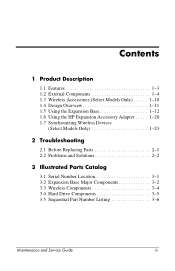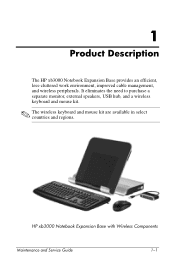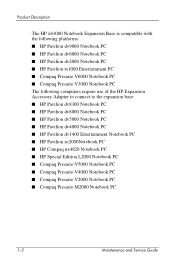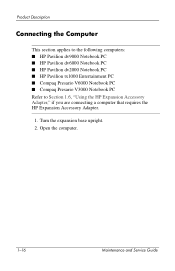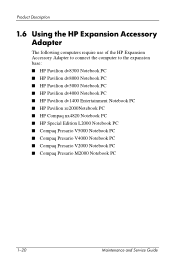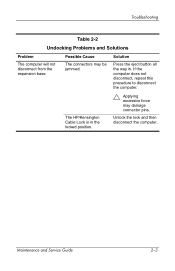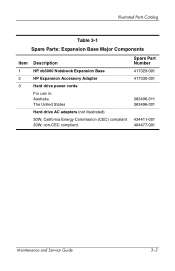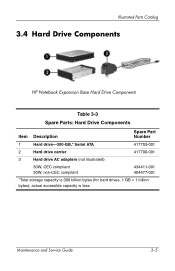HP Xb3000 Support Question
Find answers below for this question about HP Xb3000 - Notebook Expansion Base Docking Station.Need a HP Xb3000 manual? We have 3 online manuals for this item!
Question posted by agohar1585 on January 27th, 2022
Converter For Hp Xb 3000 Docking Station
I have HP XB3000. It has port 2 adaptor which connects with the laptop. Does that adaptor has any kind of converter which changes it into a USB or HDMi port on the other end and that can go into latest laptops and connect with the docking station.Please help
Requests for more information
Request from agohar1585 on January 27th, 2022 7:57 AM
Thanks Sonu but this cable I know, my question is if there is some extension which I connect to this expansion cable and the other end has a USB or HDMI port which will connect to my HP X360 laptop
Thanks Sonu but this cable I know, my question is if there is some extension which I connect to this expansion cable and the other end has a USB or HDMI port which will connect to my HP X360 laptop
Current Answers
Answer #1: Posted by SonuKumar on January 27th, 2022 7:47 AM
Please respond to my effort to provide you with the best possible solution by using the "Acceptable Solution" and/or the "Helpful" buttons when the answer has proven to be helpful.
Regards,
Sonu
Your search handyman for all e-support needs!!
Related HP Xb3000 Manual Pages
Similar Questions
Xb4 Notebook Media Docking Station Has Stopped Recharging
While my xb4 notebook media docking station is connected to AC mains and my notebook HP Pavilion dv7...
While my xb4 notebook media docking station is connected to AC mains and my notebook HP Pavilion dv7...
(Posted by omji1412 9 years ago)
417700-001 - Hard Drive Kit Expansion Bay For Xb3000 Notebook
Hi!How much does: 417700-001 - Hard Drive Kit Expansion Bay For XB3000 Notebook cost, with delivery ...
Hi!How much does: 417700-001 - Hard Drive Kit Expansion Bay For XB3000 Notebook cost, with delivery ...
(Posted by vamiattila 9 years ago)
Docking Station Vb044av Serialport Driver For Windows 7
Where can I download the serial port driver from docking station VB044AV?
Where can I download the serial port driver from docking station VB044AV?
(Posted by silviaespinosa 9 years ago)
My Hp Vb041aa Docking Station Set Up
can you please send me a guide labeling all of the connection points on the docking station so I can...
can you please send me a guide labeling all of the connection points on the docking station so I can...
(Posted by richardhawkins 11 years ago)
Hp Docking Station Mounting
My HP Docking station CNU129ZF7X has slots on the bottom that look like it can be mounted virtically...
My HP Docking station CNU129ZF7X has slots on the bottom that look like it can be mounted virtically...
(Posted by mregn 12 years ago)