HP X510 Support Question
Find answers below for this question about HP X510 - StorageWorks Data Vault.Need a HP X510 manual? We have 3 online manuals for this item!
Question posted by sellzone2 on June 7th, 2012
Toning Down The Color
how do i tone down the color on my hp 2050
Current Answers
There are currently no answers that have been posted for this question.
Be the first to post an answer! Remember that you can earn up to 1,100 points for every answer you submit. The better the quality of your answer, the better chance it has to be accepted.
Be the first to post an answer! Remember that you can earn up to 1,100 points for every answer you submit. The better the quality of your answer, the better chance it has to be accepted.
Related HP X510 Manual Pages
HP StorageWorks Data Vault - User Guide - Page 3


...for Using Your Server
85
Chapter 4. Start Using Your Server
55
Guided Tour
55
HP Home Page
55
Windows Home Server Console
57
First Steps
59
PC Backup and ... Collector Status
98
HP Media Collector Troubleshooting
98
iii Set up User Accounts
66
Configure Remote Access
69
Secure your Server from Intruders
71
Add Shared Folders to the HP Data Vault
1
Chapter 2. Table...
HP StorageWorks Data Vault - User Guide - Page 4


...
Select Photos
172
Server Continues Uploading
173
Troubleshooting HP Photo Publisher
175
HP Photo Viewer
187
HP Photo Viewer Home Page
187
HP Photo Viewer Slideshow
188
Select Existing Album or Create an Album
193
Select Photos
193
Troubleshooting HP Photo Viewer
195
Chapter 8. HP Data Vault User's Guide
Chapter 5. HP Video Converter
103
Configure Video Converter
103...
HP StorageWorks Data Vault - User Guide - Page 5


...Statements
271
WM-DRM 10 Licensed Technology
275
Limited Warranty and Technical Support Statement
275
HP Data Vault 3.0 Update Read me
279
v Table of Contents
PC Backup, Restore, and Recover
...Check the Network NetBIOS Properties
241
Network Frequently Asked Questions
242
What are Optimum Data Throughput Speeds for Different Network Interfaces?
243
The First Backup is Taking a Long...
HP StorageWorks Data Vault - User Guide - Page 6


... Components for Flash: BSD License
299
PureMVC Framework: Creative Commons Attribution License 3.0
307
ScaleFilter: Software License Agreement (BSD License)
308
Glossary
313
Index
317
vi HP Data Vault User's Guide
Chapter 13.
HP StorageWorks Data Vault - User Guide - Page 7


... you can log into their networked computer.
• iTunes Music Server
1 The HP Data Vault supports computers running Time Machine.
• Remote Computer Access
Remote access to media...site services are subject to -use , browser-based interface. Welcome to the HP Data Vault
The HP Data Vault protects and shares digital content-providing an easy-to change without notice and some services ...
HP StorageWorks Data Vault - User Guide - Page 8


HP Data Vault User's Guide Any computer on the network that runs iTunes can access music on separate disk drives to transparently duplicate selected folders on the server ...
HP StorageWorks Data Vault - User Guide - Page 9


... (RJ-45) cable • Software and Documentation
For warranty and support information, see the Warranty and Support Guide on the front and back of the HP Data Vault.
3 THE SERVER AT A GLANCE
The following lights and symbols are found on the Software Installation Disc. Chapter 2.
Set up and Installation
WHAT'S IN THE BOX...
HP StorageWorks Data Vault - User Guide - Page 10
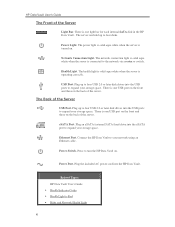
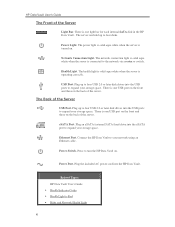
... Back of the Server
Light Bar. Ethernet Port.
Health Light.
Power Port. Related Topics HP Data Vault User's Guide ƒ Health Indicator Codes ƒ Health Light is turned on . The...network via a router or switch. eSATA Port. Connect the HP Data Vault to turn the HP Data Vault on . Press to your storage space. HP Data Vault User's Guide
The Front of the Server
USB Port. ...
HP StorageWorks Data Vault - User Guide - Page 11


...of the server is 35 °C (95 °F). Network Requirements
To successfully use the HP Data Vault , your network must be on your computers. Maximum environmental temperature for remote access functionality.... A HOME FOR YOUR SERVER
Server Location
Find a suitable place to locate your HP Data Vault before you choose must have either an available wired network connection to your broadband...
HP StorageWorks Data Vault - User Guide - Page 12
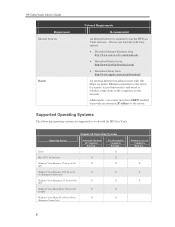
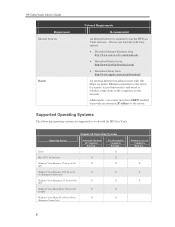
...network. Choose one from the following operating systems are supported to run the HP Data Vault software.
File Sharing for remote access functionality and wired or wireless connections to...Windows Vista Home Basic 32-bit or 64- An external Internet broadband router with the HP Data Vault. X X X
6 Supported Operating Systems
Operating System
Automatic Backup of Computers Running... ...
HP StorageWorks Data Vault - User Guide - Page 13
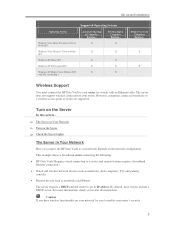
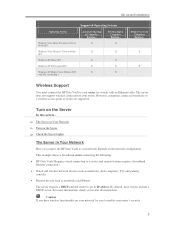
...
Operating System
Automatic Backup of Computers Running...
However, computers connected wirelessly to get its IP address. This example shows a broadband router connecting the following: • HP Data Vault (Requires wired connection to a router, and remote features require a broadband Internet connection.) • Wired and wireless network devices such as notebooks, desk computers, TVs and...
HP StorageWorks Data Vault - User Guide - Page 14


... to your router or to a switch that came with the software installation. The indicator lights blink and change color throughout the startup process. Check the Server Lights
The lights on your router.
3. After the HP Data Vault startup completes but prior to the first software installation, the indicator lights show: • Hard drives-breathing...
HP StorageWorks Data Vault - User Guide - Page 50
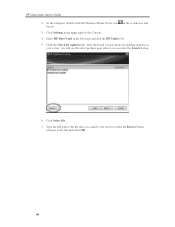
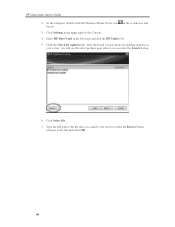
... Home Server icon in the left menu andclick the HP Update tab. 5. Type the full path to the file and select OK.
44 Click Select file. 7. Select HP Data Vault in the system tray and log on your server,...
navigate to the file that you can select the Search button.
6. HP Data Vault User's Guide 2. Click the Check for pending updates on . 3. Click Settings in the upper right of the ...
HP StorageWorks Data Vault - User Guide - Page 61
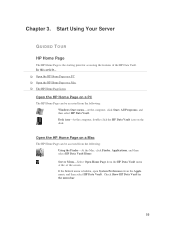
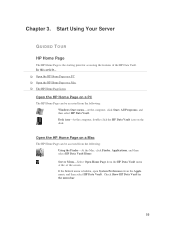
...Windows Start menu-At the computer, click Start, All Programs, and then select HP Data Vault. Check Show HP Data Vault in the menu bar.
55 In this article... If the Server menu is the... Open Home Page from the Apple menu, and then select HP Data Vault. Desk icon-At the computer, double-click the HP Data Vault icon on a Mac
The HP Home Page can be accessed from the following : Using the...
HP StorageWorks Data Vault - User Guide - Page 68


.... Backup to Started. Click the Shared Folders tab and Add a shared folder named Mac. 4. Note The backup file will be selected. From the HP Data Vault menu, select Open Preferences. 2. HP Data Vault User's Guide
Note The location for the backup is on the serial number of the backup disk and server activity. Click Open Time...
HP StorageWorks Data Vault - User Guide - Page 92
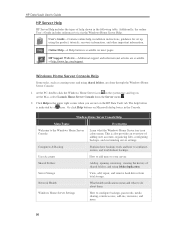
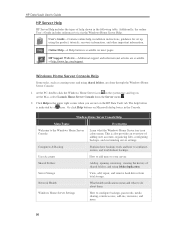
...Network Health
What health notifications mean and what the Windows Home Server tray icon colors mean. HP Support Web site-Additional support and informational articles are done through the Windows ... and how to ics in the system tray and log on the HP Data Vault tab. HP Data Vault User's Guide
HP Server Help
HP Server Help includes the types of help , installation instructions, guidance for...
HP StorageWorks Data Vault - User Guide - Page 170


...time of writing; Snapfish does not have a user name and password to log on to HP Photo Publisher.
HP Data Vault User's Guide
Before you can have an unlimited number of albums
• At time ...; facebook allows only 60 photos for the user account. At the PC, double-click the HP Data Vault desk icon. Click Add and follow the instructions in the Windows Home Server Console.
1. At...
HP StorageWorks Data Vault - User Guide - Page 178
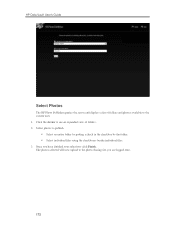
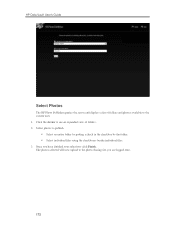
... folder. ƒ Select individual files using the checkboxes beside individual files. 3. Select photos to the photo sharing site you have finished your selections click Finish. HP Data Vault User's Guide
Select Photos
The HP Photo Publisher queries the server and displays a list of folders. 2.
HP StorageWorks Data Vault - User Guide - Page 214


...Console from the server , you had a previous Time Machine backup that pointed to the HP Data Vault if you must create it. Click Open Time Machine Preferences, click Choose Backup Disk and...activity. From the HP Data Vault menu, select Open Preferences. 2. The file name is complete, the Backup Disk Status changes to HP Data Vault as the backup disk. Backup to HP Data Vault may have to ...
HP StorageWorks Data Vault - User Guide - Page 316
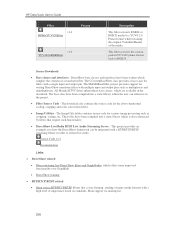
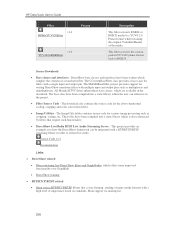
..., cropping and color conversion filters.
• Image Utilities - All Meraka RTVC filters inherit these base classes, which offers some improved functionality over GraphEdit
• DirectShow training
• RTP/RTCP/RTSP related
• Open source RTP/RTCP/RTSP library that require such functionality.
• DirectShow LiveMedia RTSP Live Audio Streaming Server - HP Data Vault User...
Similar Questions
Hp Data Vault X510 Factory Reset
HP X510 still has a password after factory reset. is that a default password?Your help much apprecia...
HP X510 still has a password after factory reset. is that a default password?Your help much apprecia...
(Posted by danielandcplesh4 2 months ago)
Hp Pavilion A6400z Desktop Errors
running hp pavilion A6400z desktop, the Ethernet driver is showing as missing. It worked until recen...
running hp pavilion A6400z desktop, the Ethernet driver is showing as missing. It worked until recen...
(Posted by videosthatwork 9 years ago)
Hp Screen On Desktop Keeps Flashing Colors
HP screen keeps flashing colors after being left on
HP screen keeps flashing colors after being left on
(Posted by 1redrobin 9 years ago)
Software (english) For X510
I brought a HP x510 from Amazon while in Germany, it came but in German which mine is a work-in-prog...
I brought a HP x510 from Amazon while in Germany, it came but in German which mine is a work-in-prog...
(Posted by glenskimming57 11 years ago)

