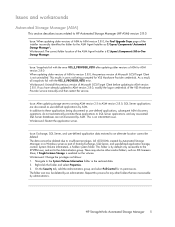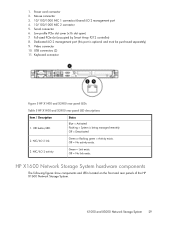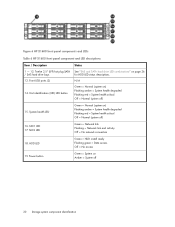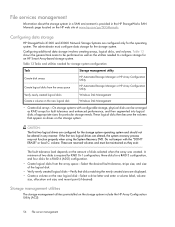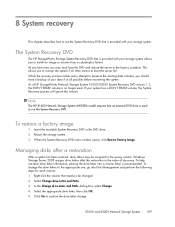HP X1600 Support Question
Find answers below for this question about HP X1600 - StorageWorks Network Storage System 5.4TB SAS Model NAS Server.Need a HP X1600 manual? We have 8 online manuals for this item!
Question posted by hugiimac on October 19th, 2014
How To Install Windows In Hp X1600 In Main Array
Current Answers
Answer #1: Posted by DreadPirateRoberts on November 25th, 2014 8:00 AM
https://www.hpsmart.com/us/en/wireless-printing/connecting-your-wireless-printer
Setting up a basic home network
http://www8.hp.com/us/en/support-topics/network-internet-support/setup-home-network.html
Drivers, Software & Firmware for HP Install Network Printer Wizard
http://h20565.www2.hp.com/portal/site/hpsc/public/psi/swdHome/?sp4ts.oid=19656&ac.admitted=1382194872411.876444892.492883150
Troubleshooting network issues
http://www8.hp.com/us/en/support-topics/network-internet-support/network-internet-connections.html
Setting up Airprint for Apple devices
Related HP X1600 Manual Pages
Similar Questions
We want HP X1600 with 4 FC and 4 IP port. Is it possible?