HP X1600 Support Question
Find answers below for this question about HP X1600 - StorageWorks Network Storage System 5.4TB SAS Model NAS Server.Need a HP X1600 manual? We have 8 online manuals for this item!
Question posted by bluechew on November 4th, 2013
How To Configure Nic Teaming On Hp X1600 Storageworks
The person who posted this question about this HP product did not include a detailed explanation. Please use the "Request More Information" button to the right if more details would help you to answer this question.
Current Answers
There are currently no answers that have been posted for this question.
Be the first to post an answer! Remember that you can earn up to 1,100 points for every answer you submit. The better the quality of your answer, the better chance it has to be accepted.
Be the first to post an answer! Remember that you can earn up to 1,100 points for every answer you submit. The better the quality of your answer, the better chance it has to be accepted.
Related HP X1600 Manual Pages
HP StorageWorks X1000 and X3000 Network Storage System release notes (3rd edition) (5697-8087, September 2009) - Page 3


...174; Storage Server™ 2008 as of June 2, 2009. Update recommendation Recommended
Product models
HP StorageWorks X1000 and X3000 Network Storage Systems include the following storage system models: • HP StorageWorks X1400 Network Storage System • HP StorageWorks X1600 Network Storage System • HP StorageWorks X1800 Network Storage System • HP StorageWorks X3400 Network...
HP StorageWorks X1000 and X3000 Network Storage System release notes (3rd edition) (5697-8087, September 2009) - Page 5
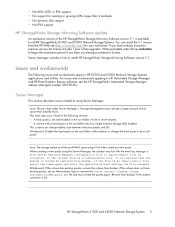
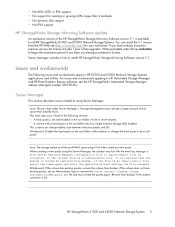
... more volumes. • A volume with the event log message: A File Server Resource Manager configuration file or import-export file is corrupted.
When prompted, enter the key evaluation to be restored from the HP Web site (http://www.hp.com/) for all HP StorageWorks X1000 and X3000 Network Storage Systems. You can install the 5.1 version from backup. For issues...
HP StorageWorks X1000 and X3000 Network Storage System release notes (5697-0193, November 2009) - Page 3


... storage system models: • HP StorageWorks X1400 Network Storage System • HP StorageWorks X1600 Network Storage System • HP StorageWorks X1800 Network Storage System • HP StorageWorks X3400 Network Storage Gateway • HP StorageWorks X3800 Network Storage Gateway • HP StorageWorks X1800sb Network Storage Blade • HP StorageWorks X3800sb Network Storage...
HP StorageWorks X1000 and X3000 Network Storage System release notes (5697-0193, November 2009) - Page 7


...-Out 100 product documentation for details on HP X1600 Network Storage Systems, HP X1800sb and X3800sb Network Storage Blades, and HP ProLiant DL160 G5 Storage Servers that have been upgraded to the Microsoft Windows Storage Server 2008 operating system do not support the use the Array Configuration Utility to the Microsoft Windows Storage Server 2008 operating system. This error occurs only...
HP StorageWorks X1000 and X3000 Network Storage System release notes (5697-8087, July 2009) - Page 3


... Server 2008. Update recommendation Recommended
Product models
HP StorageWorks X1000 and X3000 Network Storage Systems include the following storage system models: • HP StorageWorks X1400 Network Storage System • HP StorageWorks X1600 Network Storage System • HP StorageWorks X1800 Network Storage System • HP StorageWorks X3400 Network Storage Gateway • HP StorageWorks...
HP StorageWorks X1000 and X3000 Network Storage System release notes (5697-8087, July 2009) - Page 6


... hardware. Workaround: This failure occurs when there are opened in Server Manager and also from DFS and NFS logged in the Event Viewer after the storage system is configured.
This error occurs only on HP X1600 Network Storage Systems, HP X1800sb and X3800sb Network Storage Blades, and HP ProLiant DL160 G5 Storage Servers that have been upgraded to create a new LUN. To work...
HP StorageWorks X1000 and X3000 Network Storage Gateway installation instructions (572088-001, June 2009) - Page 1


... HP StorageWorks Network Storage System models:
• HP StorageWorks X1400 Network Storage System • HP StorageWorks X1600 Network Storage System • HP StorageWorks X1800 Network Storage System • HP StorageWorks X3400 Network Storage Gateway • HP StorageWorks X3800 Network Storage Gateway
IMPORTANT:
If your storage system is a HP X3410 1-node Network Storage System, HP...
HP StorageWorks X1000 and X3000 Network Storage System user guide (5697-0185, November 2009) - Page 3


... Telnet Server 23 Default storage settings ...23
Physical configuration ...23 Default boot sequence ...25
2 Storage system component identification 27
HP X1400 Network Storage System and X3400 Network Storage Gateway hardware components ...27 HP X1600 Network Storage System hardware components 29 HP X1800 Network Storage System and X3800 Network Storage Gateway hardware components ...32 SAS and...
HP StorageWorks X1000 and X3000 Network Storage System user guide (5697-0185, November 2009) - Page 9


... X3800 front panel LEDs and buttons 34 11 HP X1800 and X3800 rear panel components 34 12 HP X1800 and X3800 rear panel LEDs and buttons 35 13 SAS/SATA hard drive LEDs 36 14 Systems Insight Display LEDs 38 15 Storage management process example 48 16 Configuring arrays from physical drives 49 17 RAID...
HP StorageWorks X1000 and X3000 Network Storage System user guide (5697-0185, November 2009) - Page 11


... Wizard configuration options 20 3 Storage system RAID configurations 24 4 HP X1400 and X3400 front panel LED descriptions 28 5 HP X1400 and X3400 rear panel LED descriptions 29 6 HP X1600 front panel component and LED descriptions 30 7 HP X1800 and X3800 front panel LED and button descriptions 34 8 HP X1800 and X3800 rear panel LED and button descriptions 35 9 SAS and...
HP StorageWorks X1000 and X3000 Network Storage System user guide (5697-0185, November 2009) - Page 21
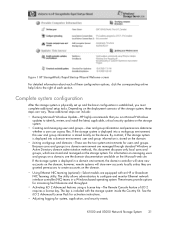
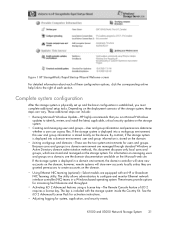
... new accounts locally unless they are equipped with the storage system inside the Country Kit. X1000 and X3000 Network Storage System 21 Depending on the domain.
• Using Ethernet NIC teaming (optional)-Select models are granted permissions to create accounts on the deployment scenario of the storage system, these configuration options, click the corresponding online help link to...
HP StorageWorks X1000 and X3000 Network Storage System user guide (5697-0185, November 2009) - Page 24


...Table 3 Storage system RAID configurations
Server model
HP StorageWorks X1400 Network Storage System (all models)
Logical Disk 1
• Operating System Volume • RAID 5 • Physical Drives 0-3
• HP StorageWorks X1600 Network Storage System (base model)
• HP StorageWorks X1600 5.4TB SAS Network Storage System
• HP StorageWorks X1600 12TB SATA Network Storage System...
HP StorageWorks X1000 and X3000 Network Storage System user guide (5697-0185, November 2009) - Page 29
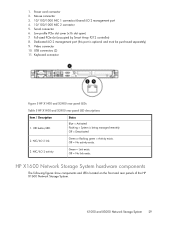
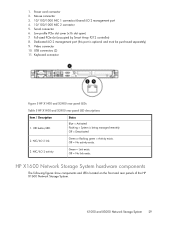
... hardware components
The following figures show components and LEDs located on the front and rear panels of the HP X1600 Network Storage System. Mouse connector 3. 10/100/1000 NIC 1 connector/shared iLO 2 management port 4. 10/100/1000 NIC 2 connector 5. Serial connector 6. USB connectors (2) 11. Power cord connector 2. Full-sized PCIe slot (occupied by Smart Array P212...
HP StorageWorks X1000 and X3000 Network Storage System user guide (5697-0185, November 2009) - Page 32


... HP X1600 Network Storage System AW528A model includes two 2.5" Small Form Factor (SFF) SAS / SATA hot plug hard drives in the rear of the X1800 Network Storage System and X3800 Network Storage Gateway.
32 Storage system component identification This allows for the use of up to twelve hard drives on the front and rear panels of the unit that are configured for storage...
HP StorageWorks X1000 and X3000 Network Storage System user guide (5697-0185, November 2009) - Page 38


... LEDs for status (see "HP X1800 Network Storage System and X3800 Network Storage Gateway rear panel LEDs and buttons" on page 39. AMP status
To determine Power cap status, see "Systems Insight Display LED combinations" on page 39.
38 Storage system component identification
Green = AMP mode enabled Amber = Failover Flashing amber = invalid configuration Off = AMP modes disabled...
HP StorageWorks X1000 and X3000 Network Storage System user guide (5697-0185, November 2009) - Page 61
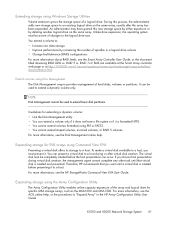
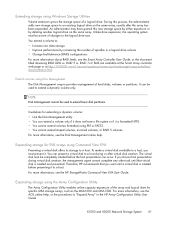
... MSA storage arrays, such as the MSA1000 and MSA1500. For more information, see the HP StorageWorks Command View EVA User Guide. You can present a virtual disk to a host. Therefore, HP recommends ...vs. During this new storage space by either expansion or by increasing the number of spindles in the HP Array Configuration Utility User Guide
X1000 and X3000 Network Storage System 61 It can be...
HP StorageWorks X1000 and X3000 Network Storage System user guide (5697-0185, November 2009) - Page 85


...HP StorageWorks Library and Tape Tools
HP StorageWorks Library and Tape Tools (L&TT) provides functionality for these tools might appear in Help and Support Center. Storage reports
On the Storage Reports node of the File Server... Schedule periodic storage reports that allow you to identify trends in disk usage. • Monitor attempts to the network and the print server configuration is added ...
HP StorageWorks X1000 and X3000 Network Storage System user guide (5697-0185, November 2009) - Page 109
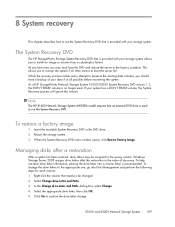
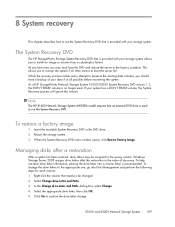
...server to boot the server fail. If your data if at all other means to the factory condition. NOTE: The HP X1600 Network Storage System AW528A model requires that is recommended. Restart the storage system. 3. Windows Storage Server...As of HP StorageWorks Network Storage System X1000/X3000 System Recovery DVD version 1.2, the DON'T ERASE volume is provided with your storage system allows...
HP StorageWorks X1000 Automated Storage Manager user guide (572087-001, June 2009) - Page 7


... to schedule backups, snapshots, and replication of allocating and configuring storage on your HP Storage System to storage configured on your HP Storage System or file directories created by ASM as your HP Storage System can be hosted. Doing so will break the iSCSI communication paths between your application servers and HP Storage System, and make it so ASM can change the paths...
HP StorageWorks X1000 Automated Storage Manager user guide (572087-001, June 2009) - Page 40


...servers. Server platforms such as Windows Server 2003:HP Data Protector Express Network Client Agent BB121AA. You may use the Data Protector Express ASMbackup account. NOTE: When manually creating or modifying backup jobs that is running HP StorageWorks Storage...can configure data replication, the process of client platforms such as the master server for more information. The HP Storage System...
Similar Questions
How To Install Windows In Hp X1600 In Main Array
(Posted by hugiimac 9 years ago)
Hp X1600 Can Not Use Full Hard Drive
(Posted by waynst 9 years ago)
Hp X1600 Won't Detect Disk
(Posted by donnkroll 9 years ago)
How Should I Configure The Nics Hp X1600
(Posted by lduunyil 10 years ago)
We Want Hp X1600 With 4 Fc And 4 Ip Port. Is It Possible?
We want HP X1600 with 4 FC and 4 IP port. Is it possible?
We want HP X1600 with 4 FC and 4 IP port. Is it possible?
(Posted by pankajgupta 12 years ago)

