HP X1600 Support Question
Find answers below for this question about HP X1600 - StorageWorks Network Storage System 5.4TB SAS Model NAS Server.Need a HP X1600 manual? We have 8 online manuals for this item!
Question posted by tightbl on July 29th, 2014
What To Do If Hp Storageworks X1600 Amber Led Flashing
The person who posted this question about this HP product did not include a detailed explanation. Please use the "Request More Information" button to the right if more details would help you to answer this question.
Current Answers
There are currently no answers that have been posted for this question.
Be the first to post an answer! Remember that you can earn up to 1,100 points for every answer you submit. The better the quality of your answer, the better chance it has to be accepted.
Be the first to post an answer! Remember that you can earn up to 1,100 points for every answer you submit. The better the quality of your answer, the better chance it has to be accepted.
Related HP X1600 Manual Pages
HP StorageWorks Automated Storage Manager 3.8.0 release notes (5697-8166, July 2009) - Page 3


... models: • HP StorageWorks X1400 Network Storage System • HP StorageWorks X1600 Network Storage System • HP StorageWorks X1800 Network Storage System • HP StorageWorks X1800sb Network Storage Blade • HP ProLiant ML110 G5 Storage Server • HP ProLiant DL160 G5 Storage Server • HP ProLiant DL185 G5 Storage Server • HP ProLiant DL380 G5 Storage Server...
HP StorageWorks Automated Storage Manager 3.8.0 release notes (5697-8166, July 2009) - Page 8
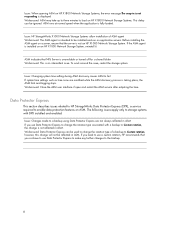
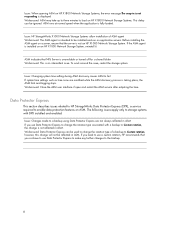
... around the issue, restart the storage system. ASM indicates that the server is not reflected in ASM.
Data Protector Express
This section describes issues related to HP StorageWorks Data Protector Express (DPX), a service required to the backup.
8 Workaround: Data Protector Express can be installed and run on an HP X1000 Network Storage System, uninstall it. If the...
HP StorageWorks Automated Storage Manager Release Notes (5697-0194, January 2010) - Page 3


... models: • HP StorageWorks X1400 Network Storage System • HP StorageWorks X1600 Network Storage System • HP StorageWorks X1800 Network Storage System • HP StorageWorks X1800sb Network Storage Blade • HP ProLiant ML110 G5 Storage Server • HP ProLiant DL160 G5 Storage Server • HP ProLiant DL185 G5 Storage Server • HP ProLiant DL380 G5 Storage Server...
HP StorageWorks Automated Storage Manager Release Notes (5697-0194, January 2010) - Page 4
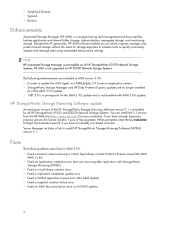
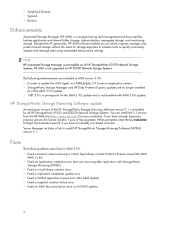
... You can install the 5.1 version from the HP Web site (http://www.hp.com/) for all HP StorageWorks X1000 Network Storage Systems. HP ASM is available for your evaluation. HP StorageWorks Storage Mirroring Software update
An evaluation version of the HP StorageWorks Storage Mirroring Software version 5.1 is not supported on HP X3000 Network Storage Systems.
The following defects were fixed in...
HP StorageWorks X1000 and X3000 Network Storage System release notes (3rd edition) (5697-8087, September 2009) - Page 3


... storage system models: • HP StorageWorks X1400 Network Storage System • HP StorageWorks X1600 Network Storage System • HP StorageWorks X1800 Network Storage System • HP StorageWorks X3400 Network Storage Gateway • HP StorageWorks X3800 Network Storage Gateway • HP StorageWorks X1800sb Network Storage Blade • HP StorageWorks X3800sb Network Storage...
HP StorageWorks X1000 and X3000 Network Storage System release notes (5697-0193, November 2009) - Page 3


... Storage Server 2008.
Update recommendation Recommended Supersedes HP StorageWorks X1000 and X3000 Network Storage System release notes, part number 5697-8087, 3rd edition, September 2009
Product models
HP StorageWorks X1000 and X3000 Network Storage Systems include the following storage system models: • HP StorageWorks X1400 Network Storage System • HP StorageWorks X1600 Network...
HP StorageWorks X1000 and X3000 Network Storage System release notes (5697-0193, November 2009) - Page 7


...loaded on HP X1600 Network Storage Systems, HP X1800sb and X3800sb Network Storage Blades, and HP ProLiant DL160 G5 Storage Servers that have been upgraded to the Microsoft Windows Storage Server 2008 ...HP ProLiant 100-series storage servers that the LUNs presented from DFS and NFS logged in the device manager or are no free physical disks. HP StorageWorks X1000 and X3000 Network Storage...
HP StorageWorks X1000 and X3000 Network Storage System release notes (5697-8087, July 2009) - Page 3


... storage system models: • HP StorageWorks X1400 Network Storage System • HP StorageWorks X1600 Network Storage System • HP StorageWorks X1800 Network Storage System • HP StorageWorks X3400 Network Storage Gateway • HP StorageWorks X3800 Network Storage Gateway • HP StorageWorks X1800sb Network Storage Blade • HP StorageWorks X3800sb Network Storage...
HP StorageWorks X1000 and X3000 Network Storage System release notes (5697-8087, July 2009) - Page 6


... on using certain applications and utilities on HP X1600 Network Storage Systems, HP X1800sb and X3800sb Network Storage Blades, and HP ProLiant DL160 G5 Storage Servers that have been upgraded to the Microsoft Windows Storage Server 2008 operating system do not support launching the HP Lights-Out Configuration Utility from Server Manager or the HP StorageWorks Rapid Startup Wizard. Issue: PS...
HP StorageWorks X1000 and X3000 Network Storage Gateway installation instructions (572088-001, June 2009) - Page 1


... Network Storage
System installation instructions • HP ProLiant Server troubleshooting guide
IMPORTANT: Included with your storage system is the HP StorageWorks Storage System Recovery DVD. Install the rail kit by following the HP Rack Rail Kit installation instructions. To obtain this documentation, Go to http://www.hp.com/go/nas, select your product family, select your product model...
HP StorageWorks X1000 and X3000 Network Storage System user guide (5697-0185, November 2009) - Page 3


... ...27 HP X1600 Network Storage System hardware components 29 HP X1800 Network Storage System and X3800 Network Storage Gateway hardware components ...32 SAS and SATA hard drive LEDs 36 Systems Insight Display LEDs ...37 Systems Insight Display LED combinations 39
3 Administration tools 41
HP StorageWorks Automated Storage Manager 41 Microsoft Windows Storage Server 2008 administration...
HP StorageWorks X1000 and X3000 Network Storage System user guide (5697-0185, November 2009) - Page 9


... 8 HP X1600 (AW528A) rear panel components 32 9 HP X1800 and X3800 front panel components 33 10 HP X1800 and X3800 front panel LEDs and buttons 34 11 HP X1800 and X3800 rear panel components 34 12 HP X1800 and X3800 rear panel LEDs and buttons 35 13 SAS/SATA hard drive LEDs 36 14 Systems Insight Display LEDs 38 15 Storage management...
HP StorageWorks X1000 and X3000 Network Storage System user guide (5697-0185, November 2009) - Page 13


... related information: • HP StorageWorks X1000 and X3000 Network Storage System installation instructions • HP StorageWorks X1000 Automated Storage Manager user guide • HP Integrated Lights-Out 2 User Guide To obtain HP StorageWorks X1000 and X3000 Network Storage System documentation, go to http:/ /www.hp.com/go/nas, select your product family, product model, click Support for...
HP StorageWorks X1000 and X3000 Network Storage System user guide (5697-0185, November 2009) - Page 18


... Installing and configuring the server Connect a monitor, keyboard, and mouse directly to the storage system. If connecting to the storage system using the remote management method, connect a network cable to a data port, a network cable to install the storage system. If connecting to the storage system using the direct attach method, connect the following the HP Rack Rail Kit...
HP StorageWorks X1000 and X3000 Network Storage System user guide (5697-0185, November 2009) - Page 24


.... Table 3 Storage system RAID configurations
Server model
HP StorageWorks X1400 Network Storage System (all models)
Logical Disk 1
• Operating System Volume • RAID 5 • Physical Drives 0-3
• HP StorageWorks X1600 Network Storage System (base model)
• HP StorageWorks X1600 5.4TB SAS Network Storage System
• HP StorageWorks X1600 12TB SATA Network Storage System...
HP StorageWorks X1000 and X3000 Network Storage System user guide (5697-0185, November 2009) - Page 28
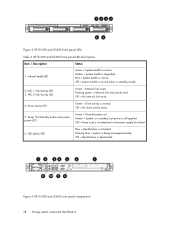
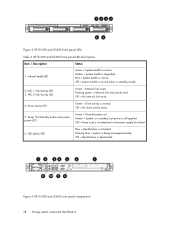
...Flashing blue = System is critical. Figure 4 HP X1400 and X3400 rear panel components
.
28 Storage system component identification Red = System health is being managed remotely. NIC 1 link/activity LED 3. Off = No network link exists.
4. Drive activity LED
Green = Drive activity is degraded. Amber = System health is normal. Figure 3 HP X1400 and X3400 front panel LEDs
. Table 4 HP...
HP StorageWorks X1000 and X3000 Network Storage System user guide (5697-0185, November 2009) - Page 36
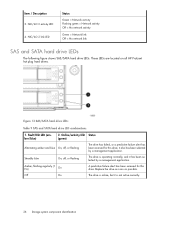
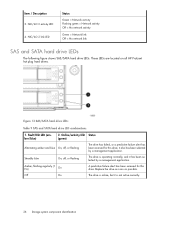
... HP ProLiant hot plug hard drives.
Table 9 SAS and SATA hard drive LED combinations
1. Online/activity LED Status (green)
Alternating amber and blue On, off , or flashing
The drive is not active currently.
36 Storage system component identification Replace the drive as soon as possible.
it has been selected by a management application.
NIC/iLO 2 link LED
Status
Green = Network...
HP StorageWorks X1000 and X3000 Network Storage System user guide (5697-0185, November 2009) - Page 37


... soon as possible.
Off
Flashing irregularly
The drive is active, and it offline. Steadily amber
Off
A critical fault condition has been identified for this drive.
X1000 and X3000 Network Storage System 37 The drive is part of an array that is complete.
Systems Insight Display LEDs
The HP Systems Insight Display LEDs represent the system board layout...
HP StorageWorks X1000 and X3000 Network Storage System user guide (5697-0185, November 2009) - Page 38


... 1. If the power is off, view the rear panel RJ-45 LEDs for status (see "Systems Insight Display LED combinations" on page 39.
AMP status
To determine Power cap status, see "HP X1800 Network Storage System and X3800 Network Storage Gateway rear panel LEDs and buttons" on page 39.
38 Storage system component identification Figure 14 Systems Insight Display...
HP StorageWorks X1000 and X3000 Network Storage System user guide (5697-0185, November 2009) - Page 109
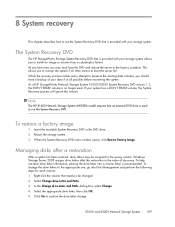
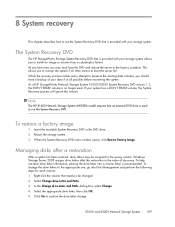
... your data if at all other means to boot the server fail. NOTE: The HP X1600 Network Storage System AW528A model requires that an external DVD drive is used . Select the appropriate...This allows you should have a backup of HP StorageWorks Network Storage System X1000/X3000 System Recovery DVD version 1.2, the DON'T ERASE volume is provided with your storage system. As of your system has a DON...
Similar Questions
X1600 How To Install Memory Hp Storageworks
(Posted by allap 9 years ago)
How To Configure Network Adapter Teaming In Hp Storageworks Network Storage
system x1600 g2
system x1600 g2
(Posted by noehpahbp 9 years ago)
Hp Proliant X1600 G2 Wont Boot
(Posted by kikemRi 10 years ago)
How To Configure Nic Teaming On Hp X1600 Storageworks
(Posted by bluechew 10 years ago)
Fan Configuration
Please advise what is the fan config for the HP Storageworks X1600. What numbers should be populated...
Please advise what is the fan config for the HP Storageworks X1600. What numbers should be populated...
(Posted by cyril 12 years ago)

