HP Workstation xw4100 Support Question
Find answers below for this question about HP Workstation xw4100.Need a HP Workstation xw4100 manual? We have 27 online manuals for this item!
Question posted by bobbyburch on August 3rd, 2017
Hp Xw4100 Motherboard Part Number
what is the correct part number for HP XW4100 desktop?
Current Answers
There are currently no answers that have been posted for this question.
Be the first to post an answer! Remember that you can earn up to 1,100 points for every answer you submit. The better the quality of your answer, the better chance it has to be accepted.
Be the first to post an answer! Remember that you can earn up to 1,100 points for every answer you submit. The better the quality of your answer, the better chance it has to be accepted.
Related HP Workstation xw4100 Manual Pages
Safety and Regulatory Information Desktops, Thin Clients, and Personal Workstations - Page 2


... should be photocopied, reproduced, or translated to another language without notice. HP shall not be liable for HP products and services are set forth in the express warranty statements accompanying such products and services. Safety and Regulatory Information
Desktops, Thin Clients, and Personal Workstations
Tenth Edition (October 2009)
Ninth Edition (August 2009)
Eighth Edition...
Safety and Regulatory Information Desktops, Thin Clients, and Personal Workstations - Page 13


...the modem may cause the modem to the telephone network in which it is located may not function properly if the correct country or region selection is located. Do not use this product to persons when using this product near water-for... is a remote risk of regulatory compliance certifications and identification, your product has been assigned a unique HP Regulatory Model Number (RMN).
Diskette Drive Installation - Page 1


...; HP xw8200 Workstation and HP xw6200 Workstation-round cable ❏ HP xw4300 Workstation, HP xw4200 Workstation, and HP xw4100 Workstation-flat cable ■ Three bezels (one for each workstation) ❏ HP xw8200 Workstation-5.25-inch bezel ❏ HP xw6200 Workstation-3.5-inch bezel (thinner than the xw4300, xw4200 and xw4100) ❏ HP xw4300 Workstation, HP xw4200 Workstation and HP...
Diskette Drive Installation - Page 2


... HP xw4300 Workstation, HP xw4200 Workstation, and HP xw4100 Workstation, you must add four screws to secure the diskette drive to the diskette drive.
Refer to the Service and Technical Reference Guide for product-specific information.
2 Slide the drive into the bay. Depending on your HP Workstation for your system, the location of the system board connector and the correct...
Diskette Drive Installation - Page 5


HP xw
❏ HP xw8200 Workstation HP xw6200 Workstation HP xw4300 Workstation、 HP xw4200 Workstation、 HP xw4100 Workstation
3 1 個)
❏ HP xw8200 Workstation 用 -5.25 HP xw6200 Workstation 用 -3.5 xw4300、 xw4200、 xw4100 HP xw4300 Workstation、 HP xw4200 Workstation、 HP xw4100 Workstation 用 -3.5 &#...
Diskette Drive Installation - Page 6


Web HP Service and Technical Reference Guide http://www.hp.com/support/workstation_manuals
1 EMI
2 1 M3
HP xw8200 Workstation
3 HP xw4300 Workstation、 HP xw4200 Workstation、 HP xw4100 Workstation 4
6
Getting Started Guide HP Workstations xw4100, xw4200, xw6200, and xw8200 - Page 1
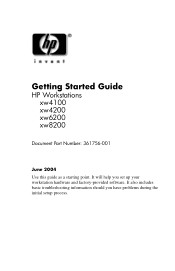
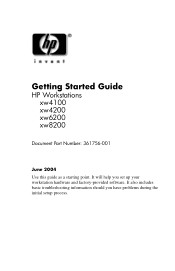
Getting Started Guide
HP Workstations xw4100 xw4200 xw6200 xw8200
Document Part Number: 361756-001
June 2004 Use this guide as a starting point. It also includes basic troubleshooting information should you set up your workstation hardware and factory-provided software. It will help you have problems during the initial setup process.
Getting Started Guide HP Workstations xw4100, xw4200, xw6200, and xw8200 - Page 2
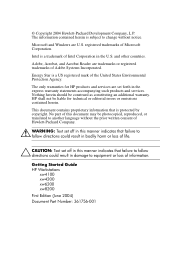
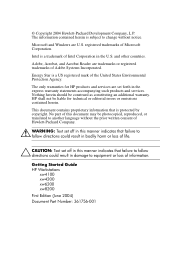
...statements accompanying such products and services.
Getting Started Guide HP Workstations
xw4100 xw4200 xw6200 xw8200 First Edition (June 2004) Document Part Number: 361756-001 Intel is a US registered mark of... Development Company, L.P.
The information contained herein is protected by copyright.
HP shall not be construed as constituting an additional warranty. Microsoft and Windows...
Getting Started Guide HP Workstations xw4100, xw4200, xw6200, and xw8200 - Page 3
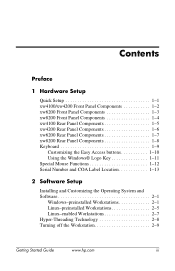
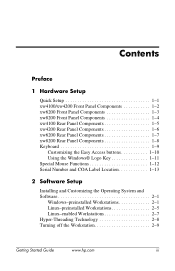
... Windows® Logo Key 1-11 Special Mouse Functions 1-12 Serial Number and COA Label Location 1-13
2 Software Setup
Installing and Customizing the Operating System and Software 2-1
Windows-preinstalled Workstations 2-1 Linux-preinstalled Workstations 2-5 Linux-enabled Workstations 2-7 Hyper-Threading Technology 2-8 Turning off the Workstation 2-9
Getting Started Guide
www.hp.com
iii
Getting Started Guide HP Workstations xw4100, xw4200, xw6200, and xw8200 - Page 9
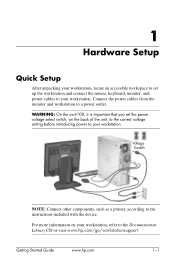
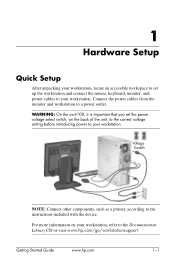
For more information on the back of the unit, to the correct voltage setting before introducing power to your workstation. Connect the power cables from the monitor and workstation to the Documentation Library CD or visit www.hp.com/go/workstationsupport. Getting Started Guide
www.hp.com
1-1
Voltage Switch
NOTE: Connect other components, such as a printer...
Getting Started Guide HP Workstations xw4100, xw4200, xw6200, and xw8200 - Page 18
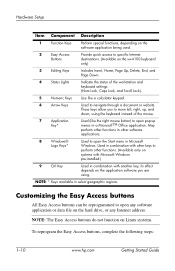
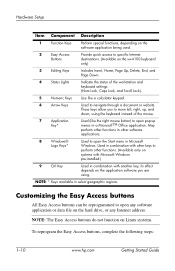
...buttons, complete the following steps:
1-10
www.hp.com
Getting Started Guide Customizing the Easy Access buttons...
Buttons
Provide quick access to specific Internet destinations. (Available on the xw4100 keyboard only)
3
Editing Keys
Includes Insert, Home, Page Up, Delete...keys allow you are using the keyboard instead of the workstation and keyboard settings (Num Lock, Caps Lock, and Scroll...
Getting Started Guide HP Workstations xw4100, xw4200, xw6200, and xw8200 - Page 26
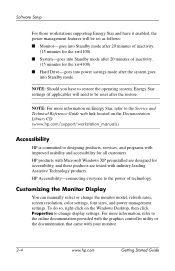
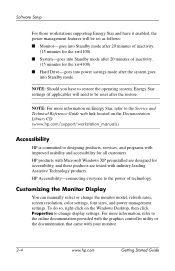
... web link located on the Windows Desktop, then click Properties to change the monitor model, refresh rates, screen resolution, color settings, font sizes, and power management settings.
Accessibility
HP is committed to designing products, services, and programs with industry-leading Assistive Technology products. Software Setup
For those workstations supporting Energy Star and have...
Getting Started Guide HP Workstations xw4100, xw4200, xw6200, and xw8200 - Page 33


... available for an optional cable lock.
Getting Started Guide
www.hp.com
3-1
This allows you can secure the access panel to the system chassis with a padlock.
■ access panel lock-on some workstations, the access panel comes with a cable lock slot for your workstation. ■ solenoid hood lock-this option that you to...
Getting Started Guide HP Workstations xw4100, xw4200, xw6200, and xw8200 - Page 34
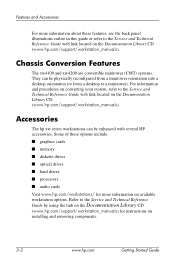
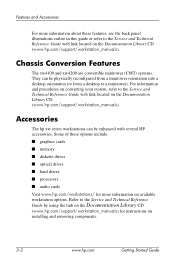
...on the Documentation Library CD (www.hp.com/support/workstation_manuals). Accessories
The hp xw series workstations can be enhanced with several HP accessories.
Chassis Conversion Features
The xw4100 and xw4200 are convertible minitower (CMT) systems. They can be physically reconfigured from a minitower orientation into a desktop orientation (or from a desktop to the Service and Technical...
Getting Started Guide HP Workstations xw4100, xw4200, xw6200, and xw8200 - Page 37
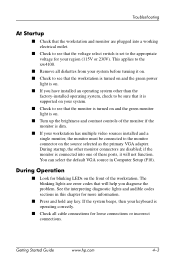
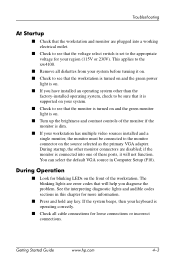
...correctly.
■ Check all diskettes from your system before turning it on. ■ Check to see that the monitor is turned on and the green monitor light is on. ■ Turn up the brightness and contrast controls of the monitor if the monitor is dim. ■ If your workstation...that the workstation is turned ... the workstation. The... that the workstation and monitor are... to the xw4100.
■...
Getting Started Guide HP Workstations xw4100, xw4200, xw6200, and xw8200 - Page 42
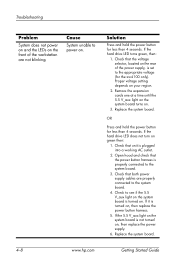
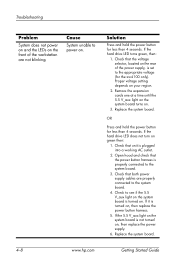
... Check to the system board.
4. Replace the system board.
4-8
www.hp.com
Getting Started Guide If the hard drive LED turns green, then:
...Check that the voltage selector, located on the rear of the workstation are properly connected to see if the 5.5 V_aux light on ... the system board is set to the appropriate voltage (for the xw4100 only). OR
Press and hold the power button for less than ...
Getting Started Guide HP Workstations xw4100, xw4200, xw6200, and xw8200 - Page 45


...For systems with a graphics card:
1. Reseat the graphics card. Interpreting xw4100 Diagnostic Lights and Audible Codes
This section covers the front panel light ... should be performed. Getting Started Guide
www.hp.com
4-11 Troubleshooting
Problem
Power LED blinks Red six times, once every second, followed by a two second pause, and the workstation beeps six times. Probable Cause
Video card is...
SATA Hard Drive Cables - Page 2


... RAID or SATA controller, in standard 3.5-inch hard drive bay.
3 326965-002
• d530 Convertible Minitower
• hp workstation xw4100
• hp workstation xw6000
• dc7100 Convertible Minitower
Additional SATA hard drives in 5.25-inch option bay as a Desktop or Tower.
• d330 Microtower • dx6100 Microtower
Additional SATA hard drives in 5.25-inch option bay...
SATA Hard Drive Cables - Page 3
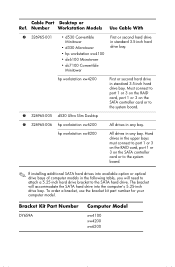
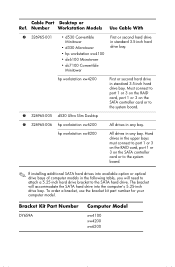
... card or to the system board.
5 326965-005 d530 Ultra Slim Desktop
6 326965-006 hp workstation xw6200
All drives in the following table, you will accommodate the SATA ...bracket kit part number for your computer model. Bracket Kit Part Number
DY659A
Computer Model
xw4100 xw4200 xw6200 hp workstation xw8200
All drives in standard 3.5-inch hard drive bay. Number Workstation Models Use Cable ...
Hardware Support Matrix for Linux - Page 18


... includes: Chassis, System Board, USB, Cables, etc.
•
•
Localization Kit (See footnote 5)
HP localization kit
•
•
Operating Systems (See footnote 1)
HP Installer CD for Red Hat Linux (May 2004)
HP Driver CD for Legacy HP Linux Workstations (Pentium4/Xeon)
HP xw4100 Workstation Red Hat Linux Support First time support begins with both the Update1 and Update2...
Similar Questions
Where Do I Find The Motherboard Number For My Pavilion A1210n
(Posted by nookige 9 years ago)
I Changed The Battery On An Hp Xw4100 Workstation And It Won't Power On
(Posted by andjgr 9 years ago)
How To Remove Hp Dc7600 Motherboard
(Posted by drobebe 9 years ago)
How Do I Install An Os On A Hp Workstation With A New Video Card
(Posted by oldbhwex 10 years ago)
Xw4100 Memory Upgrade
Pls help me find an inexpensive RAM model (1 or 2 GB) for the HP xw4100 workstation.Istvan
Pls help me find an inexpensive RAM model (1 or 2 GB) for the HP xw4100 workstation.Istvan
(Posted by irenyi 13 years ago)

