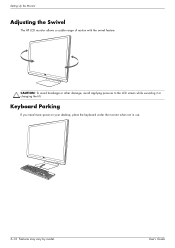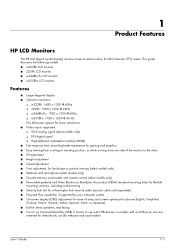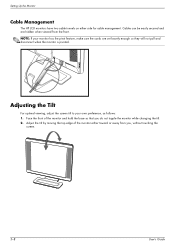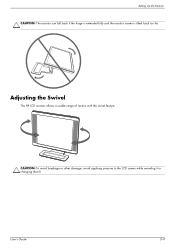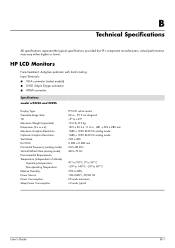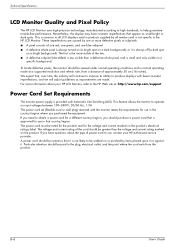HP W2558hc Support Question
Find answers below for this question about HP W2558hc - 25.5" LCD Monitor.Need a HP W2558hc manual? We have 4 online manuals for this item!
Question posted by shaggydogg45 on April 7th, 2015
My Remote Won't Work Any Ideas
Current Answers
Answer #1: Posted by BusterDoogen on April 7th, 2015 6:03 PM
Point the remote control at the remote control sensor on the display; the receiver is in the bezel at the bottom center of the display. Press the power button (A) to activate the DPF menu on the DPF card reader display. The function buttons allow you to: view pictures (B), watch videos (C), and listen to music (D). Check your batteries.
I hope this is helpful to you!
Please respond to my effort to provide you with the best possible solution by using the "Acceptable Solution" and/or the "Helpful" buttons when the answer has proven to be helpful. Please feel free to submit further info for your question, if a solution was not provided. I appreciate the opportunity to serve you!
Related HP W2558hc Manual Pages
Similar Questions
many black and white spot in my hpl1506 LCD monitor screen Please help and suggest to fix this probl...
Where do i begin in dismantling the lcd monitor. i have a replacement screen i just dont know where ...
Hello HP Team, I have HP w2207h It's been more than 3yrs since I bought this but in the first year,...
Hello, I am installing HP1950g LCD monitors one above the other. The base will be removed leaving on...