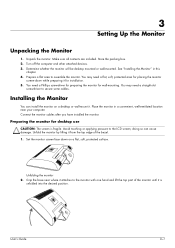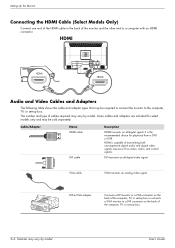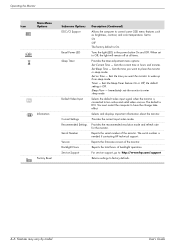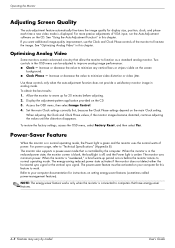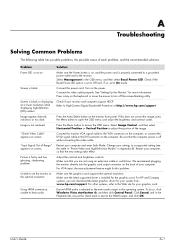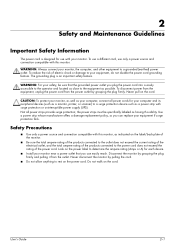HP W1858 Support Question
Find answers below for this question about HP W1858 - Widescreen Monitor.Need a HP W1858 manual? We have 10 online manuals for this item!
Current Answers
Related HP W1858 Manual Pages
Similar Questions
Rk283aa
I am searching this model of monitor for my pc kindly guide me any websites to get this thanksHP W19...
I am searching this model of monitor for my pc kindly guide me any websites to get this thanksHP W19...
(Posted by jacks122 3 years ago)
Hp 2207h Widescreen Monitor Or Bigger
I am thinking of buying a new monitor and would like to go a little bigger. What would you recomend?...
I am thinking of buying a new monitor and would like to go a little bigger. What would you recomend?...
(Posted by dfj207 10 years ago)
When I Turn On The Monitor W1858, It Comes On And Then Goes Right Back To Sleep.
I have checked all the cords even tho the monitor states that there is no input. I turned off the co...
I have checked all the cords even tho the monitor states that there is no input. I turned off the co...
(Posted by bamagal96 11 years ago)
How Do I Connect The Monitor To The Tower?
(Posted by Anonymous-66289 11 years ago)