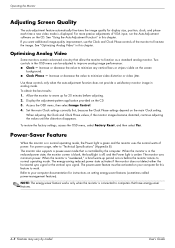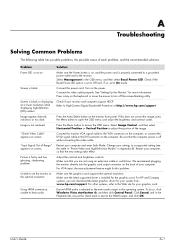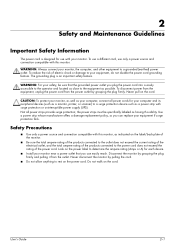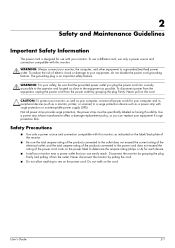HP W1858 Support Question
Find answers below for this question about HP W1858 - Widescreen Monitor.Need a HP W1858 manual? We have 10 online manuals for this item!
Question posted by bpaige23 on February 4th, 2015
The Power Cord Connection On My Hp1856 Is Loose And The Power Is Intermetant
The person who posted this question about this HP product did not include a detailed explanation. Please use the "Request More Information" button to the right if more details would help you to answer this question.
Current Answers
Answer #1: Posted by hzplj9 on February 4th, 2015 12:36 PM
If it is the power cable then it appears from the setup info it is a standard IEC power cable. If so you should try and obtain another one to test as it is likely that the wires are broken inside the connector. It is unusual for the socket on the monitor to be loose. If using a replacement cable and the problem still persists then you wil need the help of an engineer to resolder the internal connection. I have added a link to HP for any further help you might need.
https://support.hp.com/us-en/product/setup-user-guides/hp-value-18-inch-displays/model/3770761
Related HP W1858 Manual Pages
Similar Questions
Sound It Too Low
The sound on my W1858 is too low. Its all the way up. it is turned to its highest point and 50% of t...
The sound on my W1858 is too low. Its all the way up. it is turned to its highest point and 50% of t...
(Posted by john84558 10 years ago)
Hp 2207h Widescreen Monitor Or Bigger
I am thinking of buying a new monitor and would like to go a little bigger. What would you recomend?...
I am thinking of buying a new monitor and would like to go a little bigger. What would you recomend?...
(Posted by dfj207 11 years ago)
How Do I Connect The Monitor To The Tower?
(Posted by Anonymous-66289 11 years ago)
One Pin Of Power Port Of Monitor Hp Get Rusted And There Is A Sound Of Current .
MY monitor is HP L1706
MY monitor is HP L1706
(Posted by amittangle 13 years ago)