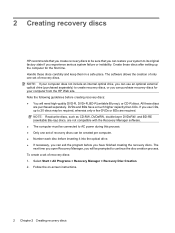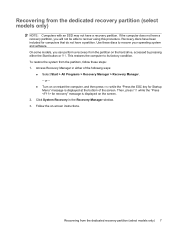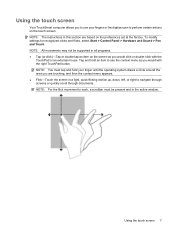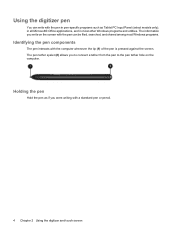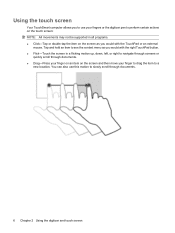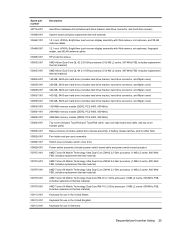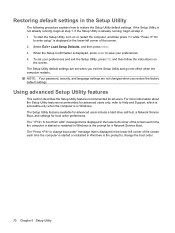HP Tx2-1370us Support Question
Find answers below for this question about HP Tx2-1370us - TouchSmart - Turion X2 Ultra 2.3 GHz.Need a HP Tx2-1370us manual? We have 29 online manuals for this item!
Question posted by Anonymous-34045 on July 20th, 2011
How To Restore Hp Smart Touch To Its Factory Default?
The person who posted this question about this HP product did not include a detailed explanation. Please use the "Request More Information" button to the right if more details would help you to answer this question.
Current Answers
Related HP Tx2-1370us Manual Pages
Similar Questions
How To Restore Hp Touchsmart Tx2 To Factory Settings
(Posted by victpill 10 years ago)
Reset To Factory Defaults
Is there a command prompt code that would reset the HPtc4400 tablet with windows 7 to factory defaul...
Is there a command prompt code that would reset the HPtc4400 tablet with windows 7 to factory defaul...
(Posted by kyleseurer 11 years ago)
How Do You Change The Tips For An Hp Digitizer Pen For A Touchsmart Tx2 Tablet
(Posted by fattyhammington 12 years ago)
Part Number 504466-001
Does this motherboard part 1370us replace the 504466-001 part ? I have an HP touchsmart tx2 laptop c...
Does this motherboard part 1370us replace the 504466-001 part ? I have an HP touchsmart tx2 laptop c...
(Posted by nubyan725 12 years ago)