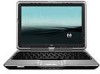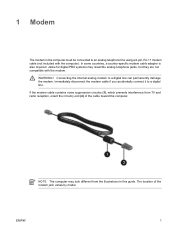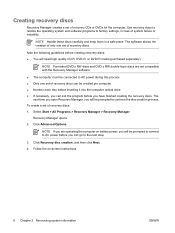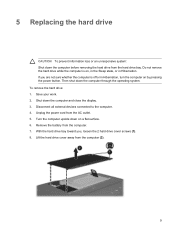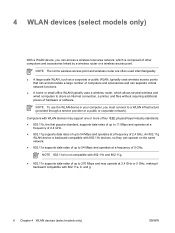HP Tx1320us Support Question
Find answers below for this question about HP Tx1320us - Pavilion - Turion 64 X2 2 GHz.Need a HP Tx1320us manual? We have 17 online manuals for this item!
Question posted by florojerry on May 10th, 2012
What Processors Are Compatible With The Tx1320us (tx1000)
What processors can I replace my existing one with?
Current Answers
Related HP Tx1320us Manual Pages
Similar Questions
Upgrading Cpu
I would like to change tje Processor of my HP TX1320us (TX1000) What processors are compatible with...
I would like to change tje Processor of my HP TX1320us (TX1000) What processors are compatible with...
(Posted by florojerry 12 years ago)
Not Able To Recover The Os
Hi All, Really appreciate any ones help on this question. My tx2500z laptop OS got crashed. I tried...
Hi All, Really appreciate any ones help on this question. My tx2500z laptop OS got crashed. I tried...
(Posted by katchkiran 12 years ago)
Tx1320us - Windows 7 - Hp Quicklaunch - Vista Drivers Won't Work
I decided to go ahead and upgrade my Vista OS on my HP tx1320us notebook computer. It's a convertabl...
I decided to go ahead and upgrade my Vista OS on my HP tx1320us notebook computer. It's a convertabl...
(Posted by chrosdis 13 years ago)
Tx1320us Screen Display Rotated. How To Restore To Normal Viewing
My Hp laptop screen suddenly rotated viewing by 90 deg. What key strokes are needed to return the di...
My Hp laptop screen suddenly rotated viewing by 90 deg. What key strokes are needed to return the di...
(Posted by skywagon 13 years ago)
Windows 7 For Hp Pavilion Tx1320us Notebook Pc Wireless Not Working
I just installed windows 7 on myHP Pavilion tx1320us Notebook PC, and my wireless is not working on ...
I just installed windows 7 on myHP Pavilion tx1320us Notebook PC, and my wireless is not working on ...
(Posted by fd 14 years ago)