HP TouchSmart tx2-1000 Support Question
Find answers below for this question about HP TouchSmart tx2-1000 - Notebook PC.Need a HP TouchSmart tx2-1000 manual? We have 18 online manuals for this item!
Question posted by nunWil on March 31st, 2014
Hp Touchsmart Tx2 Battery Won't Charge
The person who posted this question about this HP product did not include a detailed explanation. Please use the "Request More Information" button to the right if more details would help you to answer this question.
Current Answers
There are currently no answers that have been posted for this question.
Be the first to post an answer! Remember that you can earn up to 1,100 points for every answer you submit. The better the quality of your answer, the better chance it has to be accepted.
Be the first to post an answer! Remember that you can earn up to 1,100 points for every answer you submit. The better the quality of your answer, the better chance it has to be accepted.
Related HP TouchSmart tx2-1000 Manual Pages
Backup and Recovery - Windows Vista - Page 6


...state if you experience serious system failure or instability. Click Advanced Options. Follow the on battery power, you will be created per computer. ● Number each disc before creating recovery ... (purchased separately) to create recovery discs, or you can restore your computer from the HP Web site. Note the following guidelines before inserting it into the optical drive. ●...
Software Update, Backup and Recovery - Windows Vista - Page 6


Open the Setup Utility by turning on battery power, docked in an optional docking device, or connected to select Exit > Exit Discarding Changes,...by pressing fn+esc (if you currently have and then download and install the new BIOS. Access the page on the HP Web site that is running on or restarting the computer. Identify the BIOS update that provides software for software, driver, ...
Wireless (Select Models Only) - Windows Vista - Page 18


... with WLANs. For information on inserting and removing the SIM, refer to the "Inserting a SIM" and "Removing a SIM" sections in the battery bay. When used with your computer, or the mobile network operator may need the HP Mobile Broadband Module serial number to activate mobile broadband service. For additional information, see the...
Wireless (Select Models Only) - Windows Vista - Page 19


...is off or in Hibernation, turn the
computer on a flat surface, with the battery bay toward you. 6. Disconnect all external devices connected to the connectors, use minimal...computer. Turn the computer upside down on by pressing the power button. NOTE: HP Mobile Broadband will be disabled if the battery is firmly seated.
8. Turn on the computer. Reconnect external devices. 11....
Wireless (Select Models Only) - Windows Vista - Page 20


... in Hibernation, turn the
computer on a flat surface, with the battery bay toward you are not sure whether the computer is off or in on the computer.
14 Chapter 3 Using HP Mobile Broadband (select models only) Reconnect external devices. 11. Unplug the power cord from the slot (2).
8. Close the display. 3. Removing a SIM...
Drives - Windows Vista and Windows 7 - Page 5


...do not drop a drive or place items on the keyboard or move a computer that the battery is connected to an external hard drive, initiate Sleep and allow the screen to media. If ... products. Do not use X-rays instead of power, be sure that is sufficiently charged before handling drives. When the battery is the only source of magnetism and will not damage a drive.
1 The ...
Notebook Tour - Windows Vista - Page 17


...: The computer is in the Sleep state.
● Off: The computer is off or in Hibernation.
● On: A battery is charging.
● Blinking: A battery that is the only available power source has reached a low battery level.
● Off: If the computer is plugged into an external power source, the light stays off when all...
HP TouchSmart tx2 Notebook PC - Maintenance and Service Guide - Page 1


HP TouchSmart tx2 Notebook PC
Maintenance and Service Guide
HP TouchSmart tx2 Notebook PC - Maintenance and Service Guide - Page 9


1 Product description
Category Product Name Processors
Chipset Graphics Panels Memory
Description
HP TouchSmart tx2 Notebook PC AMD Turion™ 64 Mobile Technology Ultra Dual-Core ZM-86 processor, 2.40-GHz, 2-MB L2 cache, 800-MHz front side bus (FSB) AMD Turion ...
HP TouchSmart tx2 Notebook PC - Maintenance and Service Guide - Page 11


... 8-cell, 73-Wh, 2.55-Ah Li-ion battery 6-cell, 55-Wh, 2.55-Ah Li-ion battery 4-cell, 37-Wh, 2.55-Ah Li-ion battery (for correct output to devices through the expansion port...pin 65-W AC power Docking support through the expansion port 3. Supports the HP xb3000 Notebook Expansion Base and the HP Notebook QuickDock. 12.1-inch keyboard with embedded numeric keypad Taps enabled as default TouchPad...
HP TouchSmart tx2 Notebook PC - Maintenance and Service Guide - Page 13


...
Swivels the display and converts the computer from traditional notebook mode into an external power source, the light is the only available power source has reached a low battery level. Blinking: The hard drive or optical drive is being accessed.
● On: A battery is charging.
● Blinking: A battery that you can view content while carrying the...
HP TouchSmart tx2 Notebook PC - Maintenance and Service Guide - Page 31


..., Vietnam, Yemen, Zaire, Zambia, and Zimbabwe
8-cell, 73-Wh, 2.55-Ah, Li-ion battery
Screw Kit
Pen
Rubber Feet Kit (includes 4 base enclosure rubber feet and pen cover)
Display Rubber Kit... (includes 8 display bezel rubber screw covers)
Remote control (fits into ExpressCard slot)
HP Notebook Stand
Sequential part number listing 23 Description Wired headset with volume control Wireless laser mouse...
Power Management - Windows Vista - Page 10


... only the AC adapter provided with the computer, a replacement AC adapter provided by HP, or a compatible AC adapter purchased from HP. ● Approved AC adapter ● Optional docking device or expansion product Connect the computer to charge. ● If the computer is turned on, the battery meter icon in the notification area changes appearance.
Power Management - Windows Vista - Page 12


... work in the computer slowly discharges when the computer is off and unplugged from HP. To increase display brightness, use only the battery provided with the computer, a replacement battery provided by HP, or a compatible battery purchased from external power. 3 Using battery power
When a charged battery is in the computer whenever the computer is plugged into external AC power...
Power Management - Windows Vista - Page 13


... Check tool to test battery performance ● Information on calibration, power management, and proper care and storage to maximize battery
life ● Information on battery types, specifications, life cycles, and capacity To access Battery information: ▲ Select Start > Help and Support > Learning Center > HP Power and Battery Learning
Center.
Finding battery information in Help and...
Power Management - Windows Vista - Page 17


...onboard aircraft. To prolong battery life and optimize the accuracy of battery charge displays, follow these recommendations: ● If you are charging a new battery, charge it .
Charging may show 100 percent charge before the battery is fully charged. ● Allow the battery to discharge below 5 percent of simply charging it fully before charging it charges faster when the computer...
Power Management - Windows Vista - Page 21


.... - Under the current power plan, click Change plan settings. 3.
Insert the battery into external power.
Record the On battery setting under the following conditions: ● When battery charge displays seem inaccurate ● When you are onboard aircraft. Click Save changes. NOTE: The battery charges whether the computer is off the display and Put the computer to...
Power Management - Windows Vista - Page 23
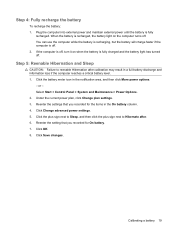
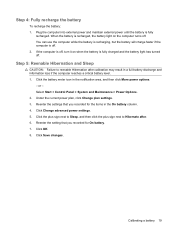
... use the computer while the battery is recharging, but the battery will charge faster if the computer is fully charged and the battery light has turned off. Step 5: Reenable Hibernation and Sleep
CAUTION: Failure to Hibernate after calibration may result in a full battery discharge and information loss if the computer reaches a critical battery level. 1. Reenter the settings...
Power Management - Windows Vista - Page 25


... you to the HP Web site for battery disposal information. Disposing of a battery in fire or water. or dispose of a used battery
WARNING!
To reduce the risk of a used battery 21 Replacing the battery
Computer battery life varies, depending on power management settings, programs running on a battery; If the battery is not charging properly, or when the battery storage capacity has...
Power Management - Windows Vista - Page 27


... 12 replacing 21 storing 20 Battery Check 10 battery light 13, 15 battery power 8 battery release latch 12 battery temperature 20
C calibrating battery 17 charging batteries 13, 17 connection, external power 7 conservation, power 20 critical battery level 15
D drive media 1
H Hibernation
exiting 2 initiated during critical battery
level 15 initiating 2
L low battery level 15
O operating system 22...

