HP TouchSmart IQ500 Support Question
Find answers below for this question about HP TouchSmart IQ500 - Desktop PC.Need a HP TouchSmart IQ500 manual? We have 13 online manuals for this item!
Question posted by elbobo on April 8th, 2014
Thouchsmart Iq500 Wont Start Lights Up Black Screen
The person who posted this question about this HP product did not include a detailed explanation. Please use the "Request More Information" button to the right if more details would help you to answer this question.
Current Answers
There are currently no answers that have been posted for this question.
Be the first to post an answer! Remember that you can earn up to 1,100 points for every answer you submit. The better the quality of your answer, the better chance it has to be accepted.
Be the first to post an answer! Remember that you can earn up to 1,100 points for every answer you submit. The better the quality of your answer, the better chance it has to be accepted.
Related HP TouchSmart IQ500 Manual Pages
Watching and Recording TV - Page 7


... Tasks menu, and click settings. Setting Your Closed Captioning Preferences
1 Click the Windows Start Button on the taskbar, and then All Programs. 2 Click Windows Media Center . 3 Locate the Tasks menu, and click settings. Setting Up Your HP TouchSmart PC to accept the new settings, you can:
Select Finish this wizard, click Next, and...
Watching and Recording TV - Page 11


... Windows Media Center search or text box. 18 0 to select a character.
19 Clear - Activity indicator light. Changes the aspect ratio of all the pictures on the picture three times, and then returns
to be disturbed... that the remote control is open.
Ejects CD or DVD drive. 30 Pause - Displays the full-screen view of live TV, one music track, or one
DVD chapter. 33 Stop - Moves the media...
Watching and Recording TV - Page 17


...Center, make sure: The computer is selected. You can go to live TV from the main Start menu. Watching live tv, and then press OK. Watching and Recording TV Programs 13 While in... the arrow buttons on the remote control. The channel number and program information display in full-screen mode or when the inset window is set up correctly for more information.
button or the ...
Watching and Recording TV - Page 26


... control or the Enter key on the remote control, or, with the
mouse, click the Windows Start Button Windows Media Center. Searching for the program display, select a time, and then press OK...program in all countries/regions.
1 Press the Windows Media Center Start button on the keyboard. Some categories are not available in full-screen mode, select the program, and then press OK on the remote...
Warranty and Support Guide - Page 13


...damaged, you can reinstall it by using the Recovery Manager:
1 Click the Windows Vista start button, All Programs, PC Help & Tools, and then click Recovery Manager.
2 Click Advanced Options, Reinstall software ... that came on your computer, and then click Next.
3 Click Next at the Welcome screen. System recovery completely erases and reformats the hard disk drive, deleting all data files you ...
Warranty and Support Guide - Page 15


... Complete the registration process, and wait until you see the desktop. 10 Turn off .
2 Disconnect all peripheral devices, and ...the On button until you see the initial company logo screen
appear, repeatedly press the F11 key on the computer...the next recovery disc, do so. 8 Your computer restarts. Starting system recovery from recovery discs
This section contains the procedure for approximately...
Warranty and Support Guide - Page 16


...screen, follow the onscreen setup instructions, and then click Start in the last screen to display the Windows desktop.
2 Configure your Internet connection.
3 Use Windows Update to get critical updates from Microsoft:
• Click the Windows Vista start... copy the backup data files from HP:
• Click the Windows Vista start button,
All Programs, the HP folder, and then click HP Update.
&#...
Getting Started Guide - Page 3


... a wireless home network 14 Setting up a wired home network 15 Using Bluetooth Devices ...16 Adjusting Screen Brightness...16 Adjusting the Ambient Light ...17 Adding Hardware and Software 17 Upgrading your HP TouchSmart PC hardware 17 Updating your HP TouchSmart software 17 Using the Optical Disk Drive...18 Using the TV Tuner to Watch and Record...
Getting Started Guide - Page 4


... PC Screen 27 Using the Computer with Safety and Comfort 28 Preparing the Computer for Shipping 28 Recycling Your Old Computer Hardware 29 HP TouchSmart Software Overview 31 What Is HP TouchSmart Software 31 Opening HP TouchSmart Software 31 Opening HP TouchSmart Automatically 31 Navigating HP TouchSmart ...32 Touch Techniques for the Windows Desktop and Non-HP TouchSmart Software...
Getting Started Guide - Page 7


Getting to Know the HP TouchSmart PC
HP TouchSmart PC Features
The HP TouchSmart PC is required to view HD images. do not copy copyright-protected material), HP Pocket Media Drive bay, software-controlled ambient lighting, USB ports, FireWire® (IEEE 1394), media card reader, Brightview display, Wireless 802.11n networking, and high-quality speakers. (The specifications for...
Getting Started Guide - Page 32
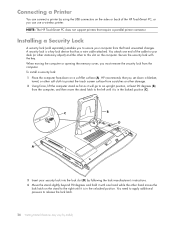
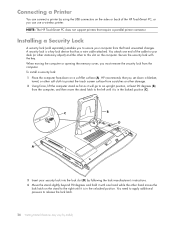
... pressure to release the lock latch.
26 Getting Started (Features may vary by using the USB connectors ... changes. Connecting a Printer
You can use a wireless printer. NOTE: The HP TouchSmart PC does not support printers that has a wire cable attached. C
B
D
A... (C).
Secure the security lock with one end of the HP TouchSmart PC, or you set down on the computer. To install a ...
Getting Started Guide - Page 33


... Vista start button, tap the Arrow button
next to remove any particles on the sides and surface of the screen. Do not use a soft cloth or paper towel dampened with your
HP TouchSmart PC. You can also use a soft cloth or paper towel dampened with your HP TouchSmart PC. For optimal touch performance, the HP TouchSmart PC screen requires...
Getting Started Guide - Page 38


... scroll left and right, or up and down, you can browse your finger across the screen in the direction you need at the top right of tiles, and 13 items in the...HP TouchSmart homepage.
Navigating HP TouchSmart
Use touch or the wireless keyboard and mouse to access and navigate programs are shown here. Close HP TouchSmart
Go back to the Microsoft Windows desktop. Within HP TouchSmart, ...
Getting Started Guide - Page 39


... display bezel or around the screen borders. use the onscreen keyboard to enter text.
HP TouchSmart Software Overview 33 You know ...achieve the best touch sensitivity, keep the HP TouchSmart PC away from foreign objects. Action Move an HP TouchSmart tile to a new location
Drag and drop...screen just like a scrollbar on your Windows desktop. You cannot drag in a straight line to the drop location....
Getting Started Guide - Page 40


...PC Input Panel.
NOTE: Handwriting recognition is accessible by the touch screen, but some programs may vary by tapping inside an input dialog, and then tapping the keypad icon to open the handwriting, touch, and text input tool. Touch Techniques for the Windows Desktop and Non-HP TouchSmart... also tap the Windows Vista start button, tap Control Panel, Mobile PC, and then tap Pen and...
Getting Started Guide - Page 51


...screen to the next photo, and timing between photos (the default is 5 seconds). 6 Name the slideshow in the text box. 7 Tap Save. You can hide some of my photos?
HP TouchSmart...TouchSmart homepage, tap the Photo tile. 2 Choose from an existing library on your hard drive in your Music folder: 1 Click the Windows Vista start... computer (transfer your Windows desktop, browse to the photo or...
Getting Started Guide - Page 54


..., and select Burn. tilt the screen or move
yourself to add the file.
How do I make a video with HP TouchSmart?
1 To access the webcam, tap the Video tile to start button, tap All Programs, and ...your music or photos folder (wherever you need time to exit the webcam feature. 9 Find your Windows desktop. To record, or burn*, a CD of your songs, you must use of our products for purposes ...
Getting Started Guide - Page 61


...Start 31
B
Bluetooth antenna features 2 using Bluetooth devices 16
button Ambient Light 4 computer power/sleep 3 DVD control 3 HP TouchSmart 3
C
cable management 8 cable router clip 6 calendar
using HP TouchSmart... 4 HP TouchSmart
adding a shortcut 42 adding a Web site link 42 cleaning touch screen 27 deleting a tile 43 finding information vi navigating 32 opening 31 personalizing 35 start button 3 ...
Limited Warranty, Support, and System Recovery Guide - Page 16
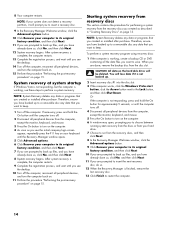
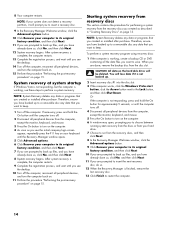
.... When you created as you see the initial company logo screen
appear, repeatedly press the F11 key on your keyboard until you...original factory condition, and then click Next. 7 If you see the desktop. 10 Turn off the computer. To perform a system recovery program using ...disc slot. 3 If the computer works, click the Windows Vista start
button, click the Arrow button next to back up to a ...
Limited Warranty, Support, and System Recovery Guide - Page 17
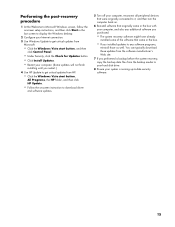
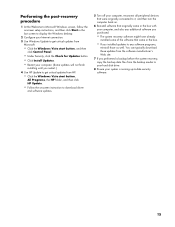
... software might have already
installed some of the software that came in the last screen to display the Windows desktop.
2 Configure your Internet connection.
3 Use Windows Update to get critical updates from Microsoft:
• Click the Windows Vista start button, and then
click Control Panel.
• Under Security, click the Check for Updates...
Similar Questions
Touchsmart Iq500 Wont Install Windows Vista
(Posted by ddjmago 9 years ago)
D530 Flashing Green Light Wont Start
(Posted by Presprinc 10 years ago)
My Computer Has A Black Screen Issue
my hp pavilion 525c computer has a black screen with a white blinking light at startup
my hp pavilion 525c computer has a black screen with a white blinking light at startup
(Posted by jhnrqhrt 12 years ago)

