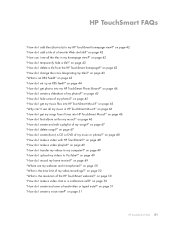HP TouchSmart IQ500 Support Question
Find answers below for this question about HP TouchSmart IQ500 - Desktop PC.Need a HP TouchSmart IQ500 manual? We have 13 online manuals for this item!
Question posted by Anonymous-95980 on January 26th, 2013
Games Won't Register
how can i get my sims 3 to register add ons pick up but not the game.....ugh
Current Answers
Related HP TouchSmart IQ500 Manual Pages
Similar Questions
How To Replace A Touchsmart Iq500 Series Pc Fan
(Posted by GESEdheav1 9 years ago)
Hp Touchsmart Iq500 Desktop Will Not Start Up Bottom Light Flashing
(Posted by uebokshy 9 years ago)
Youtube How Get The Harddrive Out Of Hp Touchsmart Pc Iq500
(Posted by Shaudhim 9 years ago)
Can't Open Webcam On Hp Touchsmart Desktop Pc Iq507
device mgr. says it's working properly,ran diagnostic tests to make sure, but still can't open it,tu...
device mgr. says it's working properly,ran diagnostic tests to make sure, but still can't open it,tu...
(Posted by pmpc 11 years ago)
Where Can I Get A Recovery Disc For My Hp 300-1020 Touchsmart Desktop Pc?
My computer is 5 years old and when I bought it I was suppose to make a back up disc and I din't. No...
My computer is 5 years old and when I bought it I was suppose to make a back up disc and I din't. No...
(Posted by ingonishgirlcb 11 years ago)