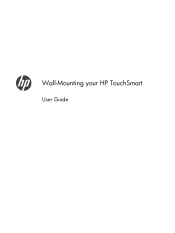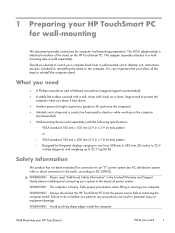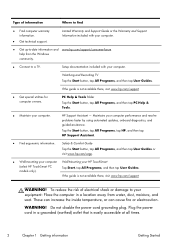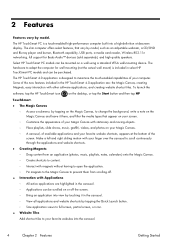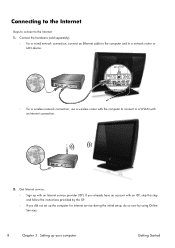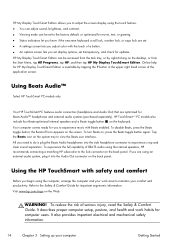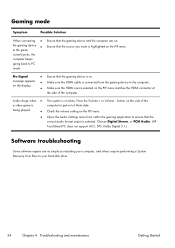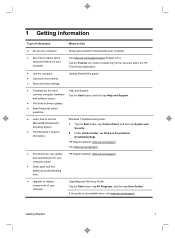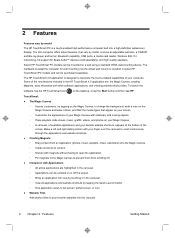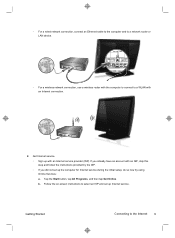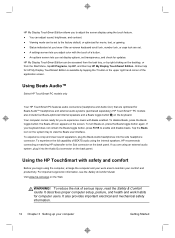HP TouchSmart 620-1170 Support Question
Find answers below for this question about HP TouchSmart 620-1170.Need a HP TouchSmart 620-1170 manual? We have 9 online manuals for this item!
Question posted by jktredway4 on January 29th, 2015
How To Connect Hp Touchsmart 620 To Wireless Router
I have a Verizon fios router. How do I connect with my hp touch smart 620
Current Answers
Answer #1: Posted by waelsaidani1 on January 29th, 2015 8:45 PM
For a wireless network connection, use a wireless router with the computer to connect to a WLAN with an Internet connection, more information on pages 12 to 13 of the Getting start manual
Related HP TouchSmart 620-1170 Manual Pages
Similar Questions
Removal Of Vedio Card Pc Iq700, Hp Touch Smart Pc
4 spring loaded tabs preventing vedio card from being removed. How do you remove the 4 spring tabs.
4 spring loaded tabs preventing vedio card from being removed. How do you remove the 4 spring tabs.
(Posted by 4552 9 years ago)
How Can I Get The Old Screen Out Of A Hp Touch Smart Desktop Pc 300-1000
(Posted by robbybare 9 years ago)
Hp Touchsmart 9100 Wireless Or Wired Connection To Router.how Do I Know
(Posted by cosmidonn 9 years ago)
Where Are My Hdmi Ports On Hp Touch Smart 610. They Are Not On Rh Side
(Posted by stephread 11 years ago)
Built In Wireless Router???
hello, i wonder if you could help me. does the HP pavilion slimline s3000 have a wireless router bui...
hello, i wonder if you could help me. does the HP pavilion slimline s3000 have a wireless router bui...
(Posted by andyf9876 11 years ago)