HP TouchSmart 300-1025 Support Question
Find answers below for this question about HP TouchSmart 300-1025.Need a HP TouchSmart 300-1025 manual? We have 10 online manuals for this item!
Question posted by davidelliot42 on August 24th, 2014
Reinstall Webcam
I accidentally uninstalled my webcam. How do I reinstall?
Current Answers
There are currently no answers that have been posted for this question.
Be the first to post an answer! Remember that you can earn up to 1,100 points for every answer you submit. The better the quality of your answer, the better chance it has to be accepted.
Be the first to post an answer! Remember that you can earn up to 1,100 points for every answer you submit. The better the quality of your answer, the better chance it has to be accepted.
Related HP TouchSmart 300-1025 Manual Pages
User Guide - Page 4


... Creating and editing playlists 36 Deleting songs ...36 Music Store ...37 Creating (burning) a CD or DVD of music or photos 37 HP TouchSmart Video ...37 Webcam and microphone...38 Capturing webcam video and snapshots 38 Making a video ...39 Video playlists ...39 Transferring videos to the computer 39 Uploading videos to YouTube 40 Recording...
User Guide - Page 5


... Live TV...44 HP TouchSmart Link ...44 Updating Software ...44 Software Quick Reference Table 44 Remote Control ...47
Using the remote control ...47 Software Troubleshooting and System Recovery 51 Software Troubleshooting ...51
Software repair overview ...51 Updating drivers ...51 Microsoft System Restore ...52 Software program and hardware driver reinstallation 52 Creating data...
User Guide - Page 7
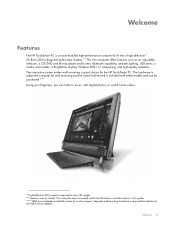
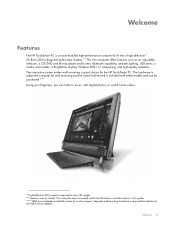
... display.** The slim computer offers features such as an adjustable webcam, a CD/DVD and Blu-ray player and burner, Bluetooth capability, ambient lighting, USB ports, a media card reader, a BrightView display, Wireless 802.11n networking, and high-quality speakers. Welcome
Features
The HP TouchSmart PC is a touch-enabled high-performance computer built into...
User Guide - Page 10
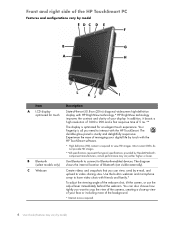
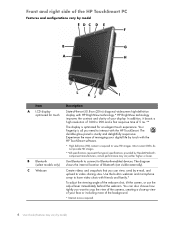
...the HP TouchSmart. The durable glass panel is optimized for touch
State-of-the-art 50.8-cm (20-in webcam and microphone array to interact with the HP TouchSmart software.
*... sturdy and delightfully responsive. Experience the ease of managing your display. Front and right side of the HP TouchSmart PC
Features and configurations vary by model
EDC D E F
B
G
A
H
L
KJ
I
Item
...
User Guide - Page 11


...USB 2.0) such as printers, external hard drive disks, digital cameras, and MP3 players. The HP TouchSmart button cannot turn on , press the button to open your computer, tap the Start button, and ...continued)
D Microphone array
Use the built-in digital microphone array to record sound for your webcam videos, and to use instant messenger or chat software to your CD collection. Welcome 5...
User Guide - Page 14
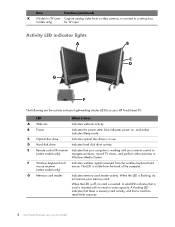
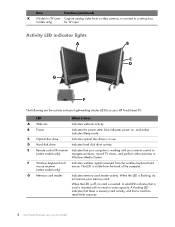
B Power
Indicates the power state: blue indicates power on your HP TouchSmart PC:
LED
What it does
A Webcam
Indicates webcam activity.
A flashing LED indicates that there is memory card activity, and that a card has read or write capacity.
E
Remote control IR receiver Indicates that a card ...
User Guide - Page 16


...: The computer stand stays in place as you want to change the angle of the HP TouchSmart PC, hold each side of the computer and tilt it back to the hardware components. When...forward. CAUTION: Placing your desktop, pull the computer stand open. Computer Orientation
Your HP TouchSmart PC is designed to be unstable and could fall over. Computer Stand
The HP TouchSmart PC is shipped with the...
User Guide - Page 28


...the headphones connector is designed to filter out ambient noise in microphone array near the webcam on the sides or back of the computer. The array is being used with Windows... Media Center
After you will need to download a printer driver that has a parallel port
HP TouchSmart supports USB and wireless printer connections. Headphones
Use your system. Configuring sound for setting up to ...
User Guide - Page 33


... the lower right side of the window. Opening HP TouchSmart from the Windows desktop
When you navigate through all the software features. To open the touch-friendly HP TouchSmart software, press the HP TouchSmart button on the HP TouchSmart homepage.
Software Overview 27 Minimize or close HP TouchSmart
Go back to your favorite online programs, the...
User Guide - Page 34


... first up or down, and then left corner to minimize HP TouchSmart and go to the Microsoft Windows desktop. From the HP TouchSmart media views, tap the Fan icon in the bottom-right corner,... then tap an item to open it . Action Go to the Windows desktop Scroll browsing
Tile View browsing
Fan View browsing
Move an HP TouchSmart tile to a new location
Drag and drop songs to create a playlist
...
User Guide - Page 35


...software and navigate the Windows desktop, you purchase and install separately is accessible by tapping inside an input dialog, and then tapping the keypad icon to open HP TouchSmart software, you can move ... input panel or if you use the small tiles for the rest of foreign objects. HP TouchSmart Tiles
When you open the handwriting, touch, and text input tool. If your handwriting and ...
User Guide - Page 40


...of photographs. Use a two-finger touch to tag the photos. Browse your computer desktop background. HP TouchSmart accesses your music from the Music folder on your hard drive, or from either your... and have an iTunes account (not included), the iTunes folder resides in HP TouchSmart Photo. 1 From your Windows desktop, browse to add it . You can also play your music easily. Open...
User Guide - Page 41


...have access to the Internet, and download and set up an iTunes account. 3 Open the TouchSmart Music window by transferring with an external USB drive, connecting the USB drive to the computer,... 4 Tap Settings, and select Use my iTunes library. 5 Tap Save. HP TouchSmart Media Library is missing:
1 From the Windows desktop, tap (or click) the Start button, tap Windows Media library or iTunes. ...
User Guide - Page 42
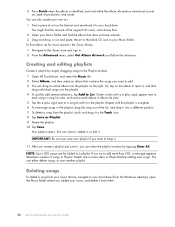
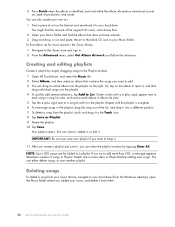
...) Creating and editing playlists
Create a playlist by simply dragging songs to the Playlist window. 1 Open HP TouchSmart, and select the Music tile. 2 Select Album, and then select an album that does not have artwork..., delete it, or edit it , you can also create your hard drive (from the Windows desktop), open it from the playlist, touch and drag it to the iTunes store and sign in Playlist...
User Guide - Page 43


...YouTube (not available in some countries/regions). HP TouchSmart Video
With HP TouchSmart Video, make your own videos using the built-in webcam, play videos from people within the Music tile... Burn.
Music Store
Not available in its catalogs. You can also access playlists from your Windows desktop. Internet connection required. Creating (burning) a CD or DVD of music or photos
To record,...
User Guide - Page 44


... vary by model) YouTube requires an Internet connection, and you should be within one-half meter (2 feet) from the HP TouchSmart computer. Use the YouTube button to record video and take snapshots. B
A
C B
Capturing webcam video and snapshots
Use HP TouchSmart to upload videos. For optimal sound recording, you must set up an account...
User Guide - Page 67
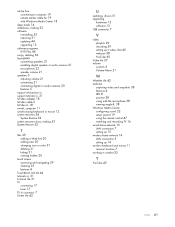
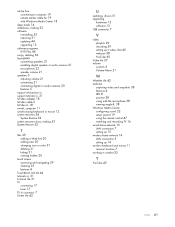
... 18
sleep mode 14 slideshows, making 33 software
reinstalling 52 repairing 51 updating 44 upgrading 13
software programs...30
touch screen accessing and navigating 29 cleaning 25 features 4
TouchSmart Link tile 44 tutorials vi, 31 Tutorials tile 31 TV
...up a video chat 40 webcam 38 YouTube 40
Video tile 37 volume
controls 6 Volume Mixer 21
W
Weather tile 42 webcam
capturing video and snapshots 38...
User Guide (European English Only) - Page 43


... gives you are listening to millions of any artist you are using the built-in webcam, play videos from people within the music community, editors, and celebrities. You can ...other than those permitted by What's New, Genres, Channel Guide (radio stations), Playlists, or your Windows desktop. HP TouchSmart Video supports the following video file formats: .mpg, .mpeg, .dvr-ms, .wmv, .asf, ...
User Guide (European English Only) - Page 67
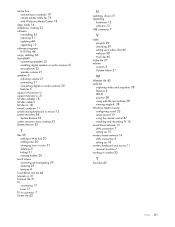
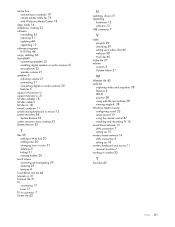
... 18
sleep mode 14 slideshows, making 33 software
reinstalling 52 repairing 51 updating 44 upgrading 13
software programs...30
touch screen accessing and navigating 29 cleaning 25 features 4
TouchSmart Link tile 44 tutorials vi, 31 Tutorials tile 31 TV
...up a video chat 40 webcam 38 YouTube 40
Video tile 37 volume
controls 6 Volume Mixer 21
W
Weather tile 42 webcam
capturing video and snapshots 38...
Getting Started Guide - Page 8
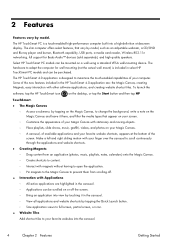
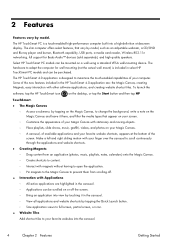
... of the screen.
To launch the
software, tap the HP TouchSmart icon
on the desktop, or tap the Start button and then tap HP
TouchSmart.
● The Magic Canvas
◦ Access a submenu, ...on the Magic Canvas, to your computer. 2 Features
Features vary by model, such as an adjustable webcam, a CD/DVD and Blu-ray player and burner, Bluetooth capability, USB ports, a media card ...
Similar Questions
Hp Touchsmart Music/photo/video Application Update 300-1205
(Posted by lesanalsehr 9 years ago)
How Can I Get The Old Screen Out Of A Hp Touch Smart Desktop Pc 300-1000
(Posted by robbybare 9 years ago)
Hp Smart Touch Desktop Pc 300-1000 How To Replace Screen
(Posted by Dezzjul 9 years ago)
Can't Open Webcam On Hp Touchsmart Desktop Pc Iq507
device mgr. says it's working properly,ran diagnostic tests to make sure, but still can't open it,tu...
device mgr. says it's working properly,ran diagnostic tests to make sure, but still can't open it,tu...
(Posted by pmpc 11 years ago)
Where Can I Get A Recovery Disc For My Hp 300-1020 Touchsmart Desktop Pc?
My computer is 5 years old and when I bought it I was suppose to make a back up disc and I din't. No...
My computer is 5 years old and when I bought it I was suppose to make a back up disc and I din't. No...
(Posted by ingonishgirlcb 11 years ago)

