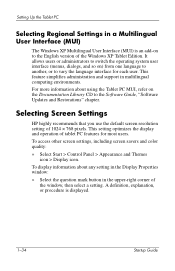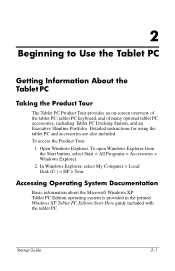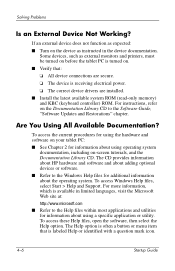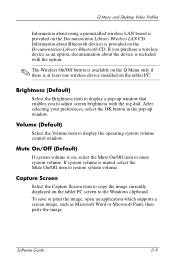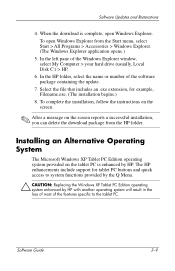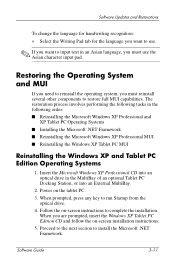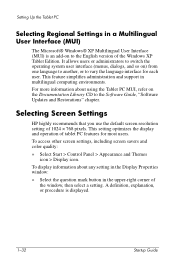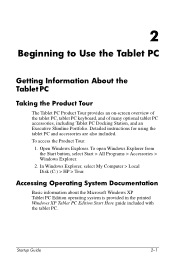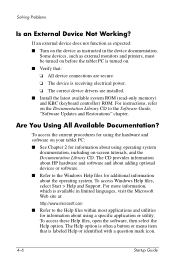HP TC1100 Support Question
Find answers below for this question about HP TC1100 - Compaq Tablet PC.Need a HP TC1100 manual? We have 12 online manuals for this item!
Question posted by akokolilian on July 21st, 2012
My Screen Just Writes 'align The Screen, And Am Not Able To Access The Window
The person who posted this question about this HP product did not include a detailed explanation. Please use the "Request More Information" button to the right if more details would help you to answer this question.
Current Answers
Related HP TC1100 Manual Pages
Similar Questions
How To Install Orientation On Hp Tc1100 Windows 7
(Posted by sriMaca 9 years ago)
Tc 1100 Can You Instal Windows 8 In This Computer
(Posted by EvHa 10 years ago)
Reset To Factory Defaults
Is there a command prompt code that would reset the HPtc4400 tablet with windows 7 to factory defaul...
Is there a command prompt code that would reset the HPtc4400 tablet with windows 7 to factory defaul...
(Posted by kyleseurer 11 years ago)
Ave A Hp Model Tx2510us, All Lights On And Black Screen. Boots Up, Can Hear The
Have a hp model tx2510us, all lights on and black screen. Boots up, can hear the windows theme. Can ...
Have a hp model tx2510us, all lights on and black screen. Boots up, can hear the windows theme. Can ...
(Posted by Borikua 12 years ago)
Tx2510us Screen Flashes Multi-colored Lines When Started. Will Not Start Up.
Staples Techs did diagnostic--$79.00. They said "It may be motherboard..send away for $400.00...may ...
Staples Techs did diagnostic--$79.00. They said "It may be motherboard..send away for $400.00...may ...
(Posted by rgorcica 12 years ago)