HP T610 Support Question
Find answers below for this question about HP T610 - DesignJet Color Inkjet Printer.Need a HP T610 manual? We have 4 online manuals for this item!
Question posted by vescotttan on December 13th, 2011
Error When Trying To Print A Map
I select the type of paper (plain) but it will not print the error is high gloss paper is selected.[1/2] Universal High Gloss paper error.
Current Answers
There are currently no answers that have been posted for this question.
Be the first to post an answer! Remember that you can earn up to 1,100 points for every answer you submit. The better the quality of your answer, the better chance it has to be accepted.
Be the first to post an answer! Remember that you can earn up to 1,100 points for every answer you submit. The better the quality of your answer, the better chance it has to be accepted.
Related HP T610 Manual Pages
HP Printers - Supported Citrix Presentation Server environments - Page 24


... port on the host machine by HP?
Host-based printers rely upon the bulk of this white paper to a client with the exception of "host-based" printers in Terminal Server/Citrix environments with a USB DOT4 port, then no longer functional. Answer: Check the LaserJet, Business Inkjet, Designjet, Deskjet, and ink-based All-in . configuration, duplexer...
HP Printers - Supported Citrix Presentation Server environments - Page 25


... provided by HP. Question: Why do I configure my Citrix server to map print drivers, use my All-in -One and Photosmart printer sections of this white paper. Answer: Yes. Microsoft recommends using XP drivers which should work without issue.
25 check the LaserJet, Business Inkjet, Deskjet, and Ink-based All-in -One, mfp, or scanner...
HP Printers - Supported Citrix Presentation Server environments - Page 26


..., version 11.x
HP LaserJet 3020 HP Universal, PCL, PS printers & 32-bit/64-bit drivers
HP Officejet Pro K5400
HP Officejet Pro L7680 All-in-One
HP Deskjet 5440
HP Business Inkjet 1100
HP Officejet 720
HP LaserJet 3200
HP LaserJet 4000
HP Designjet 4000 PostScript
HP Color LaserJet 3000
Testing methodology for each test...
HP Printers - Supported Citrix Presentation Server environments - Page 33


... of the client printer was mapped to the client system using the HP LaserJet/Business Inkjet/Designjet/Deskjet printers and drivers listed above.
The client printer was installed on the Windows 9x client system, and drivers for the same printer on the server.
The printer was able to print successfully.
A printer driver with printer driver compatibility and HP printers and drivers...
HP Designjet T610 Series - User's Guide - Page 14


Introduction
The printer's main features
Your printer is a color inkjet printer designed for printing high-quality images on paper up to 2400 × 1200 optimized dpi, from a 1200 × 1200 dpi input, using the Best print-quality option, the Maximum Detail option, and photo paper
● HP Easy Printer Care (Windows) and HP Printer Utility (Mac OS), see Access HP Easy Printer Care (Windows...
HP Designjet T610 Series - User's Guide - Page 18


... the Ready message. The loaded paper should be found throughout this guide. Printer software
The following internal prints are available. ● Demo prints: show some of the capabilities of the printer
◦ Print drawing demo ◦ Print rendering demo ◦ Print GIS demo NOTE: Demo prints are printed the same size as the loaded paper . ● Menu map: shows details of the...
HP Designjet T610 Series - User's Guide - Page 20
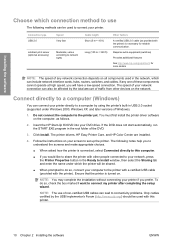
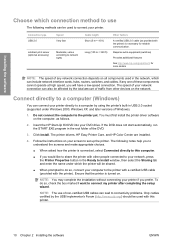
... type USB 2.0
Jetdirect print server (optional accessory)
Speed Very fast
Moderate; Requires extra equipment (switches)
Provides additional features
See http://www.hp.com/go/jetdirect/ for reliable communication.
The printer drivers, HP Easy Printer Care, and HP Color Center are installed.
4. NOTE: The use
The following notes help you to understand the screens and make...
HP Designjet T610 Series - User's Guide - Page 22
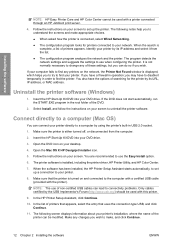
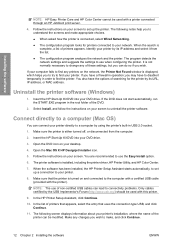
...'s Forum (http://www.usb.org/) should be modified. Installing the software
NOTE: HP Easy Printer Care and HP Color Center cannot be used with this printer.
9.
Open the Mac OS X HP Designjet Installer icon.
5. Make sure that uses the connection type USB, and click Continue.
11. In the list of non-certified USB cables can...
HP Designjet T610 Series - User's Guide - Page 44
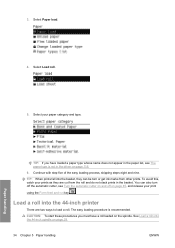
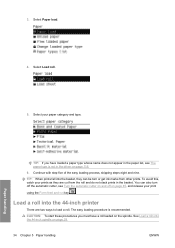
Select Load roll. 5.
TIP: When prints fall into the 44-inch printer
There are cut key .
Paper handling
TIP: If you must have loaded a paper type whose name does not appear in the paper list, see Turn the automatic cutter on and off on the spindle.
Load a roll into the basket, they are two ways to load a roll...
HP Designjet T610 Series - User's Guide - Page 55


...the cutter, use the color center, under HP Easy Printer Care (Windows) or HP Printer Utility (Mac OS), and customize your paper to make it is zero, the printer cuts the paper and then performs the ... during a print, the printer may not feed and cut piece from the output tray.
Remove the cut the paper right away due to the main menu, select the Setup menu icon
, then Print retrieval > ...
HP Designjet T610 Series - User's Guide - Page 68


...you would get from printing the same job on plain, coated, or heavyweight coated paper.
● In the Windows HP-GL/2 driver dialog: select the Color tab, then Printer Managed Colors, then select Printer Emulation from the Emulated Printer list.
● In the Mac OS Print dialog: select the Paper Type/Quality panel, then Color > Printer Managed Colors > Emulated Printer.
To choose between...
HP Designjet T610 Series - User's Guide - Page 124


... is aligned, the printer measures the width and you are now ready to print. When prompted by the front-panel display, lift the blue lever on the roll. ● Do not touch the roll or paper at step three. If the roll is still not aligned, the front panel displays an error and instructions...
HP Designjet T610 Series - User's Guide - Page 125
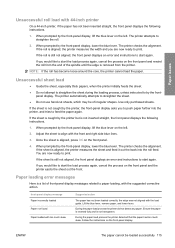
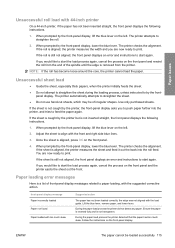
... are now ready to start the load process again, cancel the process on the front panel.
4. Paper loading error messages
Here is aligned, the printer measures the sheet and feed it out the back into the printer, and tries to straighten the sheet. ● Do not use hand-cut sheets, which may be loaded successfully...
HP Designjet T610 Series - User's Guide - Page 126
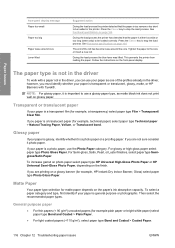
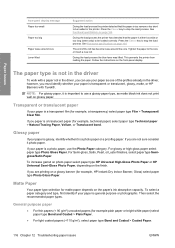
... increase gamut on photo paper select paper type HP Universal High-Gloss Photo Paper or HP Universal Semi-Gloss Photo Paper, depending on page 164. Matte Paper
Your paper type selection for example plain paper or bright white paper) select paper type Bond and Coated > Plain Paper.
● For light coated papers ( Coated Paper.
116 Chapter 12 Troubleshooting paper issues
ENWW
Transparent...
HP Designjet T610 Series - User's Guide - Page 128
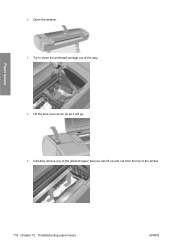
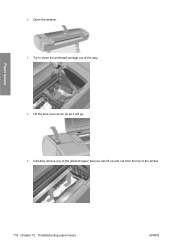
Try to move the printhead carriage out of the printer.
118 Chapter 12 Troubleshooting paper issues
ENWW Carefully remove any of the jammed paper that you can lift up as it will go. 5. Open the window. 3. Lift the blue lever as far up and out from the top of the way. 4. Paper issues
2.
HP Designjet T610 Series - User's Guide - Page 130


... that there is only partially ejected after printing, see Change the drying time on page 45. on the front panel, see Paper handling on the printer. Reload the roll, or load a new sheet see
The paper is cut the paper on page 44.
The printer displays out of paper when paper is set to dry after the drying...
HP Designjet T610 Series - User's Guide - Page 143
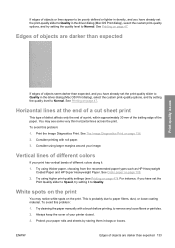
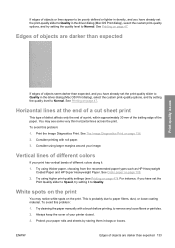
... lines of different colors
If your print has vertical bands of your printer closed. 3. White spots on the print
You may see Printing on page 47. Try cleaning the paper manually with roll paper. 3.
To avoid this problem: 1. Protect your image.
You may notice white spots on page 47. Try using thicker paper, choosing from the recommended paper types such as HP...
HP Designjet T610 Series - User's Guide - Page 146
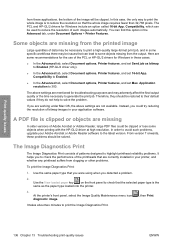
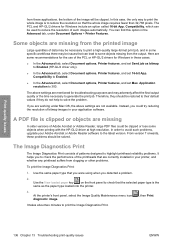
... at high resolution. If you detected a problem.
2.
At the printer's front panel, select the Image Quality Maintenance menu icon diagnostic image.
, then Print
It takes about two minutes to 300. Compatibility to Enabled.
● In the Advanced tab, select Document options, Printer features, and set Send job as the paper type loaded into the printer.
3. Use the same paper type...
HP Designjet T610 Series - User's Guide - Page 163


... (Mac OS): To see a pop-up window, which explains why the printer is a problem that prevents printing, you see alerts in the driver, errors can communicate two types of paper. NOTE: There are not available.
● Print Preview
● Back to achieve your printer's system.
● Front-panel display: The front panel only shows the most relevant...
HP Designjet T610 Series - User's Guide - Page 166
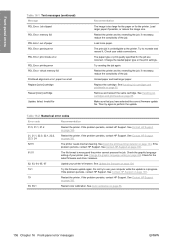
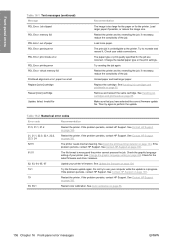
... too large for the paper or for the printer. Do not try resending the job; Load larger paper if possible, or reduce the image size. Load more paper. Change the loaded paper type or the print settings. Replace the cartridge. Make sure that you have selected the correct firmware update file. Table 16-2 Numerical error codes
Error code
Recommendation
01.0, 01...
Similar Questions
Hp Designjet 2100 Photo Printer 24 Inch Will Not Print Black
I have a HP designjet 2100 photo printer that will print black in a test page only. When printing bl...
I have a HP designjet 2100 photo printer that will print black in a test page only. When printing bl...
(Posted by mstjohn35 9 years ago)
How To Cancel Hp Designjet T610 Print Job
(Posted by HELE19 9 years ago)
Hp Designjet T610 How To Reset 86:01 Error
(Posted by junecam 10 years ago)
Hp Designjet T610 How To Print Banners
(Posted by vishSime 10 years ago)
My Hp Deskjet 5650 Color Inkjet Printer Won't Print Black
(Posted by jedMart 10 years ago)

