HP T610 Support Question
Find answers below for this question about HP T610 - DesignJet Color Inkjet Printer.Need a HP T610 manual? We have 4 online manuals for this item!
Question posted by HELE19 on May 21st, 2014
How To Cancel Hp Designjet T610 Print Job
The person who posted this question about this HP product did not include a detailed explanation. Please use the "Request More Information" button to the right if more details would help you to answer this question.
Current Answers
There are currently no answers that have been posted for this question.
Be the first to post an answer! Remember that you can earn up to 1,100 points for every answer you submit. The better the quality of your answer, the better chance it has to be accepted.
Be the first to post an answer! Remember that you can earn up to 1,100 points for every answer you submit. The better the quality of your answer, the better chance it has to be accepted.
Related HP T610 Manual Pages
HP Printers - Supported Citrix Presentation Server environments - Page 1


... versions 12 Using the HP Universal Print Driver version 4.7 for Windows in Citrix environments 12 The difference between the Citrix and HP UPDs 13 Business Inkjet printers and supported driver versions 14 HP Deskjet printers and supported driver versions 15 LIDIL HP Deskjet printers...18 Using HP ink-based All-in-One and Photosmart printers 19 HP Designjets and supported driver versions...
HP Printers - Supported Citrix Presentation Server environments - Page 13


... Server, go to the actual configuration of the print jobs locally. If Feature Release 1/Service Pack 1 or later is directly attached to the autocreated printer within the Citrix user session. The UPD PS driver defaults to any HP PCL or Postscript client print driver for client printers. If the printer is networked, automatic configuration is a limitation of...
HP Printers - Supported Citrix Presentation Server environments - Page 22


... to clean up registry data written to autocreate a printer using the HP UPD or a discrete HP print driver version 60.xxx.xxx.xxx or 61.xxx.xx.xxx will be keys
22 HP Designjets and supported driver versions
HP printer DJ 70/90
Supported in Citrix environment
Not tested
HPGL2 N/A
HP-supported drivers* Host-based (PCL3 GUI)
Not tested...
HP Printers - Supported Citrix Presentation Server environments - Page 24


..., host-based print jobs can be considerably larger than PCL-based jobs, which is no redirected printer is supported,
24
Answer: Check the LaserJet, Business Inkjet, Designjet, Deskjet, and ink-based All-in again, printing is undesirable when printing over constrained bandwidth connections. However, HP and Citrix do test print drivers and printers in Citrix? Printer settings will...
HP Printers - Supported Citrix Presentation Server environments - Page 26


... 3020 HP Universal, PCL, PS printers & 32-bit/64-bit drivers
HP Officejet Pro K5400
HP Officejet Pro L7680 All-in-One
HP Deskjet 5440
HP Business Inkjet 1100
HP Officejet 720
HP LaserJet 3200
HP LaserJet 4000
HP Designjet 4000 PostScript
HP Color LaserJet 3000
Testing methodology for each test case. Printers were connected to client and server systems using HP Jetdirect print server...
HP Printers - Supported Citrix Presentation Server environments - Page 27


... that the shared network printer was verified.
Test methodology HP LaserJet/Business Inkjet/Designjet/Deskjet printers were attached to verify that the client could print successfully. Printer model tested
HP Color LaserJet 3000
HP LaserJet 4000 HP Business Inkjet 1100 HP Deskjet D2360 HP Deskjet 5440 HP Designjet 4000 PostScript
Driver version tested
HP Color LaserJet 3000 Series PCL...
HP Printers - Supported Citrix Presentation Server environments - Page 29


Printer model tested
HP Color LaserJet 3000
HP LaserJet 4000
Driver version tested
HP Color LaserJet 3000 Series PCL (61.53.25.9) &
HP Color LaserJet 3000 Series PS(61.71.661.41)
HP LaserJet 4000 Series PCL6 (4.27.4000.0)
HP Business Inkjet 1100 HP Deskjet D2360
HP Business Inkjet 1100 Series (2.236.2.0)
HP Deskjet D2300 Series (60.61.243.0)
HP Deskjet 5440 HP Designjet 4000 PostScript
HP ...
HP Printers - Supported Citrix Presentation Server environments - Page 31


... All-in the user's session and that are printers that the client could print successfully to the client system using the HP LaserJet/Business Inkjet/Deskjet printers listed above. The printer was attached to the client's locally attached HP printers. Printer model tested
HP Deskjet 5440
HP LaserJet 3200
HP Designjet 4000 PostScript
Driver version tested
HP Deskjet 5400 Series (60.51.645...
HP Printers - Supported Citrix Presentation Server environments - Page 32


... a problematic driver can cause server problems when printing to the Citrix server farm and the client printer was configured to a client printer with client printers. Test methodology An HP LaserJet/Business Inkjet/Designjet/Deskjet printer was installed on the server. Printer model tested
HP Deskjet D2360
HP Officejet Pro K5400
Driver version tested
HP Deskjet D2300 Series (60.61.243...
HP Printers - Supported Citrix Presentation Server environments - Page 33


... HP LaserJet/Business Inkjet/Designjet/Deskjet printer was installed on the Windows 9x client system, and drivers for the same printer on the server. The client connected to the Citrix XenApp™ Server farm and the autocreation of the client printer was mapped to print successfully. The client printer driver was verified.
The client printer was able to the HP printer...
HP Printers - Supported Citrix Presentation Server environments - Page 34


...media for the shared Citrix XenApp™ Server printers were replicated to print successfully. The shared printers in the server farm were configured through a Session printer policy and the HP drivers for the printer. The client system connected to a Citrix XenApp™ Server that did have HP LaserJet/Business Inkjet/Designjet/Deskjet printers attached, but that the XenApp™ Server...
HP Designjet Printers & Mac OS X 10.6 - Page 6


... Series HP Designjet 70 Series HP Designjet 90 Series HP Designjet 100plus Series HP Designjet 110plus Series HP Designjet 130 Series HP Designjet 500 Series HP Designjet 500 plus Series HP Designjet 500ps Series HP Designjet 500ps plus Series HP Designjet 800 HP Designjet 510 Series HP Designjet 510ps Series HP Designjet T1100 Series HP Designjet T610 Series HP Designjet Z2100 Series HP Designjet...
HP Designjet T610 Series - User's Guide - Page 22
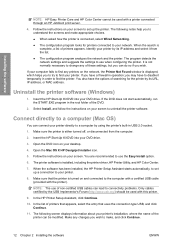
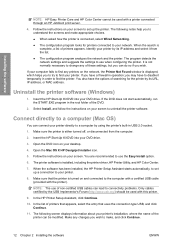
... from the list. ● The configuration program analyzes the network and the printer. Open the Mac OS X HP Designjet Installer icon.
5.
Make any printers on your screen to a computer by the USB Implementor's Forum (http://www.usb.org/) should be used with a printer connected through an HP Jetdirect print server.
4. The following screen displays information about your...
HP Designjet T610 Series - User's Guide - Page 24
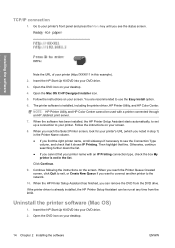
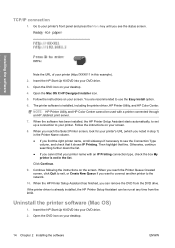
Then highlight that it shows IP Printing. Continue following the instructions on your screen. If the printer driver is installed, including the printer driver, HP Printer Utility, and HP Color Center. Insert the HP Start-Up Kit DVD into your printer's URL (which you noted in step 1) in the list. Installing the software
Note the URL of your DVD drive...
HP Designjet T610 Series - User's Guide - Page 66


... be converted from one color model to another device, even if they use the same color model. Color management
Introduction
HP Designjet T610 printers have been engineered with ...consistent colors. Color calibration
Color calibration enables your printer to calibrate immediately before a particularly important print job for the paper type you may wish to produce consistent colors with ...
HP Designjet T610 Series - User's Guide - Page 68


... are using the ICC profile embedded in the image and the ICC profile of stored color tables; It will work correctly only when printing on a different HP Designjet printer, you should be useful in the following situations:
● If your color management is a little simpler and faster, and can then select from the Source Profile list...
HP Designjet T610 Series - User's Guide - Page 70


... can be overridden by the printer driver.
● Color/Grayscale: you can send them to the printer and use the front panel to emulate a different HP Designjet printer. Color management from the front panel
You can be found by the printer.
Default: None (no
printer emulation). Color management
● The lightness slider simply makes the whole print lighter or darker. The...
HP Designjet T610 Series - User's Guide - Page 121
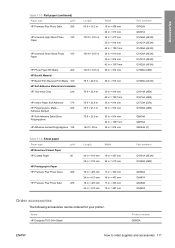
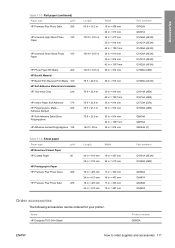
... mm 18 in = 457 mm
Part numbers
Q1961A (AEJN) Q1962A (AEN)
Q5486A Q5487A Q5489A Q5490A
Order accessories
The following accessories can be ordered for your printer. Name HP Designjet T610 24in Stand
Product number Q6663A
ENWW
How to order supplies and accessories 111
HP Designjet T610 Series - User's Guide - Page 122
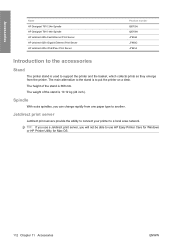
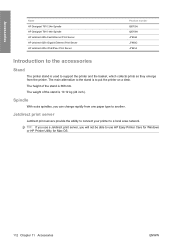
...stand is to put the printer on a desk. Jetdirect print server
Jetdirect print servers provide the ability to connect your printer to a local area network. Accessories
Name HP Designjet T610 24in Spindle HP Designjet T610 44in Spindle HP Jetdirect 620n Fast Ethernet Print Server HP Jetdirect 625n Gigabit Ethernet Print Server HP Jetdirect 635n IPv6/IPsec Print Server
Product number Q6700A Q6709A...
HP Designjet T610 Series - User's Guide - Page 178


... IP address.
Printer driver Software that converts a print job in a printhead through a cluster of paper while it is based. Rendezvous Apple Computer's original name for printing.
Nozzle One...surface within the printer over which the Internet is being used to a local area network.
In the HP Designjet T610 series, each printhead prints two different colors.
LED Light-...
Similar Questions
Hp Designjet 2100 Photo Printer 24 Inch Will Not Print Black
I have a HP designjet 2100 photo printer that will print black in a test page only. When printing bl...
I have a HP designjet 2100 photo printer that will print black in a test page only. When printing bl...
(Posted by mstjohn35 9 years ago)
How To Turn Off Hp Preview On Hp Designjet T610 After Print
(Posted by jpdkagr 9 years ago)
Hp 3845 Receives Print Job But Will Not Print
(Posted by krsha 9 years ago)
How Set Hp Designjet T610 To Print Well Logs
(Posted by baannphi 10 years ago)
Hp Designjet T610 How To Print Banners
(Posted by vishSime 10 years ago)

