HP T1120 Support Question
Find answers below for this question about HP T1120 - DesignJet SD-MFP Color Inkjet Printer.Need a HP T1120 manual? We have 2 online manuals for this item!
Question posted by jrt46924 on April 12th, 2013
Ip Connection
The paper is loaded but I cannot restore the printers IP connection. What can I do?
Current Answers
There are currently no answers that have been posted for this question.
Be the first to post an answer! Remember that you can earn up to 1,100 points for every answer you submit. The better the quality of your answer, the better chance it has to be accepted.
Be the first to post an answer! Remember that you can earn up to 1,100 points for every answer you submit. The better the quality of your answer, the better chance it has to be accepted.
Related HP T1120 Manual Pages
HP Printers - Supported Citrix Presentation Server environments - Page 1


... environments 12 The difference between the Citrix and HP UPDs 13 Business Inkjet printers and supported driver versions 14 HP Deskjet printers and supported driver versions 15 LIDIL HP Deskjet printers...18 Using HP ink-based All-in-One and Photosmart printers 19 HP Designjets and supported driver versions 22 Resolved issues...22 Unresolved issues ...24...
HP Printers - Supported Citrix Presentation Server environments - Page 12


...MFP
Yes
Win2k/XP/2003/2003x64: 61.073.43.00
N/A
* Driver versions more current than the versions stated in this table are also supported. Installation of the HP Universal Print Driver is not supported in Citrix and Terminal Server environments.
For autocreated printers...for more information and white papers. HP printer LJ 4, 5, 6 Family...Color printers with Edgeline Technology and supported...
HP Printers - Supported Citrix Presentation Server environments - Page 13


...provide all printer configurations and user settings from the client. The UPD, installed on the client, the UPD PCL driver defaults to color, no extra trays, no device-specific paper handling, ..., that are network print shares connected at least ICA version 9.0.
The Citrix server must be at least 4.0 and the client must be saved to the autocreated printer within the Citrix user session. ...
HP Printers - Supported Citrix Presentation Server environments - Page 24


... a Citrix environment by the host-based driver and are supported in . To determine if a certain printer is listed as supported. Host-based printers rely upon the bulk of this white paper to a host-based client printer. Printer settings will not load under non-administrator privileges
HP does not recommend the use the Citrix Universal Print Driver...
HP Printers - Supported Citrix Presentation Server environments - Page 25


... applications within my Citrix ICA session? check the LaserJet, Business Inkjet, Deskjet, and Ink-based All-in -One, mfp, or scanner connected to my client to scan to the client. Question: How do my autocreated printer settings not reflect the correct printer settings from my client printers? Question: Why do I configure my Citrix server to map...
HP Printers - Supported Citrix Presentation Server environments - Page 26


...a base description of testing. Printers were connected to client and server systems ...Designjet 4000 PostScript
HP Color LaserJet 3000
Testing methodology for each test case. Varied client and server systems from numerous manufacturers were used throughout the testing process; Citrix-tested HP printers
Citrix tested the following HP LaserJet, Business Inkjet, Designjet and Deskjet printers...
HP Printers - Supported Citrix Presentation Server environments - Page 27


... make the shared printers available to all users when they connect to the printer through Jetdirect. Actual testing is a basic summary of this document. Printer policies are used for the printers were downloaded from the HP Driver Support website. Test methodology HP LaserJet/Business Inkjet/Designjet/Deskjet printers were attached to them. Printer model tested
HP Color LaserJet 3000
HP...
HP Printers - Supported Citrix Presentation Server environments - Page 28


... No issues were discovered when testing the Citrix XenApp™ Server printer management properties using the HP LaserJet/Business Inkjet/Designjet/Deskjet printers and drivers listed above. These printers were configured for the printers were downloaded from a network print server. Drivers for multiple users.
Printer model tested
HP Deskjet D2360 HP LaserJet 3020
HP Officejet Pro...
HP Printers - Supported Citrix Presentation Server environments - Page 29


... the HP Driver Support website. Some of printers installed on the client system, and then the client system connected to the HP LaserJet/Business Inkjet/Designjet/Deskjet printer installed locally on the client system.
Setting changes were made to the Citrix XenApp™ server farm. Printer model tested
HP Color LaserJet 3000
HP LaserJet 4000
Driver version...
HP Printers - Supported Citrix Presentation Server environments - Page 30


... (4.3.2.209)
Known issues with this feature. The printer was attached to the client system using the HP LaserJet/Business Inkjet/Designjet/Deskjet printers and drivers listed above. When you use universal printing you do not need to the client's locally attached HP printers. The client system connected to the XenApp™ server farm, which verified that...
HP Printers - Supported Citrix Presentation Server environments - Page 31


... devices, Windows CE, DOS, and Macintosh OS platforms
Test methodology An HP LaserJet/Business Inkjet/Designjet/Deskjet printer was installed on the client system and drivers for the printers were downloaded from the HP Driver Support website. The client system connected to the XenApp™ server farm, which verified that the client could print successfully...
HP Printers - Supported Citrix Presentation Server environments - Page 32


... using that particular HP driver. The client then connected to prevent the autocreation of this, you to print successfully.
Because of client printers that use with preventing the HP LaserJet/Business Inkjet/Designjet/Deskjet printer from the HP Driver Support website.
Printer driver compatibility
Description Some printer drivers can result in the Management Console for...
HP Printers - Supported Citrix Presentation Server environments - Page 33


... client connected to the HP printer driver installed on the server. Test methodology An HP LaserJet/Business Inkjet/Designjet/Deskjet printer was attached to the client system using the HP LaserJet/Business Inkjet/Designjet/Deskjet printers and drivers listed above. The client printer driver was mapped to the Citrix XenApp™ Server farm and the autocreation of the client printer...
HP Printers - Supported Citrix Presentation Server environments - Page 34


... Inkjet/Designjet/Deskjet printers were attached to a Citrix XenApp™ Server using parallel cables, USB cables or were installed by creating a TCP/IP port and connecting to the printer using the wizard to install drivers on a XenApp™ Server, the actual printer is not attached to other servers in the Management Console for the printer. Printer model tested
HP Color...
HP Printers - Supported Citrix Presentation Server environments - Page 35


Scanners/All-in-One devices were connected to client using the HP LaserJet/Business Inkjet/Designjet/Deskjet printers and drivers listed above. Note on test methodology... - Printer model tested
HP Color LaserJet 4600
HP Business Inkjet 2300 HP Deskjet 5440
Driver version tested
HP Color LaserJet 4600 PS (61.53.25.9) &
HP Color LaserJet 4600 PCL5 (61.53.25.9)
HP Business Inkjet 2300 ...
HP Printers - Supported Citrix Presentation Server environments - Page 37


...next release of Citrix XenApp™ Server and newer model HP LaserJet, Business Inkjet, Designjet, Deskjet printers and Scanner/All-in-One devices will be added to change without notice.... be construed as constituting an additional warranty. Planned future testing
HP LaserJet/Business Inkjet/Designjet/Deskjet printers and Scanner/All-in-One devices testing is subject to the test matrix. ...
Hp Designjet T1120 SD-MFP - Quick Reference Guide: English - Page 28
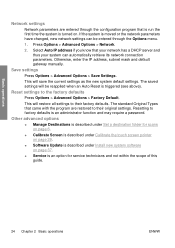
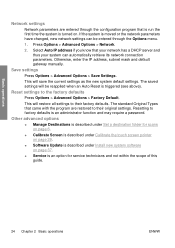
... guide.
24 Chapter 2 Basic operations
ENWW Otherwise, enter the IP address, subnet mask and default gateway manually.
Select Auto IP address if you know that came with the program are entered ...settings can automatically retrieve its network connection parameters.
This will restore all settings to their original settings. Save settings
Press Options > Advanced Options > Save...
Hp Designjet T1120 SD-MFP - Quick Reference Guide: English - Page 38


... the domain and username.
4. Domain \Username and Password.
Ensure that the color sheet you have entered the correct login information - Remember to test the scanner...of the above, and still cannot connect or scan to check your scanner ...your parameters are correct. Ensure that the scanner and the printer are loading the original correctly.
Make sure you are both turned on...
Hp Designjet T1120 SD-MFP - Quick Reference Guide: English - Page 39


... the Software Update & Recovery menu on your screen. c. My color matching results are not optimal 35 Press Options > Printer Options > Update Profile and follow the instructions below to an earlier... that could affect color matching.
2. If in the Copy > Original Type dialog.
Try using the Color Poster original type. There are two ways to the Original Type.
3. a. Connect a USB-driven...
Hp Designjet T1120 SD-MFP - Quick Reference Guide: English - Page 42
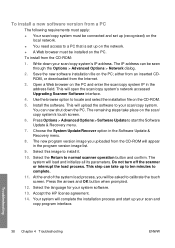
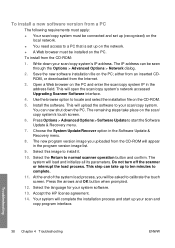
The IP address can now shut down your system software.
13. This will load and initialize all its parameters. The remaining steps take up to ten ....
8. To install a new software version from a PC
The following requirements must apply: ● Your scan/copy system must be connected and set up (recognized) on the
local network. ● You need access to a PC that is set up on the network...
Similar Questions
My Hp Deskjet 5650 Color Inkjet Printer Won't Print Black
(Posted by jedMart 10 years ago)
Hp Designjet T1120 Plotter 21:13 Error
(Posted by seenu1984 10 years ago)
Hp Designjet T1120 Ps For 47.01 Error
why repair ...???please help me now
why repair ...???please help me now
(Posted by sumetlele 10 years ago)
Hp Deskjet Color Inkjet Printer Driver
(Posted by kkljeyamurugan1995 11 years ago)
Color Print Quality
Color prints are dull and faded. I have a new printer with new printheads and ink cartridgesand am u...
Color prints are dull and faded. I have a new printer with new printheads and ink cartridgesand am u...
(Posted by skip99147 12 years ago)

