HP T1120 Support Question
Find answers below for this question about HP T1120 - DesignJet SD-MFP Color Inkjet Printer.Need a HP T1120 manual? We have 2 online manuals for this item!
Current Answers
There are currently no answers that have been posted for this question.
Be the first to post an answer! Remember that you can earn up to 1,100 points for every answer you submit. The better the quality of your answer, the better chance it has to be accepted.
Be the first to post an answer! Remember that you can earn up to 1,100 points for every answer you submit. The better the quality of your answer, the better chance it has to be accepted.
Related HP T1120 Manual Pages
HP Printers - Supported Citrix Presentation Server environments - Page 1


... difference between the Citrix and HP UPDs 13 Business Inkjet printers and supported driver versions 14 HP Deskjet printers and supported driver versions 15 LIDIL HP Deskjet printers...18 Using HP ink-based All-in-One and Photosmart printers 19 HP Designjets and supported driver versions 22 Resolved issues...22 Unresolved issues ...24 Microsoft issues ...24 Supported printing...
HP Printers - Supported Citrix Presentation Server environments - Page 3


...of LaserJet, Business Inkjet, and Deskjet printers for Citrix to test that the drivers are common to all printers in the HP printer family, the Citrix testing of these printers are free of ...environments.
3 Because the driver code bases of the driver versions mentioned in both Citrix and non-Citrix environments. All HP printers and their associated printer drivers listed in this article....
HP Printers - Supported Citrix Presentation Server environments - Page 10


... Win2k/XP/2003/2003-
x64: 61.071.661.41 Win2k/XP/2003/2003- HP printer CLJ 4730mfp CLJ CM4730mfp
LJ 5000 LJ M5025/ M5035 mfp
LJ 5100 LJ 5200/5200L
LJ 5500
CLJ 5550 CP6015 CM6030/CM6040
LJ 8000
LJ 8100...345.00
Win2k/XP/2003: 4.27.5000.400 Win2003-x64: use HP LaserJet 5000 driver included in the Windows
OS
10
x64 61.081.41.02
PCL6: Win2k/XP/2003/2003- x64: 61.063.461.42 PCL5:
Win2k/XP/2003/...
HP Printers - Supported Citrix Presentation Server environments - Page 14


...Inkjet printers and associated drivers that are supported in Citrix environments by HP. HP printer
Deskjet 310/320/340 (Monochrome) Deskjet 350C
Deskjet 450
Deskjet 460 Deskjet 1000C Deskjet 1100/1120
Deskjet 1125C
Deskjet 1220C Inkjet 2000C Inkjet...Ver 4.3 lite XP: Ver 1.8 W2K Ver 1.1 lite XP: Ver 1.8
Ver. 1,0 2.233.10.0
Ver 1.1 Ver 1.0 PCL3 Ver 1.4 PCL5 Ver 1.4 PCL3 Ver 1.0 PCL5 Ver 1.0 Ver 1.0...
HP Printers - Supported Citrix Presentation Server environments - Page 17
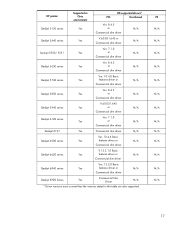
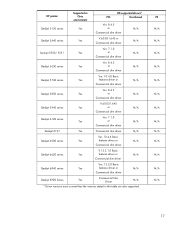
...N/A N/A N/A N/A N/A N/A N/A N/A N/A N/A
17
HP printer Deskjet 5150 series
Supported in Citrix
environment
Yes
HP-supported drivers*
...
N/A
Commercial slim driver
Deskjet 5650 series
Ver. 8.4.5
Yes
or
N/A
Commercial slim driver
Deskjet 5740 series
Ver. 10.4.0 Basic
Yes
features driver or
N/A
Commercial slim driver
Deskjet 5850 series
Ver. 8.4.5
Yes
or
N/A
Commercial slim ...
HP Printers - Supported Citrix Presentation Server environments - Page 22


...xx have a known performance issue when autocreating printers at user login. HP Designjets and supported driver versions
HP printer DJ 70/90
Supported in Citrix environment
Not...
6.13
N/A
4.29
DJ 1050/1055
Yes
4.66
N/A
4.29
DJ 4000
Yes
6.10
N/A
60.42.341.0
DJ 4500
Yes
6.19
N/A
61.071.362.31
DJ T1100...will be keys
22 In general, the time it takes to the initialization of ...
HP Printers - Supported Citrix Presentation Server environments - Page 32


... HP driver. The client then connected to client printers in a fatal system error on the client system and drivers for use specific printer drivers.
Printer driver compatibility
Description Some printer drivers can result in the Citrix XenApp™ Server farm. Test methodology An HP LaserJet/Business Inkjet/Designjet/Deskjet printer was verified. In the Management Console for Citrix...
HP Printers - Supported Citrix Presentation Server environments - Page 37


The only warranties for technical or editorial errors or omissions contained herein. Microsoft, Windows NT, Windows Vista and ... and Citrix MetaFrame XP are registered trademarks or trademarks of Microsoft Corporation. Planned future testing
HP LaserJet/Business Inkjet/Designjet/Deskjet printers and Scanner/All-in-One devices testing is subject to the test matrix. in -One devices will be...
Hp Designjet T1120 SD-MFP - Quick Reference Guide: English - Page 2


... notices The information contained herein is available at HP's support Web site (http://www.hp.com/go/knowledge_center/). The only warranties for technical or editorial errors or omissions contained herein. You can find legal and warranty information on the CD. HP shall not be construed as constituting an additional warranty.
Hp Designjet T1120 SD-MFP - Quick Reference Guide: English - Page 3


...document 8 Scan to a file 9 Batch scan and batch copy 10 Specify the original type and make image adjustments 11 Set input and... or delete scanned files 21 System setup and options 22
3 Maintenance Clean the glass plate and the scanning ... glass plate 29
4 Troubleshooting The system reports an error 30 There is a paper jam 30 Streaks in... color matching results are not optimal 35 I need to ...
Hp Designjet T1120 SD-MFP - Quick Reference Guide: English - Page 7


Introduction
Scanner
1. Touch screen for document feeding
6. Paper backward button 10.
ENWW
Scanner 3 Insertion slot for scan/copy application 3. Power button and indicator
Documentation and help
This Quick Reference Guide provides a brief overview of contents with ...
Hp Designjet T1120 SD-MFP - Quick Reference Guide: English - Page 12


... Quality button and select the desired quality of media profiles for the loaded media. Make sure the printer is loaded. If you want printed with the job.
9. Press the Resize button to be scanned....
2. See Preview copies and scans on and the intended media is turned on page 15.
10. Insert and feed your settings, press the Start Scan/Copy button to select how many copies you...
Hp Designjet T1120 SD-MFP - Quick Reference Guide: English - Page 13
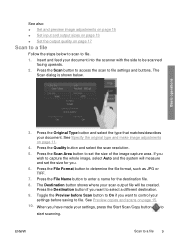
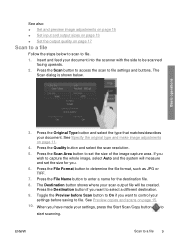
Basic operations
3. See Specify the original type and make image adjustments on page 15.
10. If you .
6. Press the File Name button to enter a name for you wish to capture the whole image, select Auto and the system will be ...
Hp Designjet T1120 SD-MFP - Quick Reference Guide: English - Page 14


... loaded the first original, the system will start scanning or copying. When you insert the first original, the system will start scanning it right away.
10 Chapter 2 Basic operations
ENWW If you are scanning to all the originals in the
batch. 3. These will automatically be named with increasing numbers. 1. Press the...
Hp Designjet T1120 SD-MFP - Quick Reference Guide: English - Page 15


... be ejected out the back. Press the Scan or Copy button and then the Original Type button to feed originals until finished with the batch. 10. The adjustments available will determine the direction. Continue to reach
the Original Type selection list.
2. Select an Original Type that best describes your original. ENWW...
Hp Designjet T1120 SD-MFP - Quick Reference Guide: English - Page 26


... the image file currently
displayed. The date and time settings will toggle between checking and un-checking the boxes to use when defining document sizes.
22 Chapter 2 Basic operations
ENWW File action buttons
To use the action buttons, check one or more boxes next to file names and then press the...
Hp Designjet T1120 SD-MFP - Quick Reference Guide: English - Page 34
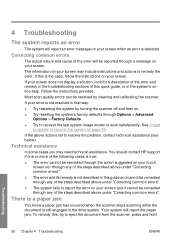
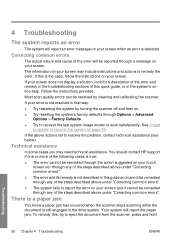
...remedy this quick guide, or in the drive system.
If the above under "Correcting common errors". ● The system fails to eject the document from the scanner: press and hold
...Chapter 4 Troubleshooting
ENWW Follow the instructions provided. Your system will report an error message on your screen when an error is still engaged in the system's online-help. If your screen and...
Hp Designjet T1120 SD-MFP - Quick Reference Guide: English - Page 37


.... See System setup and
options on page 27.
Troubleshooting
ENWW
Lines in disproportionately thin or discontinuous lines. the scanner: see Calibrate the scanner on page 22. HP recommends that you may need to a specific destination folder on the LAN. The images below help to illustrate the issue: Figure 4-1 CAD drawing scanned...
Hp Designjet T1120 SD-MFP - Quick Reference Guide: English - Page 38


... character '\' between the domain and username.
4. Ensure that the color sheet you install the system and afterwards through Options > Advanced Options... all of the whole original loaded in the printer.
4. Ensure that the printer's media type setting corresponds to the destination folder...Profile wizard stops running or reports errors:
1. Remember to test the scanner.
3. Ensure that media...
Hp Designjet T1120 SD-MFP - Quick Reference Guide: English - Page 43


... screen 29 clean glass plate 25 scanning area 25 color matching problems 35 copy document 8 cropped image 34
D date 22 destination folder
cannot connect 33 management 6 document batch copy 10 batch scan 10 copy 8 eject 5 jammed in scanner 30 load 5 scan 9 size 13
E eject document 5 error messages 30
F factory default settings 24 file manager 21...
Similar Questions
Error Code 3:10 On Hp Z2100 44 In Printer. What Does It Mean?
Error code 3:10 on HP Z2100 44 in printer. What does it mean?
Error code 3:10 on HP Z2100 44 in printer. What does it mean?
(Posted by ptrombly3 9 years ago)
Hp Designjet T1120 Plotter 21:13 Error
(Posted by seenu1984 10 years ago)
Hp Designjet T1120 Ps For 47.01 Error
why repair ...???please help me now
why repair ...???please help me now
(Posted by sumetlele 10 years ago)
Hp Design Jet T1120 For 86:01 Error
hp design jet t1120 for 86:01 error
hp design jet t1120 for 86:01 error
(Posted by krishnakarthick91 11 years ago)
My Plotter Is Showing An Error, The Error Code Is 44:10
My plotter is showing an error, the error code is 44:10
My plotter is showing an error, the error code is 44:10
(Posted by mamcaulay 12 years ago)

