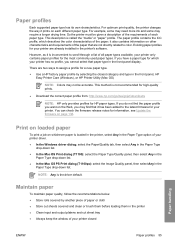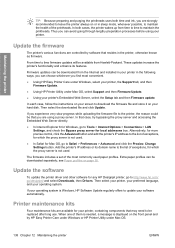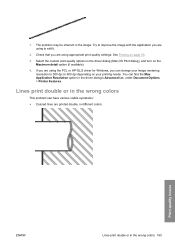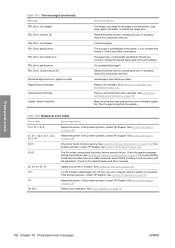HP T1100 Support Question
Find answers below for this question about HP T1100 - DesignJet Color Inkjet Printer.Need a HP T1100 manual? We have 9 online manuals for this item!
Question posted by Pfriedel83 on November 21st, 2017
Wrong File Format
Updated driver and firmware. Still won't print. What can i do to fix ?
Current Answers
Answer #1: Posted by Odin on November 21st, 2017 11:30 AM
See the answer by Seeker5211 at https://www.fixya.com/support/t8677176-error_61_01_wrong_file_format.
Hope this is useful. Please don't forget to click the Accept This Answer button if you do accept it. My aim is to provide reliable helpful answers, not just a lot of them. See https://www.helpowl.com/profile/Odin.
Related HP T1100 Manual Pages
Similar Questions
61:01 Wrong File Forma
61:01 wrong file format. Printer cannot process the job.
61:01 wrong file format. Printer cannot process the job.
(Posted by jcwishard 6 years ago)
Error 79:04 On Hp Designjet T1100ps
I am aware that a 79:04 error on the HP Designjet T1100ps printer is said to be generic firmware pro...
I am aware that a 79:04 error on the HP Designjet T1100ps printer is said to be generic firmware pro...
(Posted by livehers 8 years ago)
Hp Designjet T1100 44 Print Black Only When Out Of Color Ink
(Posted by tjrnano2 9 years ago)
Hp Deskjet Color Inkjet Printer Driver
(Posted by kkljeyamurugan1995 11 years ago)
Wrong File Format Error Message
I have a powerpoint 2010 slide I'm trying to print as a poster. I have done this numberous times (fo...
I have a powerpoint 2010 slide I'm trying to print as a poster. I have done this numberous times (fo...
(Posted by annekoproski 11 years ago)