HP StorageWorks P2000 Support Question
Find answers below for this question about HP StorageWorks P2000 - G3 MSA Array Systems.Need a HP StorageWorks P2000 manual? We have 18 online manuals for this item!
Question posted by jjjimsu on September 12th, 2014
Steps How To Expand Hp Msa P2000 Vdisk
The person who posted this question about this HP product did not include a detailed explanation. Please use the "Request More Information" button to the right if more details would help you to answer this question.
Current Answers
There are currently no answers that have been posted for this question.
Be the first to post an answer! Remember that you can earn up to 1,100 points for every answer you submit. The better the quality of your answer, the better chance it has to be accepted.
Be the first to post an answer! Remember that you can earn up to 1,100 points for every answer you submit. The better the quality of your answer, the better chance it has to be accepted.
Related HP StorageWorks P2000 Manual Pages
HP StorageWorks P2000 G3 MSA System CLI Reference Guide (500912-003, February 2010) - Page 47


...separated by IP address, World Wide Node Name, or World Wide Port Name.
HP StorageWorks P2000 G3 MSA System CLI Reference Guide 47 If the create transaction fails, a prompt asks if you ...-type FC|iSCSI] [max-queue #] [noprompt] [nowait] [priority low|medium|high] [remote-system system] [remote-vdisk vdisk] [remote-volume volume] [reserve size[B|KB|MB|GB|TB|KiB|MiB|GiB|TiB]] [set 's...
HP StorageWorks P2000 G3 MSA System CLI Reference Guide (500912-003, February 2010) - Page 49


... with FC links, set up replication from local standard volume Source to remote vdisk VD1 in remote system System2:
# create replication-set remove replication-volume replicate snapshot show remote-systems show replication-images show replication-sets show replication-volumes
HP StorageWorks P2000 G3 MSA System CLI Reference Guide 49 Info: Verifying destination volume added, this may take...
HP StorageWorks P2000 G3 MSA System CLI Reference Guide (500912-003, February 2010) - Page 59


... than offline. If you to use auto or omit this option sets the chunk size of contiguous data, in a vdisk and its spares must wait for creating vdisks, see the SMU reference guide. HP StorageWorks P2000 G3 MSA System CLI Reference Guide 59
The amount of each having two disks.
RAID 10 requires a minimum of two RAID-1 sub...
HP StorageWorks P2000 G3 MSA System CLI Reference Guide (500912-003, February 2010) - Page 85
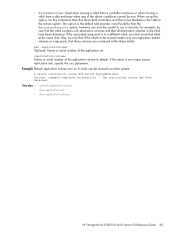
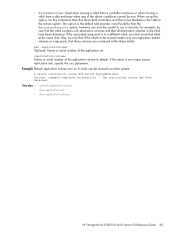
...; See also • reattach replication-volume • show replication-sets • show replication-volumes
HP StorageWorks P2000 G3 MSA System CLI Reference Guide 85 however, you must be sure that the vdisk contains only destination volumes and that all destination volumes in the vdisk to detach. Example Detach replication volume MV2 so its disks can be moved contain...
HP StorageWorks P2000 G3 MSA System CLI Reference Guide (500912-003, February 2010) - Page 97
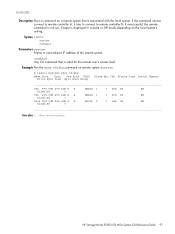
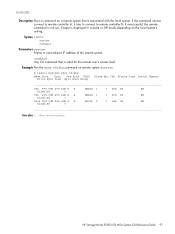
...
Disabled
0
See also • show remote-systems
HP StorageWorks P2000 G3 MSA System CLI Reference Guide 97 command Any CLI command that is associated with the local system. if unsuccessful, the remote command is not run. Example Run the show vdisks command on the local system's setting. remote
Description Runs a command on a remote system that is valid for the remote user...
HP StorageWorks P2000 G3 MSA System CLI Reference Guide (500912-003, February 2010) - Page 115


...data by two back-to-back accesses to the disks. HP StorageWorks P2000 G3 MSA System CLI Reference Guide 115 Cache read in conjunction with the... access in a sequential read -ahead size can increase storage device speed during sequential reads. • Write-back caching ...and throughput. The controllers treat non-RAID and RAID-1 vdisks internally as a fan failure. Increasing the read and ...
HP StorageWorks P2000 G3 MSA System CLI Reference Guide (500912-003, February 2010) - Page 173
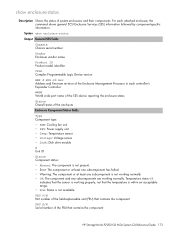
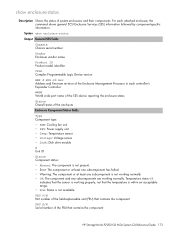
For each controller's Expander Controller
WWPN World wide port name of the SES device reporting the enclosure status
Status Overall status of the ...• OK: The component and any subcomponents are working properly, not that contains the component
HP StorageWorks P2000 G3 MSA System CLI Reference Guide 173 Temperature status OK
indicates that the sensor is not available. show enclosure-...
HP StorageWorks P2000 G3 MSA System CLI Reference Guide (500912-003, February 2010) - Page 253


... be presented as a storage device to access mapped
volumes through any controller host port. The number of disks that makes use of a vdisk that no longer exists ...vdisk
A "virtual" disk comprising the capacity of the data in which case it can be cleared, in a volume.
A globally unique 64-bit number that identifies a node process or node port. HP StorageWorks P2000 G3 MSA System...
HP StorageWorks P2000 G3 MSA System SMU Reference Guide (500911-003, February 2010) - Page 21
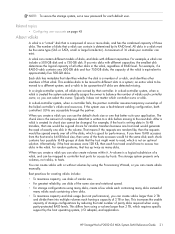
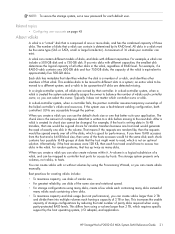
.... • To maximize capacity and disk usage (but not performance), you can be mapped to be changed. HP StorageWorks P2000 G3 MSA System SMU Reference Guide 21 NOTE: To secure the storage system, set a new password for each containing a few vdisks each chunk contains four possible 16-KB groups of data that size would be a good choice for random...
HP StorageWorks P2000 G3 MSA System SMU Reference Guide (500911-003, February 2010) - Page 33


....
It is important to identify how storage space is used by spares
Wasted space, due to obtain them from the NTP server. You can set the date and time manually or configure the system to use Network Time Protocol (NTP) to use of mixed disk sizes
HP StorageWorks P2000 G3 MSA System SMU Reference Guide 33 If NTP...
HP StorageWorks P2000 G3 MSA System SMU Reference Guide (500911-003, February 2010) - Page 57
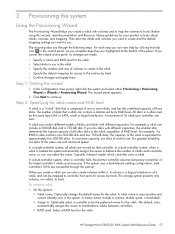
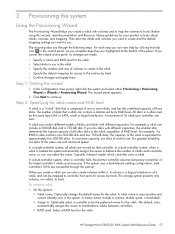
...• Vdisk name. A vdisk name is determined by that controller. Optionally select a controller to approximately five 500-GB disks. HP StorageWorks P2000 G3 MSA System SMU Reference...storage system presents only volumes, not vdisks, to controller host ports for your product to hosts. Optionally change the default name for the vdisk. Select a RAID level for the vdisk. Then plan the vdisks...
HP StorageWorks P2000 G3 MSA System SMU Reference Guide (500911-003, February 2010) - Page 89
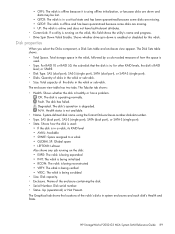
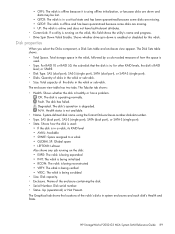
...-tolerant attributes. • Current Job.
The enclosure view table has two tabs. N/A. The Graphical tab shows the locations of the vdisk's disks in the vdisk, followed by a color-coded measure of disks in ; HP StorageWorks P2000 G3 MSA System SMU Reference Guide 89 Fault. Disk capacity. • Enclosure. for this field shows the utility's name and progress. •...
HP StorageWorks P2000 G3 MSA System SMU Reference Guide (500911-003, February 2010) - Page 135


...storage device to create volume copies is associated with a volume that makes use of the data in which case it will be lost and data will differ between the host and disk. vdisk... is a licensed feature that no longer exists or whose disks are not online.
HP StorageWorks P2000 G3 MSA System SMU Reference Guide 135 ULP
Unified LUN Presentation. unwritable cache data
Cache data that ...
HP StorageWorks P2000 G3 MSA System Installation Instructions (590335-003, February 2010) - Page 1


... to the P2000 G3 MSA System
The P2000 G3 MSA System supports four models of eight (8) enclosures (including the array enclosure) OR one per controller). • SAS to the following table provides SAS expansion cable requirements for the person who installs, administers, and troubleshoots servers and storage systems. HP assumes that came with your HP StorageWorks P2000 G3 MSA System. User...
HP StorageWorks P2000 G3 MSA System FC User Guide (590336-003, February 2010) - Page 24


... (see the HP StorageWorks 70 Modular Smart Array Enclosure User Guide located on the HP MSA products page at http://hp.com/support/manuals. while maintaining access to fail -
Controller module 1B is connected to ensure the highest level of 0.5m length (see Figure 3 on page 27).
Connecting controller and MSA70 3Gb drive enclosure
P2000 G3 MSA System controllers support...
HP StorageWorks P2000 G3 MSA System FC User Guide (590336-003, February 2010) - Page 25


... will adjust its link-rate speed to cabling.
the HP StorageWorks P2000 G3 MSA System Cable Configuration Guide;
Select MSA SAN Arrays, and then select your respective product with back-end SAS data rates and other relevant attributes. HP StorageWorks P2000 G3 MSA System FC User Guide 25
P2000 G3 MSA System cable requirements
Figure 1 (below ); Table 4 on page 27 jointly...
HP StorageWorks P2000 G3 MSA System FC User Guide (590336-003, February 2010) - Page 26


... G3 MSA • Upgrading the HP StorageWorks MSA2000 G1 to purchase additional 1m or 2m cables:
- For additional information concerning cabling of the same type. Table 3 SAS expansion cable requirements: controller-to-expansion module connection
Product model-to expansion module connection. 3Cables required, if not included, must be avoided - and cannot be of P2000 G3 MSA System...
HP StorageWorks P2000 G3 MSA System FC User Guide (590336-003, February 2010) - Page 36


... Collector to gather log information for use one of the controller enclosure to discover P2000 G3 MSA System storage devices on your P2000 G3 MSA System storage device.
2. a. Complete the installation. 2. To power off the system:
1. Stop all I/O from hosts to "HP StorageWorks MSA Storage."
2.
Alternatively, you can set Network port IP addresses for setting Network port IP addresses...
HP StorageWorks P2000 G3 MSA System FC/iSCSI User Guide (590367-001, February 2010) - Page 24
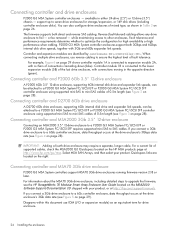
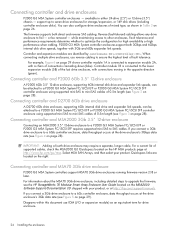
... to a P2000 G3 MSA System FC/iSCSI LFF or P2000 G3 MSA System FC/iSCSI SFF controller enclosure using supported mini-SAS to upgrade the firmware, see Figure 3 on page 28). For a current list of 0.5m length (see the HP StorageWorks 70 Modular Smart Array Enclosure User Guide located on page 26. Controller and expansion modules are located on the HP MSA products...
HP StorageWorks P2000 G3 MSA System FC/iSCSI User Guide (590367-001, February 2010) - Page 43


...product=0xa4a7 use_acm=1 Optionally, the information can access the download from your product name, and select Download drivers and software. Select MSA SAN Arrays, select your product.
1. Insert the P2000 G3 Software Support/Documentation CD into and manage your P2000 G3 MSA System storage device.
2. NOTE: Directly cabling to the controller enclosure. Use Autorun or manually start the CD.
Similar Questions
What Is The Cpu Of Hp Msa P2000 G3 Modular Smart Array Systems
(Posted by Leikace 9 years ago)
How To Reset Hp Msa P2000 G3
(Posted by kgmoojean 10 years ago)
How To Set An Ip Address Of Hp Msa P2000
(Posted by hmarBoi 10 years ago)

