HP StorageWorks P2000 Support Question
Find answers below for this question about HP StorageWorks P2000 - G3 MSA Array Systems.Need a HP StorageWorks P2000 manual? We have 18 online manuals for this item!
Question posted by grehadzi on January 19th, 2014
How Do I Reset Password P2000 Storage
The person who posted this question about this HP product did not include a detailed explanation. Please use the "Request More Information" button to the right if more details would help you to answer this question.
Current Answers
There are currently no answers that have been posted for this question.
Be the first to post an answer! Remember that you can earn up to 1,100 points for every answer you submit. The better the quality of your answer, the better chance it has to be accepted.
Be the first to post an answer! Remember that you can earn up to 1,100 points for every answer you submit. The better the quality of your answer, the better chance it has to be accepted.
Related HP StorageWorks P2000 Manual Pages
HP StorageWorks P2000 G3 MSA System CLI Reference Guide (500912-003, February 2010) - Page 13


...StorageWorks P2000 G3 MSA System CLI Reference Guide 13 1 Using the CLI
This chapter introduces the HP StorageWorks P2000 G3 MSA System command-line interface (CLI). See your product's user guide for a CCI in controller modules enables you to manage a storage system...'s network port. Table 2 Default usernames and passwords
Username Password Roles
monitor manage
!monitor Monitor (view only)...
HP StorageWorks P2000 G3 MSA System CLI Reference Guide (500912-003, February 2010) - Page 15


... parsing.
The second argument disables the paging mode that pauses for ($i=0; $i The script uses the command-line parameters specified as the IP address, username, and password.
For scripting support, change the CLI output mode from the CLI and print the output. In the following code segment shows how to get the...
HP StorageWorks P2000 G3 MSA System CLI Reference Guide (500912-003, February 2010) - Page 25
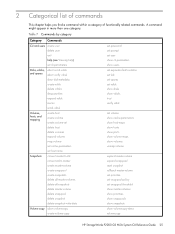
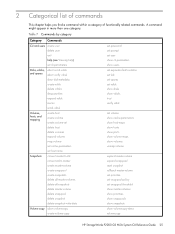
... delete snapshot-write-data
Volume copy abort volumecopy create volume-copy
set password set prompt set user show cli-parameters show users set expander-fault-...reset snapshot rollback master-volume set priorities set snap-pool-policy set snap-pool-threshold show master-volumes show priorities show snap-pools show snapshots show volumecopy-status volumecopy
HP StorageWorks P2000 G3 MSA System...
HP StorageWorks P2000 G3 MSA System CLI Reference Guide (500912-003, February 2010) - Page 57


...-s|Chinese-traditional|zh-t Optional. Specifies the interfaces that the user can view and change system settings. level monitor|manage Optional. • monitor: User can include a maximum of storage-space sizes. HP StorageWorks P2000 G3 MSA System CLI Reference Guide 57 Sets a new password for base. and is displayed encrypted.
Multiple values must be separated by commas and...
HP StorageWorks P2000 G3 MSA System CLI Reference Guide (500912-003, February 2010) - Page 105


... the confirmation prompt: • yes: Allow the command to the prompt.
See also • restart
HP StorageWorks P2000 G3 MSA System CLI Reference Guide 105 restore defaults
Description For use by or with direction from a service technician. Logical devices may not be erased. Are you must manually reply to proceed. • no ]
Parameters noprompt Optional in...
HP StorageWorks P2000 G3 MSA System CLI Reference Guide (500912-003, February 2010) - Page 153
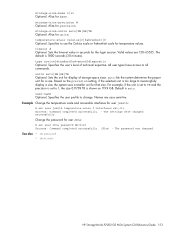
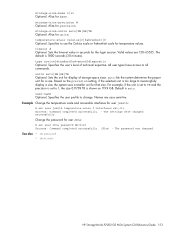
... is too large to TB and the precision is set password • show users
HP StorageWorks P2000 G3 MSA System CLI Reference Guide 153 type novice|standard|advanced|diagnostic Optional....storage-space sizes. auto lets the system determine the proper unit for units. Change the password for user jsmith: # set user JDoe password Abc%123 Success: Command completed successfully. (JDoe) - storage...
HP StorageWorks P2000 G3 MSA System CLI Reference Guide (500912-003, February 2010) - Page 255


...user 231 array
See system audience 9
B
base 10 24 base 2 24 base for storage-space ...systems 27 scheduled task 26 service utilities 26 snapshot 25 system configuration and utilities 26 volume copy 25 volume, host, and mapping 25
CompactFlash card status show 159
CompactFlash failure trigger
enable/disable 109, 112
show setting 156 configuration
show system 164
HP StorageWorks P2000 G3 MSA System...
HP StorageWorks P2000 G3 MSA System CLI Reference Guide (500912-003, February 2010) - Page 259


...) data 77 export replication to standard 91 replicate 99
snapshots create 53 delete 76 delete all 67 reset to current data in master volume 103 show 217
SNMP enable/disable interface 139 set parameters 147 show...CLI 162 trust vdisk for emergency data recovery 244
U
units for storage-space sizes set CLI 118
set user 58, 153
show CLI 162
HP StorageWorks P2000 G3 MSA System CLI Reference Guide 259
HP StorageWorks P2000 G3 MSA System SMU Reference Guide (500911-003, February 2010) - Page 19


..., the session will not restart. SMU cannot communicate with the Storage Controller. This timer resets after each action you can click the arrow icons to another topic...hang. HP StorageWorks P2000 G3 MSA System SMU Reference Guide 19
To continue using SMU, close and reopen the browser and start a new SMU session.
• Colors that it is used are described in About storage-space color...
HP StorageWorks P2000 G3 MSA System SMU Reference Guide (500911-003, February 2010) - Page 21
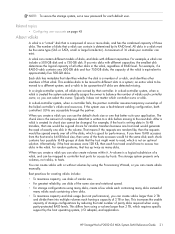
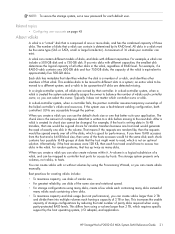
... resources.
That means if the requests are accessible through the partner.
HP StorageWorks P2000 G3 MSA System SMU Reference Guide 21 This enables disks to be mapped to read would ... is a member of a vdisk, and identifies other disks in a system; NOTE: To secure the storage system, set a new password for performance. Related topics
• Configuring user accounts on page 43
...
HP StorageWorks P2000 G3 MSA System SMU Reference Guide (500911-003, February 2010) - Page 37


... to identify the system • Configure event notification • Configure controller host ports • Confirm changes and apply them When you complete this wizard you initially configure the system or change system configuration settings. CAUTION: Changing IP settings can set a new password for each controller's network port.
HP StorageWorks P2000 G3 MSA System SMU Reference Guide...
HP StorageWorks P2000 G3 MSA System SMU Reference Guide (500911-003, February 2010) - Page 43
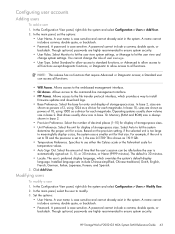
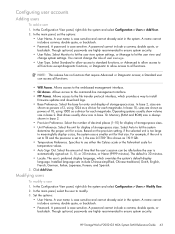
... sensitive. In the Configuration View panel, right-click the system and select Configuration > Users > Modify User. 2. A password is 30 minutes. • Locale.
HP StorageWorks P2000 G3 MSA System SMU Reference Guide 43 A user name is set the options:
• User Name. Select the base for display of storage-space sizes. Select the unit for entry and display of...
HP StorageWorks P2000 G3 MSA System SMU Reference Guide (500911-003, February 2010) - Page 73
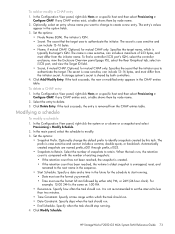
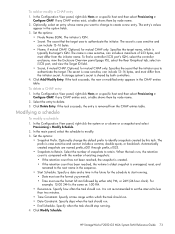
... name, which the task should run. • End Schedule. A storage system's secret is typically the target's IQN. Modifying a schedule
To modify ...oldest snapshot is unmapped, reset, and renamed to the next name in the future for the schedule to modify. 3. Specify a time range within which is shared by both controllers.
4. HP StorageWorks P2000 G3 MSA System SMU Reference Guide 73...
HP StorageWorks P2000 G3 MSA System SMU Reference Guide (500911-003, February 2010) - Page 107
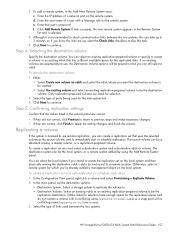
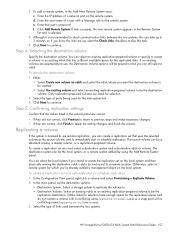
...system, or a remote system added by using the Add Remote System panel.
In the main panel, set that user's password. To specify the destination volume
1.
To create a replication set and optionally start or schedule replication. Select a storage system...to check communication links between the two systems.
HP StorageWorks P2000 G3 MSA System SMU Reference Guide 107 d. In ...
HP StorageWorks P2000 G3 MSA System SMU Reference Guide (500911-003, February 2010) - Page 121
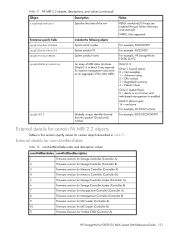
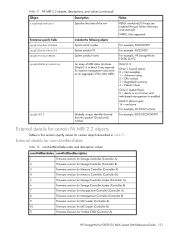
... revision for Storage Controller loader (Controller B)
7
Firmware revision for Management Controller (Controller A)
8
Firmware revision for Management Controller (Controller B)
9
Firmware revision for MC loader (Controller A)
10
Firmware revision for MC loader (Controller B)
11
Firmware Revision for Unified CPLD (Controller A)
HP StorageWorks P2000 G3 MSA System SMU Reference Guide...
HP StorageWorks P2000 G3 MSA System SMU Reference Guide (500911-003, February 2010) - Page 123


...storage devices using SNMP with FAR 12.211 and 12.212, Commercial Computer -- See their documentation for possession, -- This MIB defines the content of the SNMP traps that the storage system's SNMP service is enabled; Copyright (c) 2005-2008 Dot Hill Systems...HP StorageWorks P2000 G3 MSA System ... in the storage system; see Configuring SNMP notification on page 41.
MSA2000 Array MIB for ...
HP StorageWorks P2000 G3 MSA System SMU Reference Guide (500911-003, February 2010) - Page 125
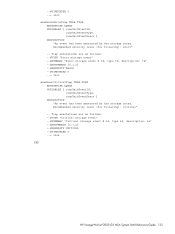
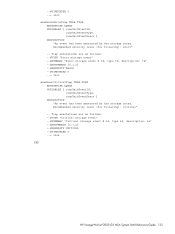
..., connUnitEventDescr } DESCRIPTION "An event has been generated by the storage array. Trap annotations are as follows: --#TYPE "Critical storage event" --#SUMMARY "Critical storage event # %d, type %d, description: %s" --#ARGUMENTS {0,1,2} --#SEVERITY CRITICAL --#TIMEINDEX 6 ::= 3004 END
HP StorageWorks P2000 G3 MSA System SMU Reference Guide 125 --#TIMEINDEX 6 ::= 3002 msaEventErrorTrap TRAP...
HP StorageWorks P2000 G3 MSA System SMU Reference Guide (500911-003, February 2010) - Page 137


... 46
delete records 73 overview 23 characters versus bytes 32 color codes for storage space 33 CompactFlash properties 99 configuration browser 17 first-time 17 system limits 86 Configuration View component icons 34 Configuration View panel, using 18 Configuration...85 viewing information about 95
enclosure properties 95 event log
viewing 86
HP StorageWorks P2000 G3 MSA System SMU Reference Guide 137
HP StorageWorks P2000 G3 MSA System SMU Reference Guide (500911-003, February 2010) - Page 139


... update configuring 51
passwords See users
power supply...snapshot 66 snapshot reset 67 volume ...of 49 selective storage presentation See volume...system
data protection tips 35 size representations
about 32 SMART
configuring 48 snap data 92 snap pool
about 27 creating 70 expanding 82
properties 85, 90, 93
viewing information about 93 snap pools
deleting 70 renaming 55
HP StorageWorks P2000 G3 MSA System...
HP StorageWorks P2000 G3 MSA System Installation Instructions (590335-003, February 2010) - Page 1


... who installs, administers, and troubleshoots servers and storage systems. HP assumes that came with dual Fibre Channel / iSCSI controllers
1. For the latest version of eight (8) enclosures (including the array enclosure) OR one per I /O module
Mini-SAS to the following guidelines when connecting drive enclosures to the P2000 G3 MSA System:
• Use only supported SAS 4x cables...
Similar Questions
Hi How Do You Reset Password For Msa 2040. Have Misplaced The Password
We had set the username and password some time back and now we have forgotten the same and would lik...
We had set the username and password some time back and now we have forgotten the same and would lik...
(Posted by HelloFiji 7 years ago)
How To Reset Hp P2000 Password To Factory Settings
(Posted by BilRohanT 10 years ago)
How To Factory Reset Hp P2000
(Posted by paefmm 10 years ago)
How To Factory Reset Hp P2000 G3 Controller
(Posted by shadoRi 10 years ago)

