HP StorageWorks P2000 Support Question
Find answers below for this question about HP StorageWorks P2000 - G3 MSA Array Systems.Need a HP StorageWorks P2000 manual? We have 18 online manuals for this item!
Question posted by jabwrt on August 6th, 2014
How To Reset P2000 G3 Controller To Factory Defaults
The person who posted this question about this HP product did not include a detailed explanation. Please use the "Request More Information" button to the right if more details would help you to answer this question.
Current Answers
There are currently no answers that have been posted for this question.
Be the first to post an answer! Remember that you can earn up to 1,100 points for every answer you submit. The better the quality of your answer, the better chance it has to be accepted.
Be the first to post an answer! Remember that you can earn up to 1,100 points for every answer you submit. The better the quality of your answer, the better chance it has to be accepted.
Related HP StorageWorks P2000 Manual Pages
HP StorageWorks P2000 G3 MSA System Event Description Reference Guide (591224-001, February 2010) - Page 7


HP StorageWorks P2000 G3 MSA System Event Descriptions Reference Guide 7 Recommended actions • Check that the storage system's fans are running . • Check that the ambient temperature is not too warm. Recommended actions • Check that the storage system's fans are not online. • If an enclosure is down, determine corrective action. • If the vdisk is not too ...
HP StorageWorks P2000 G3 MSA System Event Description Reference Guide (591224-001, February 2010) - Page 9
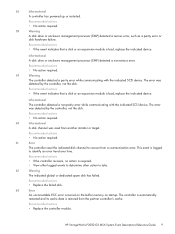
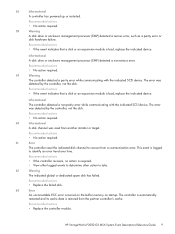
...actions • No action required.
60
Informational
A disk channel was detected by the controller, not the disk.
Recommended actions • If the event indicates that a disk or an expansion module is bad, replace the indicated device.
HP StorageWorks P2000 G3 MSA System Event Descriptions Reference Guide 9
Recommended actions • If the event indicates that a disk...
HP StorageWorks P2000 G3 MSA System Event Description Reference Guide (591224-001, February 2010) - Page 11


... required.
80
Informational
The controller enabled or disabled the indicated parameters for a vdisk because the spare's capacity is too small.
Recommended actions
• Restore the default configuration by this controller from the partner controller is limited by its disk with enough capacity to fail over. HP StorageWorks P2000 G3 MSA System Event Descriptions Reference Guide 11...
HP StorageWorks P2000 G3 MSA System Event Description Reference Guide (591224-001, February 2010) - Page 13
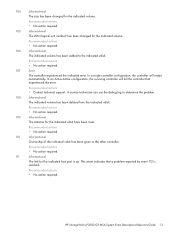
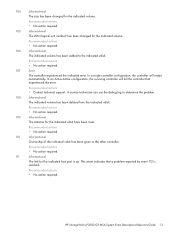
...has been given to the indicated vdisk. HP StorageWorks P2000 G3 MSA System Event Descriptions Reference Guide 13
In a single-controller configuration, the controller will kill the controller that a problem reported by event 112 is ... LUN (logical unit number) has been changed for the indicated vdisk have been reset. A service technician can use the debug log to determine the problem.
108
...
HP StorageWorks P2000 G3 MSA System Event Description Reference Guide (591224-001, February 2010) - Page 27


... port bypass circuit and interconnect mode has been set to bring both controllers up resources in metadata at the end of a background rollback process, the firmware found at least one error and suspended the process for the indicated volume. HP StorageWorks P2000 G3 MSA System Event Descriptions Reference Guide 27
Recommended actions • No action required...
HP StorageWorks P2000 G3 MSA System Event Description Reference Guide (591224-001, February 2010) - Page 29
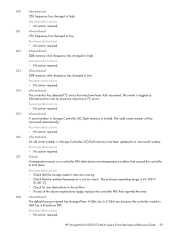
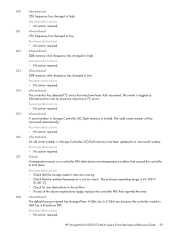
...number in Storage Controller (SC) flash memory has been updated to high. Recommended actions • Check that the storage system's fans are running. • Check that may have been fully recovered.
Recommended actions • No action required.
303
Informational
DDR memory clock frequency has changed to low.
HP StorageWorks P2000 G3 MSA System Event Descriptions...
HP StorageWorks P2000 G3 MSA System Event Description Reference Guide (591224-001, February 2010) - Page 37
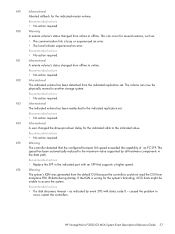
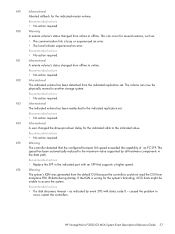
...storage system. If the IQN is busy or experienced an error. • The local initiator experienced an error. Recommended actions
• If a disk discovery timeout - HP StorageWorks P2000 G3 MSA System... required.
455
Warning
The controller detected that supports a higher speed.
456
Warning
The system's IQN was generated from the default OUI because the controllers could not read the OUI...
HP StorageWorks P2000 G3 MSA System CLI Reference Guide (500912-003, February 2010) - Page 13


... format is the human-to a controller module's network port. These values are guaranteed not to change )
CLI output modes
The CLI has two output modes:
• Console mode, which is constructed to permit new fields to interact with the CLI and obtain easily readable information. HP StorageWorks P2000 G3 MSA System CLI Reference Guide 13 1 Using...
HP StorageWorks P2000 G3 MSA System CLI Reference Guide (500912-003, February 2010) - Page 55
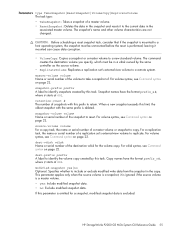
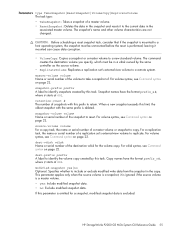
... to the current data in the associated master volume. HP StorageWorks P2000 G3 MSA System CLI Reference Guide 55 The snapshot's name and other volume ...system. Specifies whether to include or exclude modified write data from the snapshot in a vdisk owned by the same controller as the source volume.
• ReplicateVolume: Replicates a replication set 's external-view volume to reset...
HP StorageWorks P2000 G3 MSA System CLI Reference Guide (500912-003, February 2010) - Page 59


...If you to complete initializing than online.
The default is calculated as: configured-chunk-size x (subvdisk...StorageWorks P2000 G3 MSA System CLI Reference Guide 59 All disks used in KB, that is initialized online or offline.
• online: Enables you want the vdisk to create the vdisk, it is initializing. mixing disk types is fault-tolerant.
The controller...
HP StorageWorks P2000 G3 MSA System CLI Reference Guide (500912-003, February 2010) - Page 61


...] Optional. Size of the snap pool to create in . snappable Optional. HP StorageWorks P2000 G3 MSA System CLI Reference Guide 61
Syntax create volume vdisk vdisk size size[B|KB|MB|GB|TB...(mebibytes), or GiB (gibibytes) • If base 10 is in a vdisk.
The default size is 20% of the vdisk to the controller for all ports. create volume
Description Creates a volume in use: B (bytes), KB ...
HP StorageWorks P2000 G3 MSA System CLI Reference Guide (500912-003, February 2010) - Page 105


... mode; After restarting the controllers, hosts might require some reconfiguration to restore host access to the prompt. Specifies an automatic response to the confirmation prompt: • yes: Allow the command to access volumes until mappings are reconfigured. Device default configuration was restored. See also • restart
HP StorageWorks P2000 G3 MSA System CLI Reference Guide 105...
HP StorageWorks P2000 G3 MSA System CLI Reference Guide (500912-003, February 2010) - Page 259


... 76 delete all 67 reset to current data in ...Storage Controllers
restart 104
Subscriber's choice, HP 11 super-capacitor failure trigger
enable/disable 110, 112
show setting 156 synchronize-cache mode
set 110 show setting 156 syntax, command 22 system restart 104 restore defaults...storage-space sizes set CLI 118
set user 58, 153
show CLI 162
HP StorageWorks P2000 G3 MSA System CLI Reference Guide 259
HP StorageWorks P2000 G3 MSA System SMU Reference Guide (500911-003, February 2010) - Page 5


...Restoring system defaults 78 Clearing disk metadata 78 Restarting or shutting down controllers 79
Restarting 79 Shutting down 79 Testing event notification 80 Expanding a vdisk 80 Before expanding a vdisk 80 Verifying a vdisk 81 Scrubbing a vdisk 81 Removing a vdisk from quarantine 82 Expanding a snap pool 82 Checking links to a remote system 83
HP StorageWorks P2000 G3 MSA System SMU...
HP StorageWorks P2000 G3 MSA System SMU Reference Guide (500911-003, February 2010) - Page 37


... can set a new password for the default users • Configure each controller's network port • Enable or disable system-management services • Enter information to provision storage. To use DHCP.
As you initially configure the system or change system configuration settings. The wizard panel appears.
2. HP StorageWorks P2000 G3 MSA System SMU Reference Guide 37 Set IP...
HP StorageWorks P2000 G3 MSA System SMU Reference Guide (500911-003, February 2010) - Page 47


...hosts to lose access to the storage system. Each controller has the following factory-default IP settings: • The IP address is 10.0.0.2 for controller A and 10.0.0.3 for network ... controller B. • The IP subnet mask is 255.255.255.0. • The gateway IP address is shown in event notifications. HP StorageWorks P2000 G3 MSA System SMU Reference Guide 47 To set system ...
HP StorageWorks P2000 G3 MSA System SMU Reference Guide (500911-003, February 2010) - Page 73
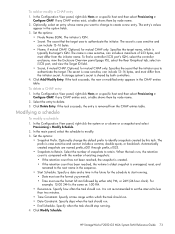
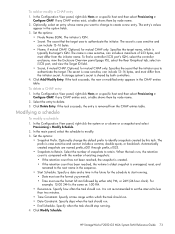
...default...controllers.
4. Specifies the target name, which the task should stop running . • Date must use the format yyyy-mm-dd. • Time must differ from the CHAP entries table. Optional; The secret is the same as 1:00 PM.
• Recurrence. A storage system's secret is unmapped, reset... from the initiator name. HP StorageWorks P2000 G3 MSA System SMU Reference Guide 73 Optional; ...
HP StorageWorks P2000 G3 MSA System SMU Reference Guide (500911-003, February 2010) - Page 139


... WBI 18 signing out of the WBI 18 single-controller system
data protection tips 35 size representations
about 32 SMART
configuring 48 snap data 92 snap pool
about 27 creating 70 expanding 82
properties 85, 90, 93
viewing information about 93 snap pools
deleting 70 renaming 55
HP StorageWorks P2000 G3 MSA System SMU Reference Guide 139
HP StorageWorks P2000 G3 MSA System FC User Guide (590336-003, February 2010) - Page 36


...controllers, as described in the HP StorageWorks P2000 G3 MSA System CLI Reference Guide.
3. Use the MSA Device Discovery Tool to identify the device through SNMP. Insert the P2000 G3 Software Support/Documentation CD into the computer's CD drive. c. c. Allow several seconds for setting Network port IP addresses. Use a ping broadcast to try to discover P2000 G3 MSA System storage devices...
HP StorageWorks P2000 G3 MSA System FC/iSCSI User Guide (590367-001, February 2010) - Page 43


... computer before cabling to the CLI port
Although Linux operating systems do not required installation of the page, select your controllers using a web browser for the SMU web-based interface or telnet for the CLI command-line interface.
Select MSA SAN Arrays, select your P2000 G3 MSA System storage device.
2.
Use Autorun or manually start the CD. This port differs...
Similar Questions
How To Reset P2000 Controlle To Default
(Posted by playwdrb2 10 years ago)
What Is The Default Ip Address Of A Controller A In A P2000 G3 Msa
(Posted by aritJriv 10 years ago)
Hp Msa P2000 How To Reset To Factory Default
(Posted by Kensehnbc 10 years ago)
How Can I Monitor Progress Of A P2000 G3 Msa Remote Replication Job?
I've just initiated my first remote replication job on our P2000 G3 MSA. How can I monitor the progr...
I've just initiated my first remote replication job on our P2000 G3 MSA. How can I monitor the progr...
(Posted by jstumpf 11 years ago)

