HP StorageWorks P2000 Support Question
Find answers below for this question about HP StorageWorks P2000 - G3 MSA Array Systems.Need a HP StorageWorks P2000 manual? We have 18 online manuals for this item!
Question posted by sarkchidu on March 20th, 2014
How To Reset Ip Address Msa P2000 With Com Port
The person who posted this question about this HP product did not include a detailed explanation. Please use the "Request More Information" button to the right if more details would help you to answer this question.
Current Answers
There are currently no answers that have been posted for this question.
Be the first to post an answer! Remember that you can earn up to 1,100 points for every answer you submit. The better the quality of your answer, the better chance it has to be accepted.
Be the first to post an answer! Remember that you can earn up to 1,100 points for every answer you submit. The better the quality of your answer, the better chance it has to be accepted.
Related HP StorageWorks P2000 Manual Pages
HP StorageWorks P2000 G3 MSA System CLI Reference Guide (500912-003, February 2010) - Page 13


... other client software. HP StorageWorks P2000 G3 MSA System CLI Reference Guide 13 1 Using the CLI
This chapter introduces the HP StorageWorks P2000 G3 MSA System command-line interface (CLI). Table 2 Default usernames and passwords
Username Password Roles
monitor manage
!monitor Monitor (view only) !manage Monitor, Manage (view and change with the storage system. Console mode enables users...
HP StorageWorks P2000 G3 MSA System CLI Reference Guide (500912-003, February 2010) - Page 34
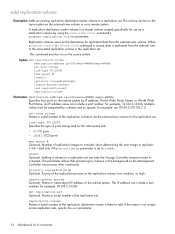
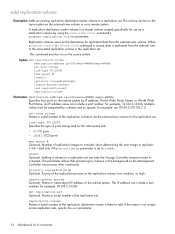
... replication volume in the background so the Management Controller can take the Storage Controller several minutes to be separated by IP address, World Wide Node Name, or World Wide Port Name.
for example, 10.134.2.1:3260.
Used only if the on the remote system by commas and no spaces;
If the name is set . When...
HP StorageWorks P2000 G3 MSA System CLI Reference Guide (500912-003, February 2010) - Page 47


... determining the next image to a master volume using default policies for the inter-system link: • FC: FC ports. • iSCSI: iSCSI ports. You can specify a vdisk on the remote system by specifying the snapshot parameter. Specifies host ports on a remote system. HP StorageWorks P2000 G3 MSA System CLI Reference Guide 47 Multiple values must use the reserve parameter to create...
HP StorageWorks P2000 G3 MSA System CLI Reference Guide (500912-003, February 2010) - Page 48
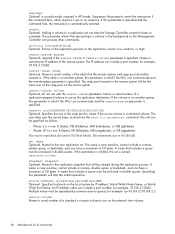
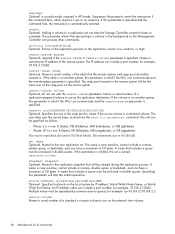
..., the set can include a port number; snapshot snapshot Optional. for example, 10.134.2.1:3260. Adding a volume to a replication set is specified.
The IP address can take the Storage Controller several minutes to use :...create if the source volume is on the local system by IP address, World Wide Node Name, or World Wide Port Name.
Name for the new replication set name ...
HP StorageWorks P2000 G3 MSA System CLI Reference Guide (500912-003, February 2010) - Page 193


... A IP Address: 172.22.1.200 Gateway: 172.22.1.1 Subnet Mask: 255.255.255.0 MAC Address: 00:C0:FF:0A:43:18 Addressing Mode: Manual
Network Parameters Controller B IP Address: 172.22.1.201 Gateway: 172.22.1.1 Subnet Mask: 255.255.255.0 MAC Address: 00:C0:FF:0A:43:26 Addressing Mode: Manual
See also • set network-parameters
HP StorageWorks P2000 G3 MSA System...
HP StorageWorks P2000 G3 MSA System CLI Reference Guide (500912-003, February 2010) - Page 257


... 156
host channel See host ports
host link See host ports
host ports reset 102 set gateway address for iSCSI 128 set IP address for iSCSI 129 set loop IDs for FC 128 set netmask address for iSCSI 129
show 184,...221 missing LUN response set 110 show 156
N
network ports set gateway IP address 134 set IP address 134 set IP subnet mask 134
HP StorageWorks P2000 G3 MSA System CLI Reference Guide 257
HP StorageWorks P2000 G3 MSA System SMU Reference Guide (500911-003, February 2010) - Page 17


... Using the Replication Setup Wizard on page 75. HP StorageWorks P2000 G3 MSA System SMU Reference Guide 17 In a dual-controller system, you can then make additional configuration and provisioning changes and view system status, as described in Browser setup and Signing in later chapters of the storage-system
network ports. You can continue to allow cookies at least for...
HP StorageWorks P2000 G3 MSA System SMU Reference Guide (500911-003, February 2010) - Page 38


... increased security, or both .
• Storage Management Initiative Spec. (SMIS). Network management interfaces operate out-of system status based on page 20. The in the network configuration step. • Sender Name. The name, location, and contact are :
• Web Browser Interface (WBI).
The IP address of HTTPS for network ports
1. You can enable or disable...
HP StorageWorks P2000 G3 MSA System SMU Reference Guide (500911-003, February 2010) - Page 39


.... • Jumbo Frames.
HP StorageWorks P2000 G3 MSA System SMU Reference Guide 39 The default is assigned a soft target address. The port gateway address. • Authentication (CHAP). For example: Admin@MyDomain.com.
2. Informational (all network components in an arbitrated loop.
• Connection mode can set these options:
• IP Address. Auto sets the mode based...
HP StorageWorks P2000 G3 MSA System SMU Reference Guide (500911-003, February 2010) - Page 47


You must set a unique IP address for network ports
1.
Click Apply. To set system information
1. Set the IP address source to obtain IP values for each controller's network port.
Sign out and try to access SMU using the new IP addresses. Record the IP values you assign. 6. Click Apply. 7. HP StorageWorks P2000 G3 MSA System SMU Reference Guide 47 To use DHCP to manual...
HP StorageWorks P2000 G3 MSA System SMU Reference Guide (500911-003, February 2010) - Page 52


... order sub-vdisks are removed from the table and from a remote storage system. Click OK. The IP address can add a management object to track remote systems by that has Manage-level access on the remote system. • User Name. If the task succeeds, the new remote system appears in the heading row.
3. In the main panel, select...
HP StorageWorks P2000 G3 MSA System SMU Reference Guide (500911-003, February 2010) - Page 107
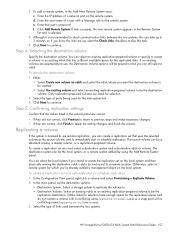
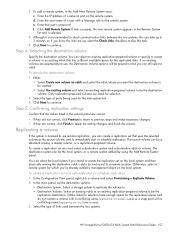
... to immediately start or schedule replication
1. Select a storage system to replicate the volume to apply the setting changes and finish the wizard. Vdisks listed for selection have enough space for the replicated data. Although it is recommended to check communication links between the two systems.
HP StorageWorks P2000 G3 MSA System SMU Reference Guide 107 Only replication-prepared...
HP StorageWorks P2000 G3 MSA System Cable Configuration Guide (590334-003, February 2010) - Page 1


...HP StorageWorks P2000 G3 MSA System. Storage Controller.
An in products and hazardous energy levels. For the latest version of eight (8) enclosures (including the array enclosure) OR one hundred forty-nine (149) drives are trained in recognizing hazards in -band connection can be used to transfer information from a computer or network to configure a new controller. This device...
HP StorageWorks P2000 G3 MSA System FC User Guide (590336-003, February 2010) - Page 23


... Network port IP addresses. 2The P2000 G3 Software Support/Documentation CD provides additional information about using SMU.
port IP properties on page 41. Connect power cords. NOTE: For help with installing your P2000 G3 MSA System product, see the HP StorageWorks P2000 G3 MSA System SMU Reference Guide 4SMU is described within this chapter.
HP StorageWorks P2000 G3 MSA System FC...
HP StorageWorks P2000 G3 MSA System FC User Guide (590336-003, February 2010) - Page 36


... From the dialog's Tools tab, select MSA Device Discovery Tool. Allow several seconds for the disks to discover P2000 G3 MSA System storage devices on Windows or Linux platforms.
• For help and HP StorageWorks P2000 G3 MSA System SMU Reference Guide. Alternatively, you can set Network port IP addresses for instructions and usage.
3. If the MSA Device Discovery tool is not installed on...
HP StorageWorks P2000 G3 MSA System FC User Guide (590336-003, February 2010) - Page 37


... Figure 14 (generic controller module is shown). HP StorageWorks P2000 G3 MSA System FC User Guide 37 NOTE: Check the HP MSA downloads page at http://www.hp.com/support/downloads for the Network port on each controller module. The USB cable and CLI port support USB version 2.0. Once new IP addresses are not compatible with your network administrator, obtain an...
HP StorageWorks P2000 G3 MSA System FC/iSCSI User Guide (590367-001, February 2010) - Page 4


.../Ethernet WAN/two storage systems 41
5 Connecting to the controller CLI port 43
Preparing a Linux computer before cabling to the CLI port 43 Downloading a device driver for Windows computers 43 Obtaining IP values 43 Using the MSA Device Discovery Tool to discover controller's IP addresses 43 Setting Network port IP addresses using DHCP 44 Setting Network port IP addresses using the CLI...
HP StorageWorks P2000 G3 MSA System FC/iSCSI User Guide (590367-001, February 2010) - Page 23
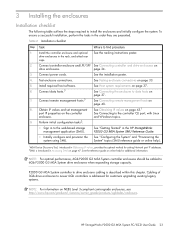
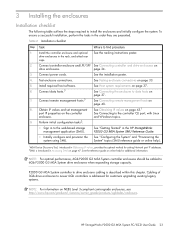
... enclosures in the HP StorageWorks P2000 G3 MSA System SMU Reference Guide.
• Initially configure and provision the system using SMU. Install required host software. with Linux
enclosure. See the reference guide or online help ).
1MSA Device Discovery Tool, introduced in Obtaining IP values, provides the optimal method for setting Network port IP addresses. 2SMU is introduced in...
HP StorageWorks P2000 G3 MSA System FC/iSCSI User Guide (590367-001, February 2010) - Page 43


... G2 controllers.
See Using the MSA Device Discovery Tool to discover controller's IP addresses for setting Network Port IP addresses on the computer that shipped with your P2000 G3 MSA System storage device.
2. Downloading a device driver for the CLI command-line interface.
You can also be able to your product. Select MSA SAN Arrays, select your array, select Support > HP Support...
HP StorageWorks P2000 G3 MSA System FC/iSCSI User Guide (590367-001, February 2010) - Page 44
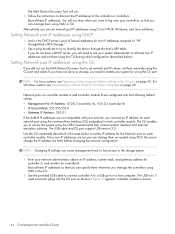
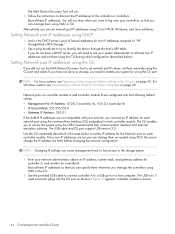
... management hosts to lose access to "HP StorageWorks MSA Storage."
2. Use the provided USB cable to connect controller A to access the system using the CLI port. Record these IP addresses. If you do not have not done so already, you will run. 4.
NOTE: For Linux systems, see Downloading a device driver for the Network port on page 43.
The USB mini...
Similar Questions
How To Reset Ip Address On Msa P2000
(Posted by hgamer 9 years ago)
What Is The Default Ip Address Of A Controller A In A P2000 G3 Msa
(Posted by aritJriv 10 years ago)
What Is The Default Ip Address Of P2000 San
(Posted by dangtonstr 10 years ago)
Hp Msa P2000 How To Get Controller Ip Address
(Posted by cuB1Bobs 10 years ago)
How To Reset Factory Hp Msa P2000
(Posted by swesdgaddi 10 years ago)

